Category Archives: Internet Software & Web Goodies
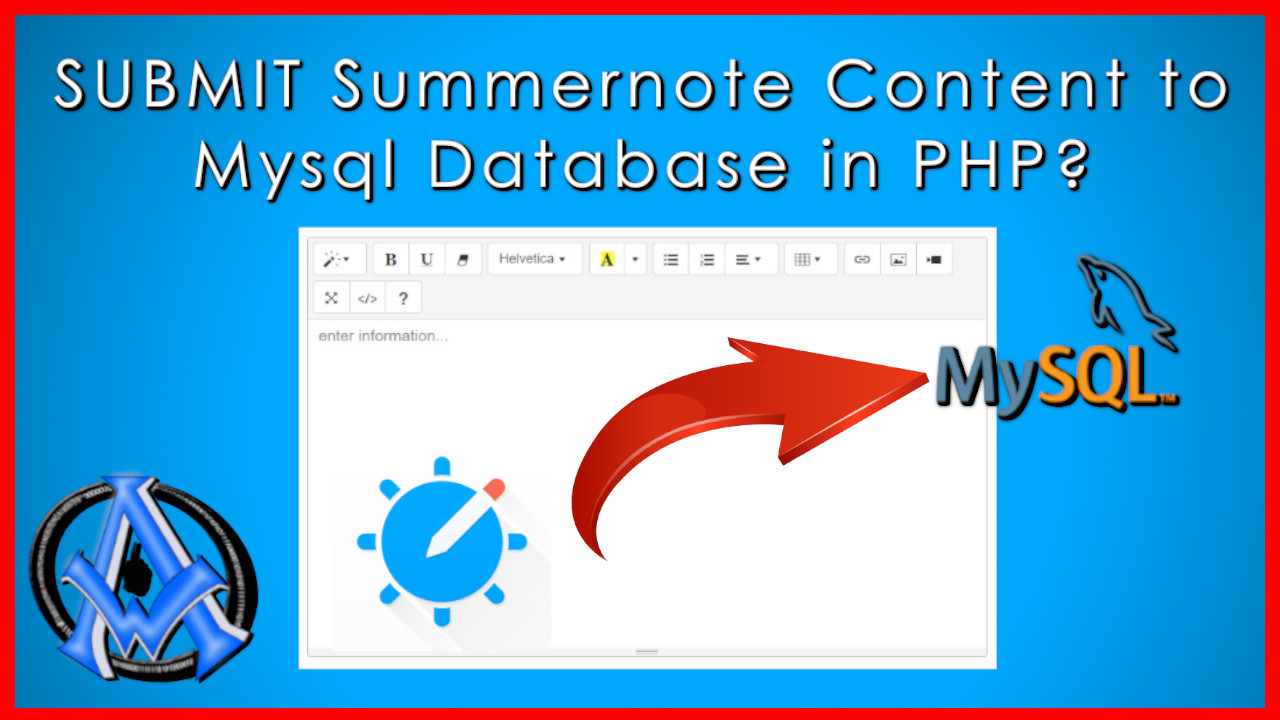
In this tutorial, I will show you how to submit Summernote content to MySql database. Summernote is a popular WYSIWYG (What You See Is What You Get) editor that allows users to format and style text, add images and videos, and more. In web applications, it’s often used to allow users to create rich-text content Read More

Summernote is a free and open-source WYSIWYG (What You See Is What You Get) editor for web applications. It allows users to create, edit, and format text and HTML content with ease. In this article, we will explore how to use Summernote and get the most out of its features. Getting Started with Summernote To Read More
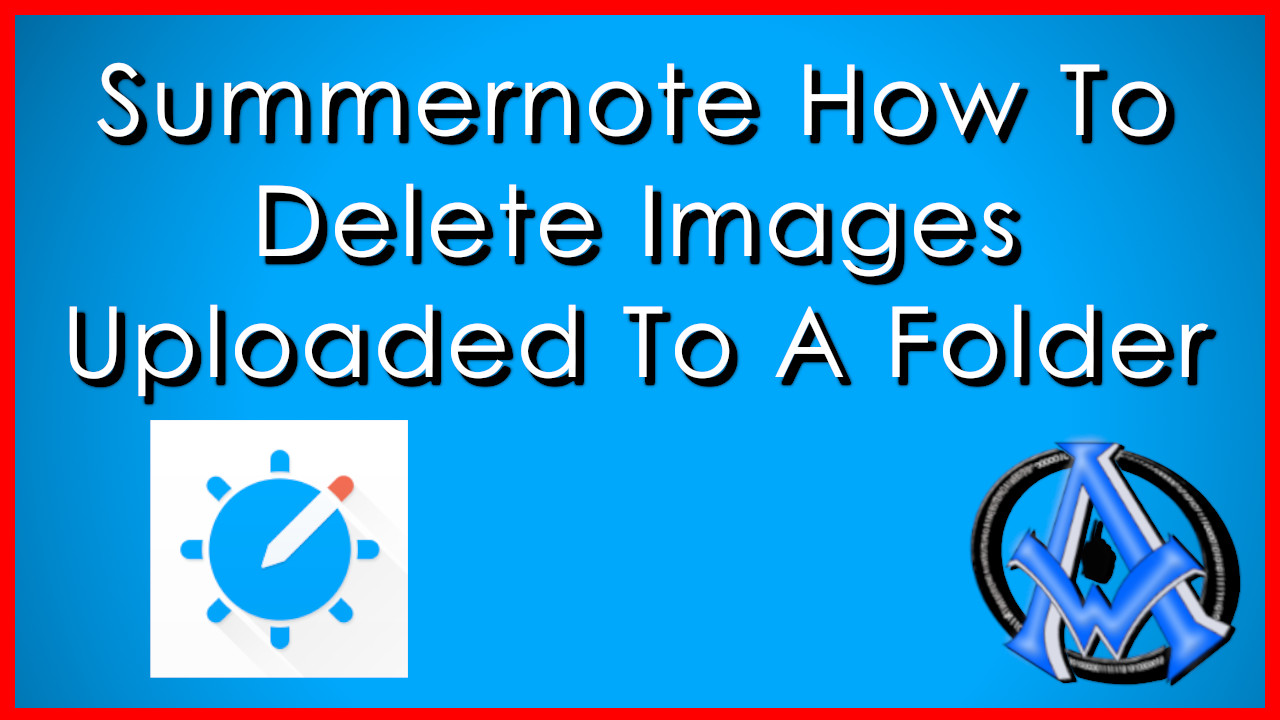
In Summernote you want to be able to delete your images in your directory or folder at times. As far as I can see, this is the only tutorial out there on this, so I decided to do it. I made a tutorial in the past that shows you how to upload images to a Read More

You may be wondering how to set a picture as your desktop or wall paper background. Well there are a few things that you need to know. The size of the desktop background is the first thing that you have to consider. The reason why is ratios. I discussed more about ratios in this post Read More
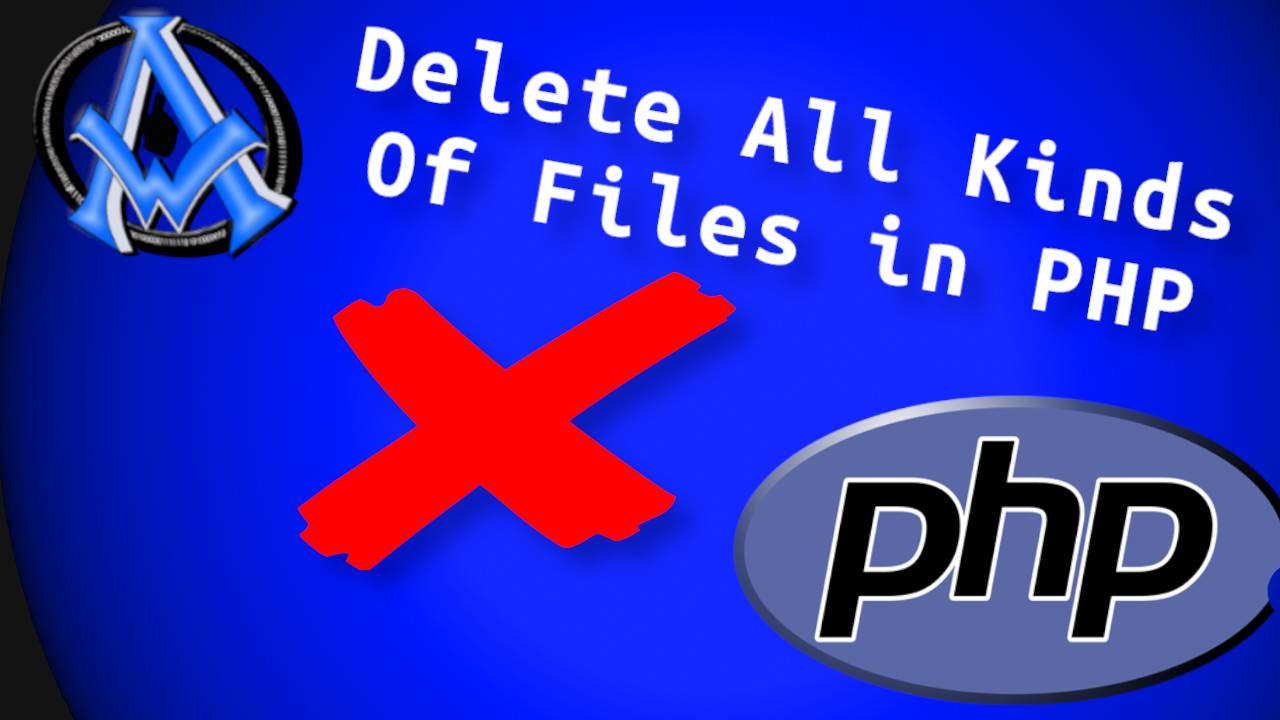
To delete files in a directory or folder with PHP, all you have to do is use the unlink function. Unlink not only deletes pictures, but will delete any kind of file in a directory. Lets get started. Unlink in PHP The unlink function has been around since PHP4. It also works on PHP5, PHP7 Read More
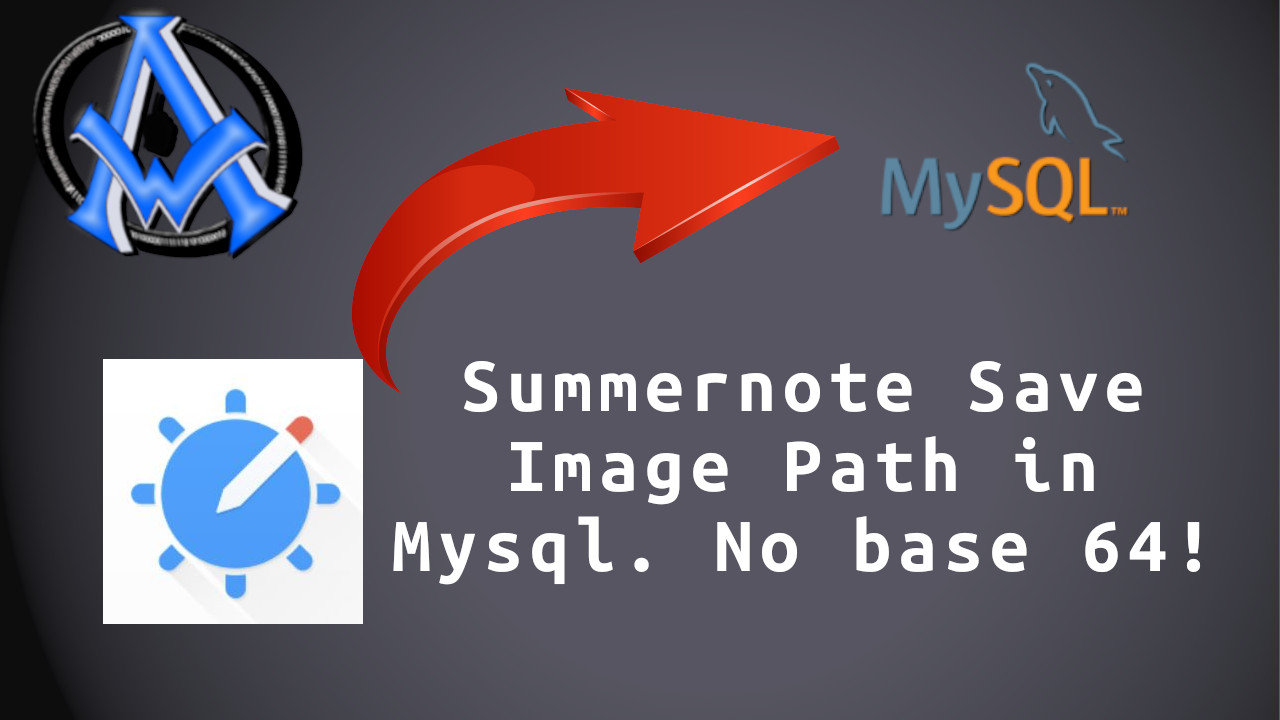
In this tutorial, we will show you how to store images and entries in MySQL without base 64 encoding. Base 64 encoding will bloat your database. The way I show you how to do it here will not bloat your database. You can download summernote here, however you do not need to download it for Read More

This tutorial will show you how to convert a PDF file to an editable document for free. First, when you try to direct edit a PDF file, you’re prompted to purchase the PDF editor from Adobe. In order to get around this I recommend downloading the Libre Office Suite. This is a completely free program Read More

So I just got done programming the best home inventory management software. I wanted it to be free and easy to use for all my friends, neighbors and subscribers. Last September, I hit the big 50. I have stuff I never knew I had. A person accumulates things over time naturally. Then there was stuff Read More
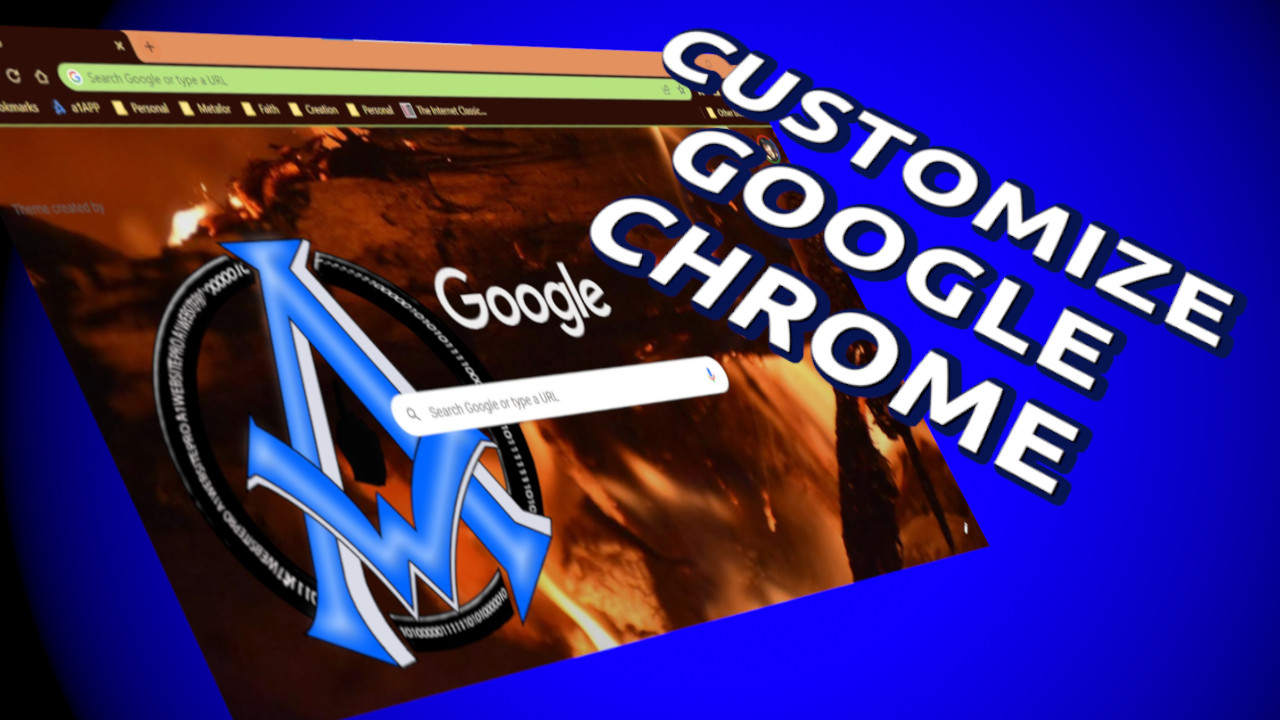
Customize Google Chrome Did you know you can customize your Google Chrome Browser? It’s true! Within about 2 minutes, you can change your entire Google Chrome Browser background and more! This tutorial is going to be quick and easy! Let’s get started. Change Background in Google Chrome Bring up a new tab or windows in Read More
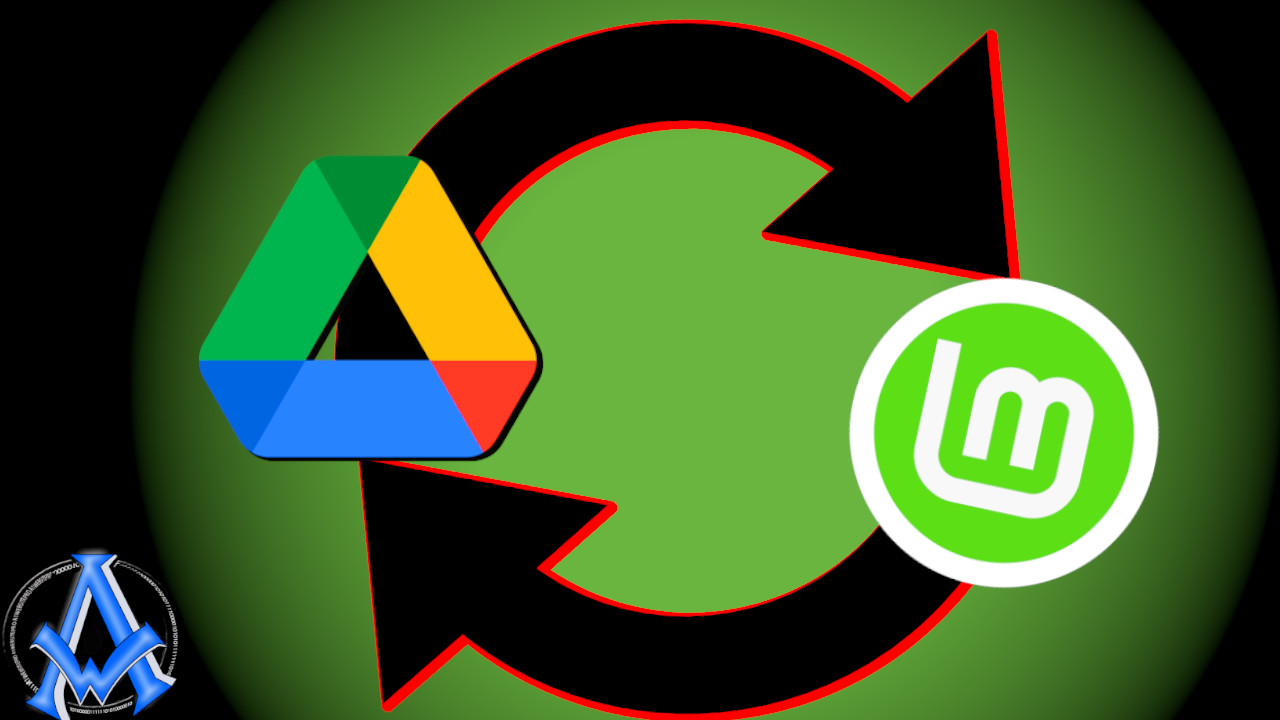
To synchronize Google Drive with Linux Mint, follow the steps below. This is a straightforward task and even if you’re technically challenged, as some say, you will get through this with no problems. I did not leave out any steps, and I created this so that it is easily understandable. If you disagree, then leave Read More

In this tutorial, I will show you how to install Linux Mint and create a bootable flash drive. You can do this install a couple different ways, but I recommend backing up your current computer either way. Recently I created a tutorial on how to back up your Windows 10 computer. Windows 10 Backup Computer Read More

If you are seeing the error “Failed To Insert Media” in WordPress then chances are you have a permissions issue on your website. You could also experience issues with trying to install a plugin or a theme. This is an easy fix, so just follow along here. Open FTP Program To Edit File Permissions Open Read More

Sometimes you need to bulk compress images, sometimes hundreds or even thousands of them. There are, of course, many ways we can do this, but I want to show you this little app that I use on my Windows computer called Caesium. It is free and lightweight 15.3MB download. If you are a developer and Read More

Create featured image with GIMP for WordPress, YouTube or any other social media platform. The process is easy you just need to know the dimensions or ratios. I am going to share those with you here. First though, I am going to show you how to create it yourself. If you are in a hurry Read More

Install GIMP 2.10 update with these simple instructions. This is for Ubuntu Operating System but you can use this Graphic Manipulation software on Mac and Windows as well. Install GIMP 2.10 + On Ubuntu 16.04 Here are some instructions on installing GIMP on Ubuntu 16.04. If you are like me then you are not ready Read More
A1WEBSITEPRO Social Media Pages
Here are my social media pages, lets hook up!