
Olive Video Editing Studio Lesson 7 Chroma Green Screen
Learn how to use the Chroma Green Screen feature in Olive Video Editing Studio! This is Lesson 7 in our series covering Olive 0.2.
Read More
Olive Video Editing Lesson 6 Cuts Transitions Imports Titles Text Shapes
olive Video Editing Lesson 6 We dive into make a 22 second commercial that we can use in future videos. Check out how we import our content and edit it with cust, transitions, sound, music and more!
Read More
Lesson: Prep Work For Your Olive Video Editor Project
Welcome to this Olive Video Editor tutorial! In this lesson, we’ll focus on the essential prep work needed to kickstart a professional and organized video editing project. Starting with the right preparations can make your editing process smoother and hel
Read More
Getting Started With Olive Video Editor 0.2: Importing, Slicing, Rippling, And Transitions
In this post, we’ll go over some essential editing techniques: importing footage, slicing clips, rippling, and adding transitions.
Read More
Navigating The Interface: Breaking Down The Layout In Olive Video Editor
Unlock the Power of Olive Video Editor! Dive into an intuitive, professional-grade video editing experience that’s perfect for beginners and experts alike. Discover how to easily navigate Olive’s sleek interface, organize your media, and master the timeli
Read More
How To Install Olive Video Editor: A Step-By-Step Guide
Are you ready to dive into the world of video editing? Olive Video Editor is your gateway to creating stunning visuals with its user-friendly interface and powerful features. Whether you're a beginner or a seasoned pro, this open-source editor offers ever
Read More
Mastering Video Editing With Olive: From Beginner To Pro
Learn the essentials of video editing with Olive Video Editor in this step-by-step guide! Perfect for beginners and advanced users alike, our tutorials cover everything from basic cuts and transitions to advanced color grading and animation. Discover Oliv
Read More
Download Video YouTube Easy Instructions
Repeat process to download more videos from your YouTube account Saving a backup is important especially if you need to delete a video from YouTube and don't want to lose your content. If you need to learn how to delete a video from YouTube CLICK HERE to
Read More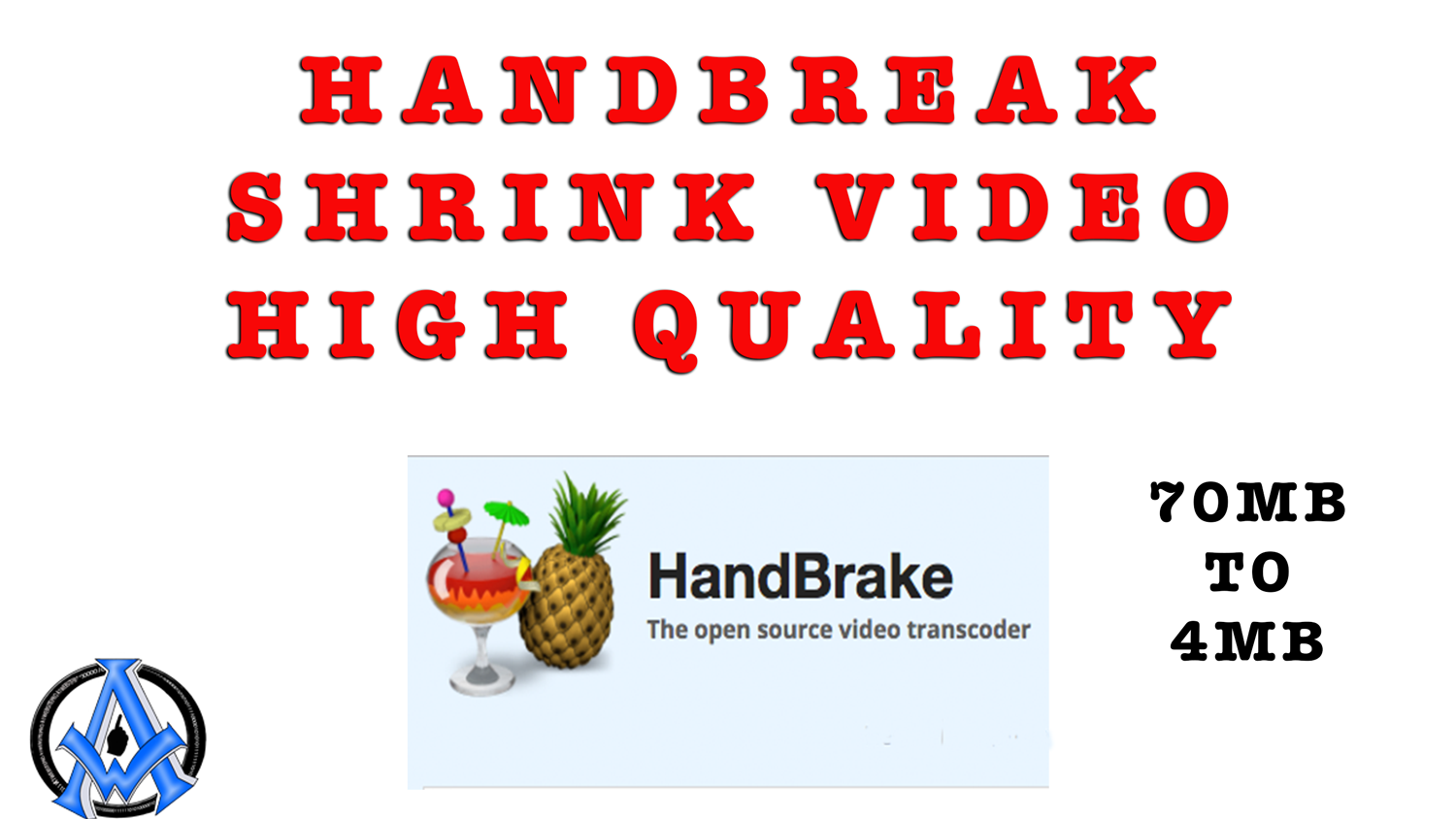
HANDBREAK SHRINK VIDEO SIZE KEEP HIGH QUALITY
This video shows you how to shrink your video and keep the same quality using handbreak
Read More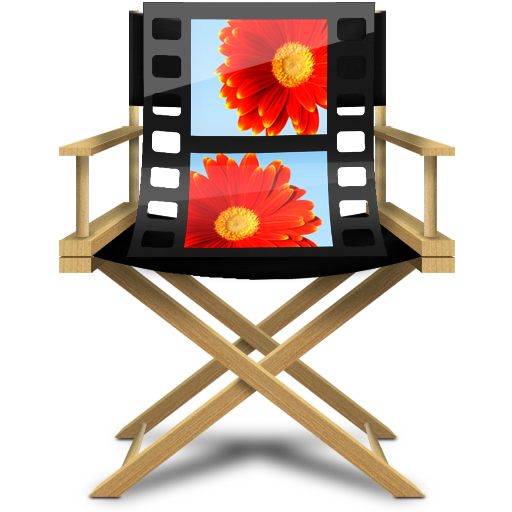
Edit Movies with Windows Live Movie Maker
This video tutorial is how to Edit Movies with Windows Live Movie Maker. before watching this video tutorial you will have to have had a movie already downloaded to your computer in a format like avi, mpeg, mp4 or other formats.
Read More