Postfix Renew queue in Postfix Using Linux Command

When you want to renew the queue in Postfix you can use the following Linux command. [code]postsuper -r ALL[/code] CLICK HERE to see our full Postfix Cheat Sheet using linux commands.

When you want to renew the queue in Postfix you can use the following Linux command. [code]postsuper -r ALL[/code] CLICK HERE to see our full Postfix Cheat Sheet using linux commands.
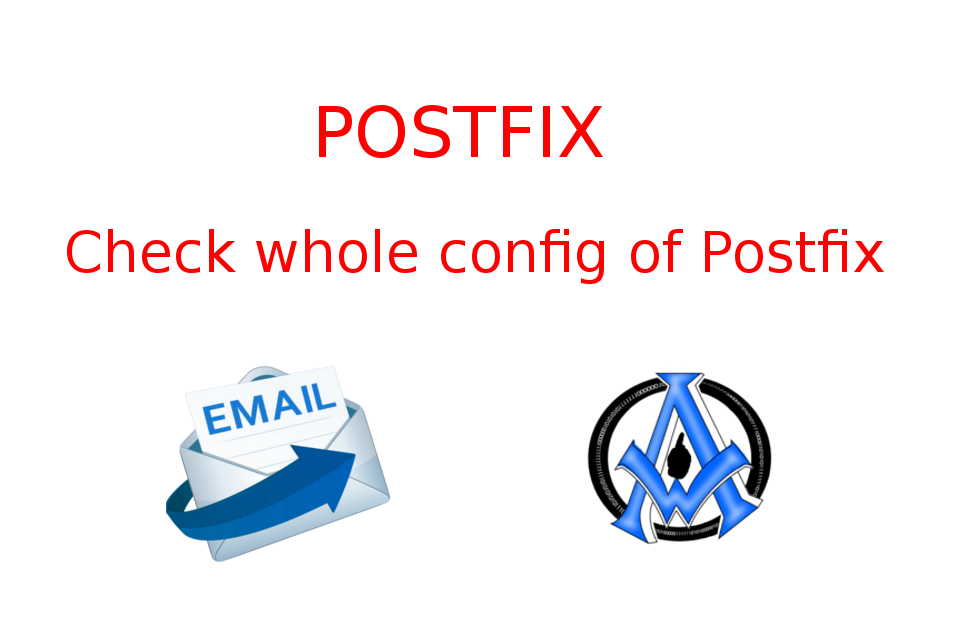
To check the whole config of Postfix use this linux command. [code]postconf[/code] CLICK HERE to see our full Postfix Cheat Sheet using linux commands.
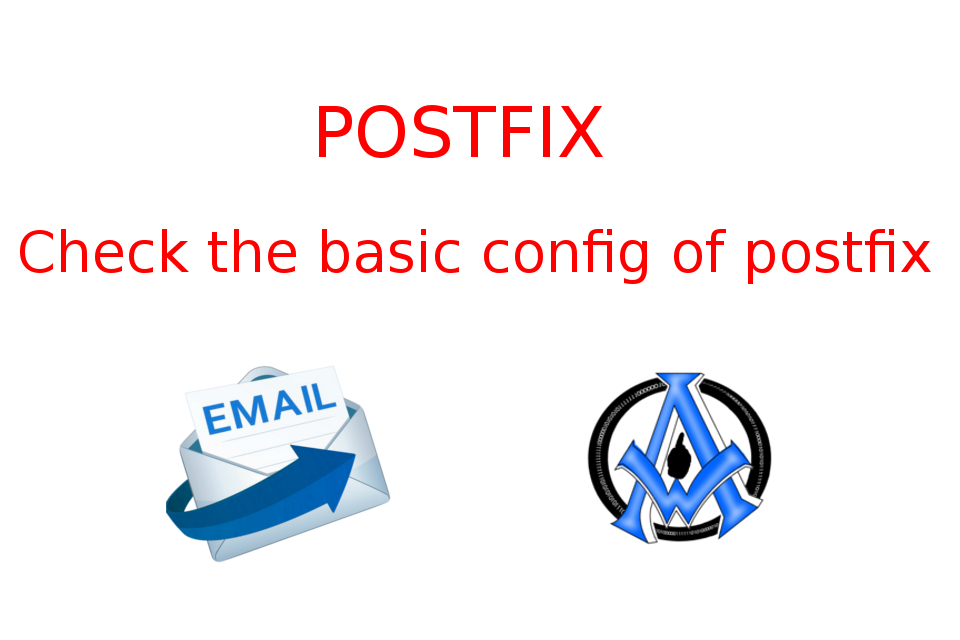
This is the Linux command to use when you want to check the basic config of Postfix. [code]postconf -n[/code] CLICK HERE to see our full Postfix Cheat Sheet using linux commands.
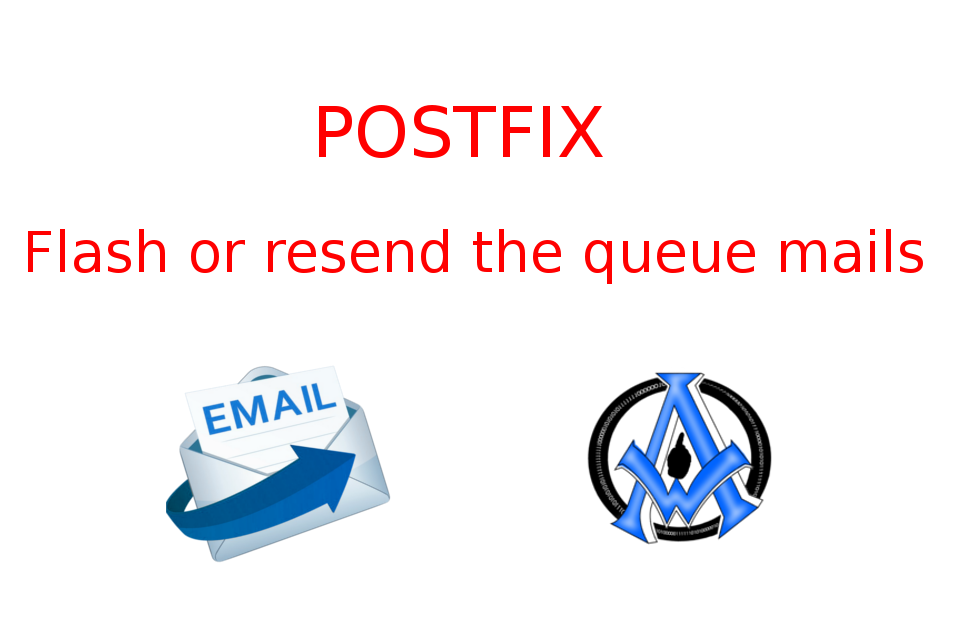
Use this Linux command in Postfix to flash or resend the emails in you email queue. [code]postqueue -f[/code] CLICK HERE to see our full Postfix Cheat Sheet using linux commands.
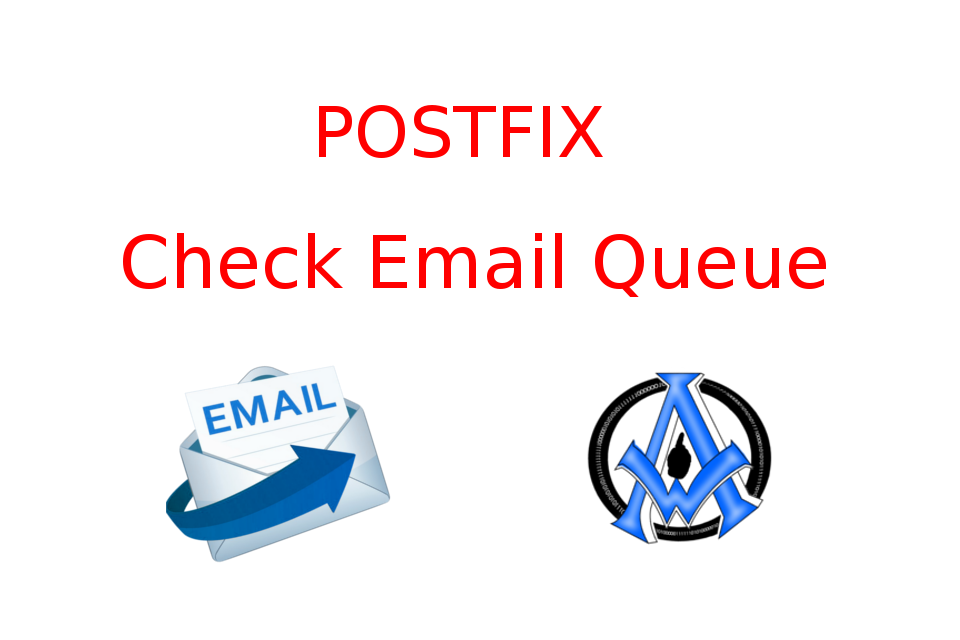
The following linux command will enable you to check your email queue for postfix. [code]postqueue -p[/code] CLICK HERE to see our full Postfix Cheat Sheet using linux commands.

If you are running your own mail server you may need to delete messages. If you would like to delete them all use this command. you must be logged in as root. [code]postsuper -d ALL[/code] The next command will let you delete all email in the queue that is from a certain domain. You Read More
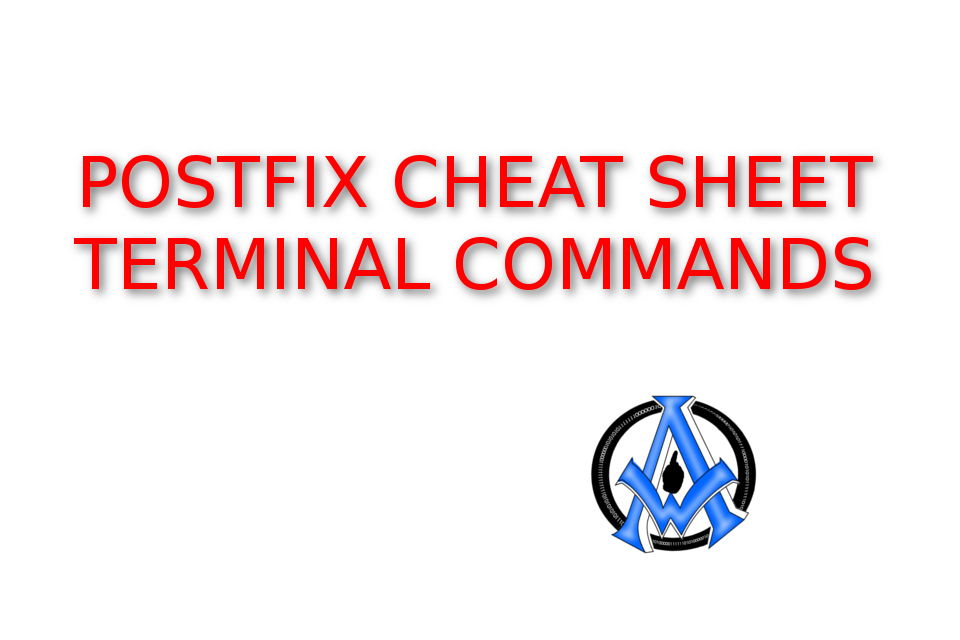
Postfix is a popular open-source mail transfer agent that we use for routing and delivering email messages. It is a powerful tool that allows you to configure and manage email servers on Linux and Unix systems. However, working with Postfix requires familiarity with a number of command line tools and utilities. In this post, we Read More
A1WEBSITEPRO Social Media Pages
Here are my social media pages, lets hook up!