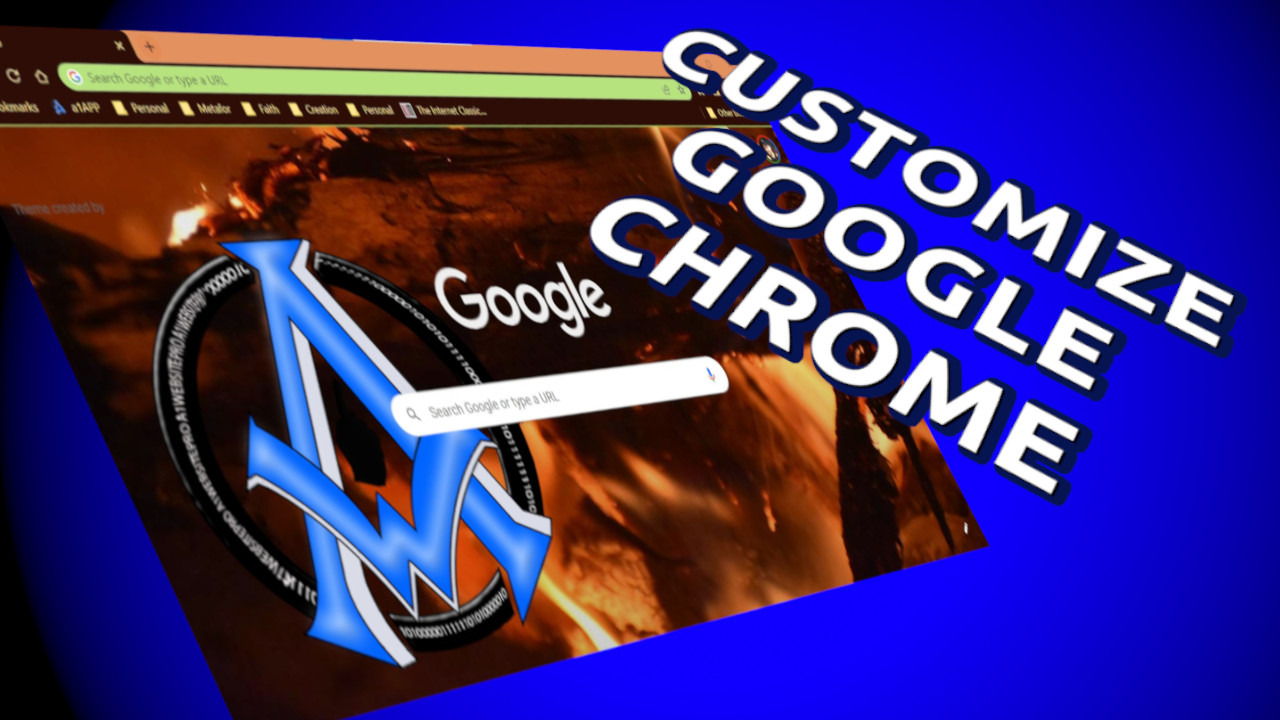
CUSTOMIZE GOOGLE CHROME BACKGROUND CHANGE FOR BEGINNERS | UPDATED VERSION 2022
Did you know you can customize your Google Chrome Browser? It's true! Within about 2 minutes, you can change your entire Google Chrome Browser background and more! This tutorial is going to be quick and easy! Let's get started.
Read More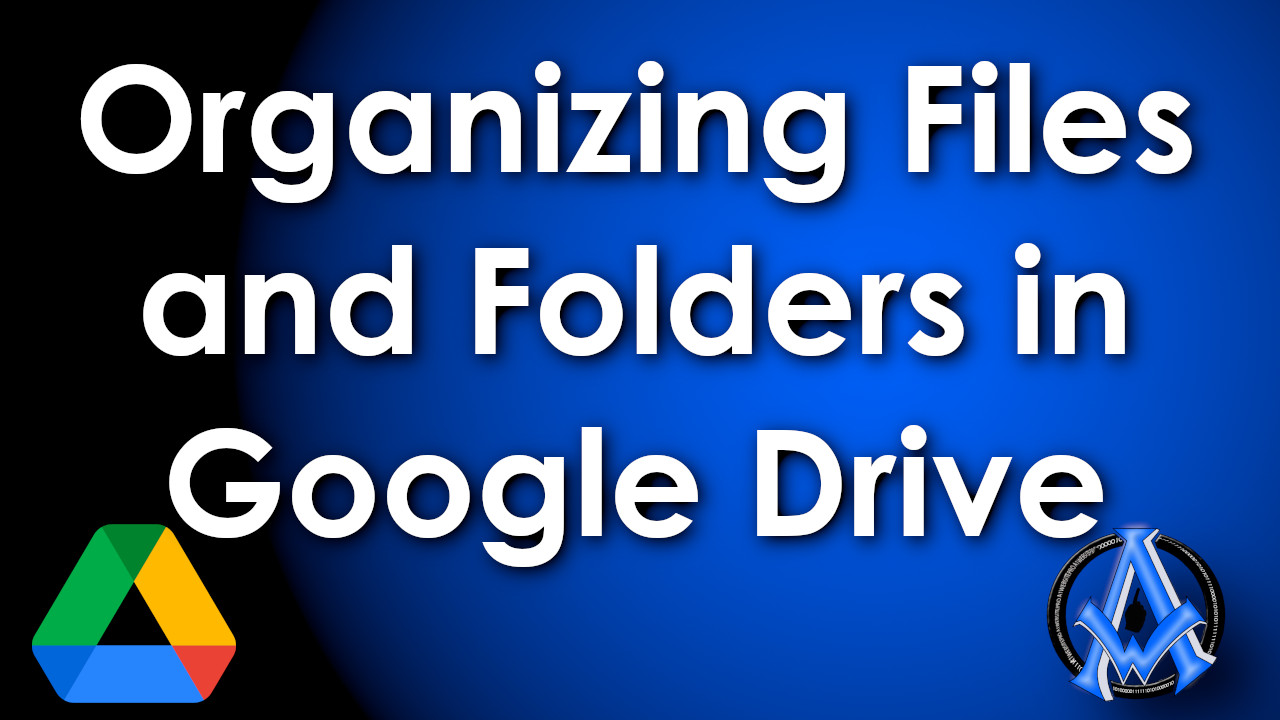
Organize Google Drive Files and Folders
Think of the folder structure like a root system on a tree. They designed the computer to organize folders into directories. Notice the illustration below, the top folder is "Book" and every folder below that is organized in that one folder.
Read More
Google Analytics Bounce Rate Are You Killing It?
Are you killing your Google Analytics Bounce Rate? Most webmasters not only posts on their website they also use their website a lot. They are on it every day and they check to make sure they are being indexed in the search engines.
Read More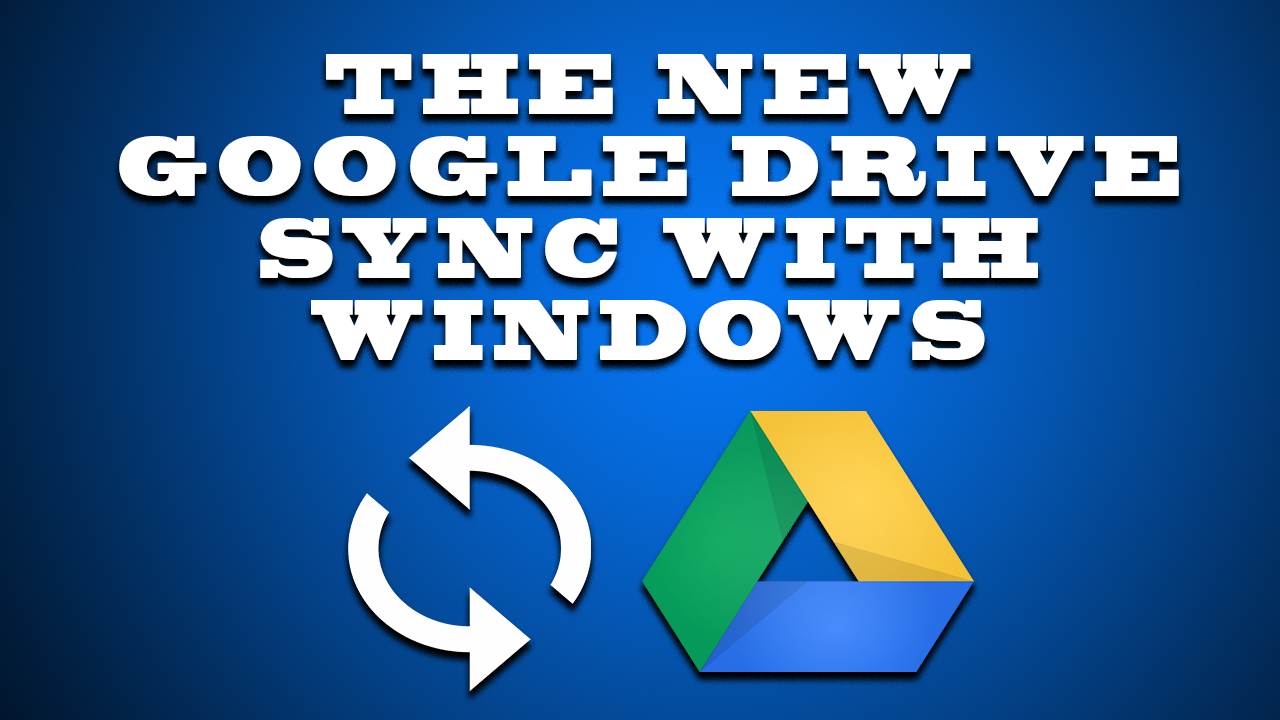
THE NEW GOOGLE DRIVE SYNC WITH WINDOWS 2018
You may have noticed that Google Drive sync with Windows has changed a little. If you use the Google Drive folder on your windows desktop, you will want to watch this tutorial to help get you started. I did not go in great detail but I there is
Read More
DRIVE MASSIVE QUALITY TRAFFIC TO WEBSITE WITH GOOGLE ALERTS
Drive massive quality traffic to your website with Google Alerts. In this tutorial I am going to show you some secrets to being notified. You will be notified about articles being published that have to do with your niche.
Read More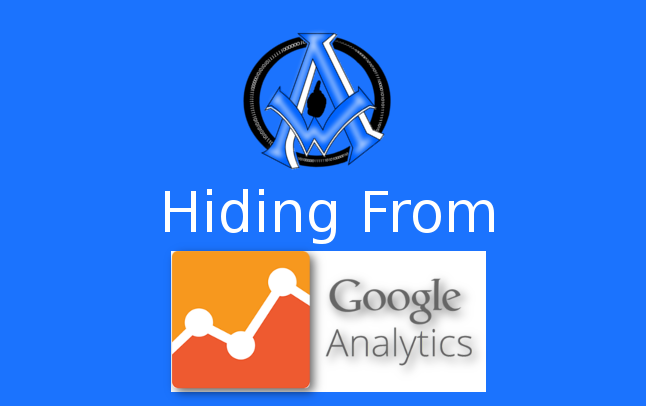
Hide Your Analytics Tracking Code From Your IP Address
You may want to hide your Google analytics tracking code from your IP address. Why? So you can get more accurate data from the analytics program. If you track your own visits that is not giving you the full picture of your visits. Here is how you do it.
Read More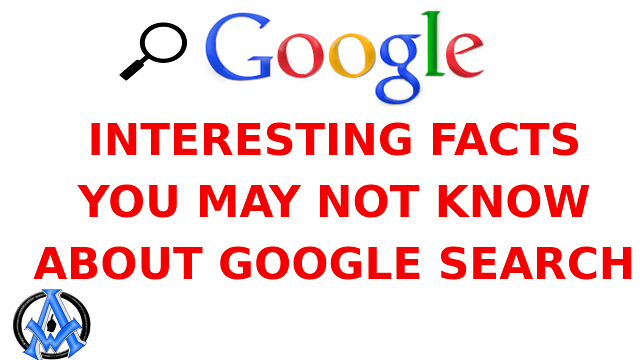
Interesting Facts You May Not Know About Google Search
Here is a fun informational video that shows you some interesting facts that you may not know about Google Search. We hope you enjoy this video and find some of the information useful.
Read More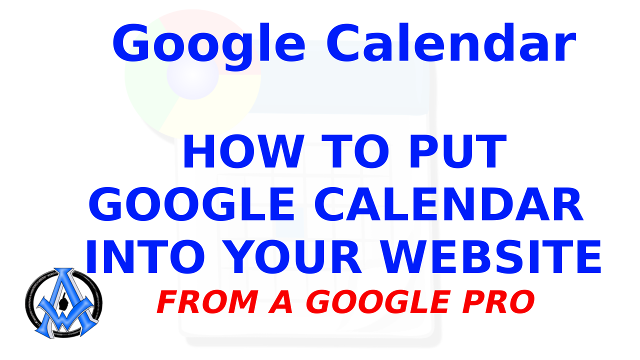
How To Add Your Google Calendar To Your Website
Learn how to add your Google calendar to your website with this quick and easy tutorial. Choose your main calendar or one of the extra calendars that you created from an earlier tutorial and follow this tutorial to embed that calendar onto your website.
Read More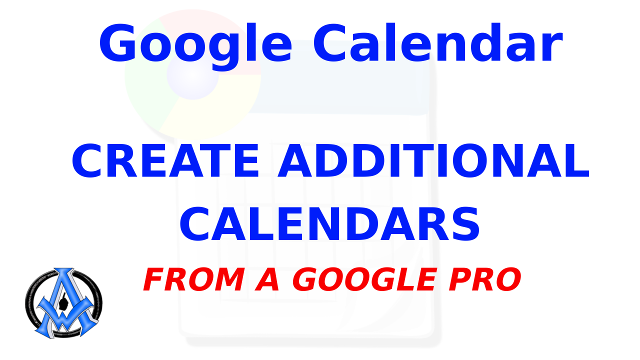
How To Create Additional Google Calendars
This video tutorial will teach you the fast and efficient way to create additional Google calendars to organize different schedules in your life. People with busy lifestyles often keep multiple calendars for a variety of things.
Read More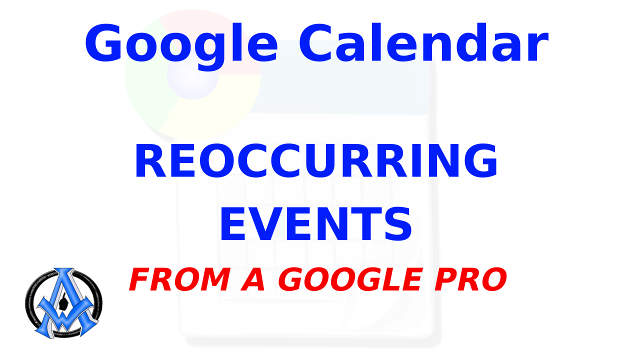
How To Set Up Recurring Events In Google Calendar
This tutorial shows you the fast and easy way to set up reoccurring events on your Google calendar. This helps with routine events such as a weekly meeting, a monthly bill reminder, a yearly birthday, a daily appointment and any other repeating event that
Read More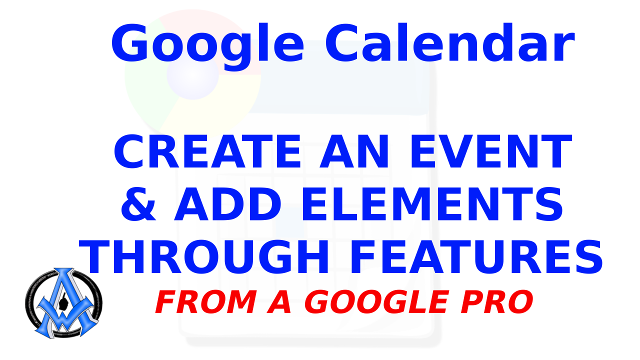
How To Create An Event And Add Features In Google Calendar
This tutorial will take you through the basics of creating an event and adding features to that event in Google calendar.
Read More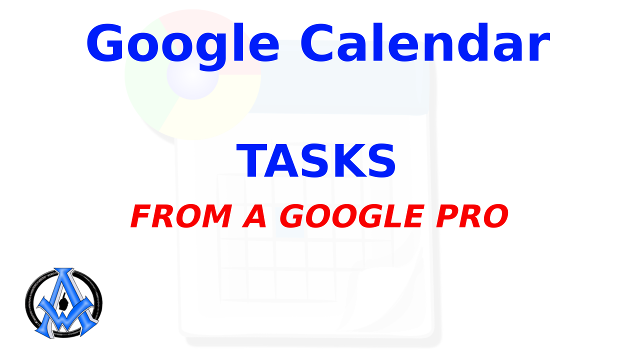
How To Use Google Calendar Tasks
This is a fast and easy guide to show you how to use Google calendar tasks. Using Tasks on Google calendar is a great way to help you organize your schedule and keep on track.
Read More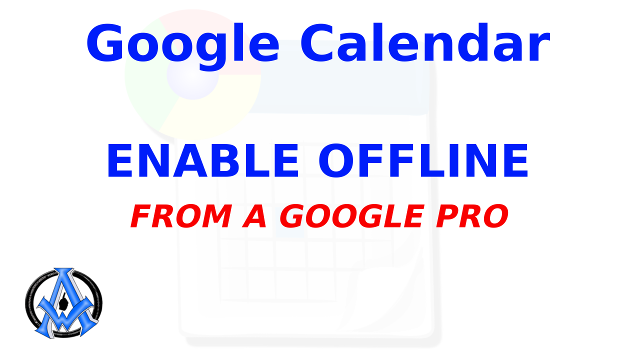
How To Enable Offline Google Calendar
Here is a quick and easy tutorial to show you how to enable your Google calendar offline so that you can access it without being connected to the internet.
Read More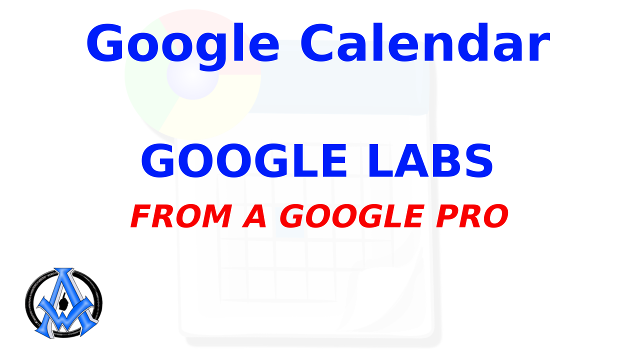
How To Use Google Labs In Google Calendar Tutorial
This is a lesson on how to use Google Labs in the Google calendar settings. This covers a list of extra features that you can enable and disable at will depending on what you would like with your own Google calendar.
Read More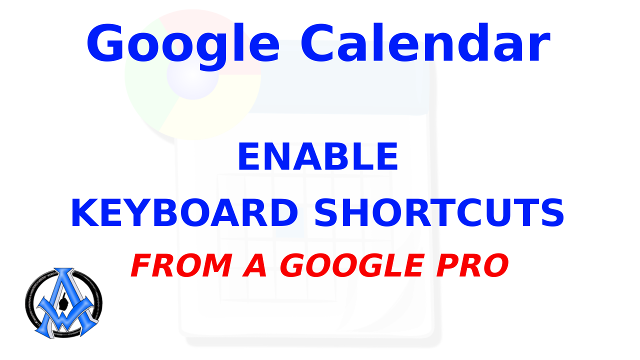
How To Enable Keyboard Shortcuts In Google Calendar
This is a quick guide tutorial for Google calendar that shows you how to enable keyboard shortcuts which are also known as hot keys.
Read More