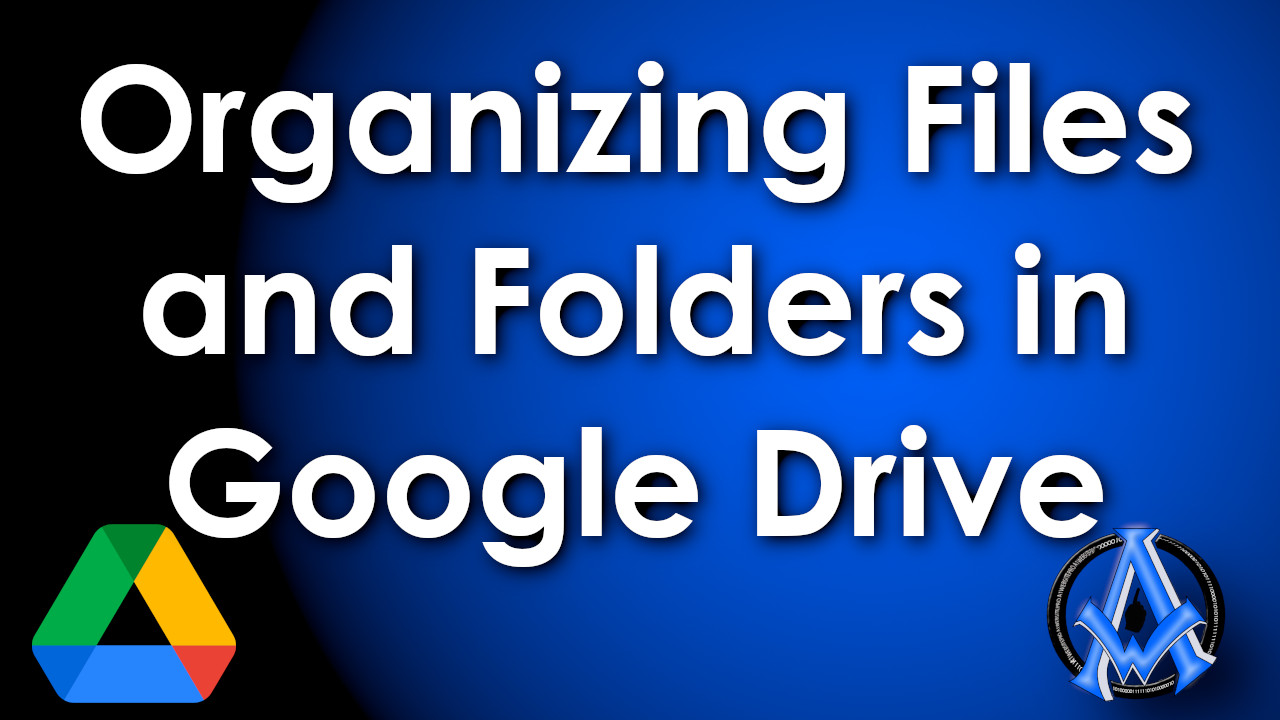Recently my friend asked me how to organize files and folders on "Google Drive". What was happening is that the interface differed from Windows 10 "File Explorer" for displaying the folders or directories. This led to much confusion, so this is my attempt to make the process a little more understandable. #googledrive #jerry
Folder Structure
Think of the folder structure like a root system on a tree. They designed the computer to organize folders into directories. Notice the illustration below, the top folder is "Book" and every folder below that is organized in that one folder. This makes it more than just a folder, it becomes a directory. The folders 1, 2 & 3 can resemble chapters within a book. Then we created two folders in each chapter and labeled them "A" and "B".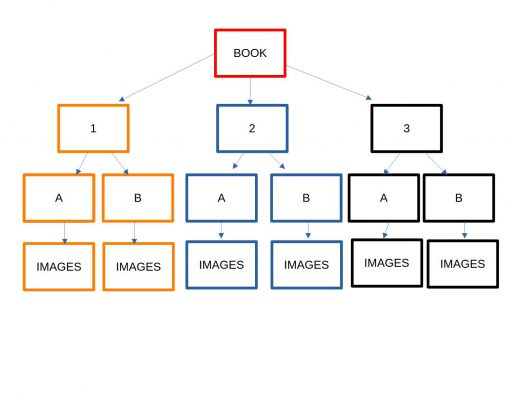
File Paths
The most important concept to grasp is the file path. A file path lets us know where a file is located without having to see a chart like we see above. Files paths can also be called breadcrumbs. Some people may also refer to them as "Directories" or "Locations".File Path Examples
Here is a file path example based upon our tree chart above. BOOK/1/A/IMAGES/. In the image below I circled where that location is.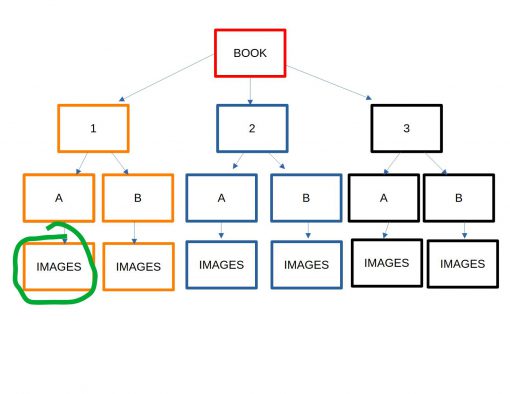 Here is another path example BOOK/2/B/IMAGES/, in the image below I circled the location of this folder as well.
Here is another path example BOOK/2/B/IMAGES/, in the image below I circled the location of this folder as well.
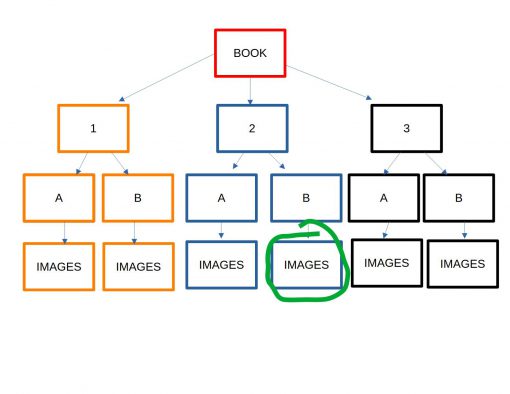 Let do one more example, BOOK/3/B/. Notice that the file path matches what I circled below.
Let do one more example, BOOK/3/B/. Notice that the file path matches what I circled below.
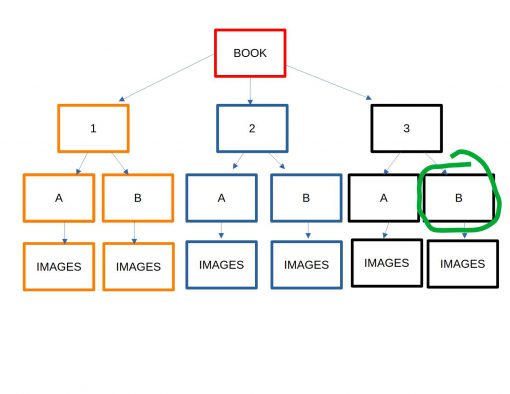 Google Drive File Paths
Google Drive File Paths
Let's look at the Google Drive file path, ironically these are also known as "Breadcrumbs". They named the top folder where everything starts "My Drive". If we follow the path, it looks like this My Drive > AAA > 1 >A. This marks our location, it's like our GPS.