Drive massive quality traffic to your website with Google Alerts. In this tutorial I am going to show you some secrets to being notified. You will be notified about articles being published that have to do with your niche.
Drive Massive Quality Traffic
The key word here is "Quality Traffic". You do not want people coming to your website that are not the least bit interested in what you do. Why? Because you become irrelevant if that happens. So if you are out looking for some company to drive tons of free traffic irrelevant to your website this post is not for you. If you want to "Drive Quality Traffic" to your website then read on.Google Alerts
Let me introduce you to "Google Alerts". This is a little gem that is overlooked by many. This can be a valuable tool for you. I previously created an article called "How To Know When Someone Is Talking About You". That is a different way you can use Google Alerts. This way we are coming at it from a different strategy. Go to Google Alerts by clicking here. You will see a screen that looks like this.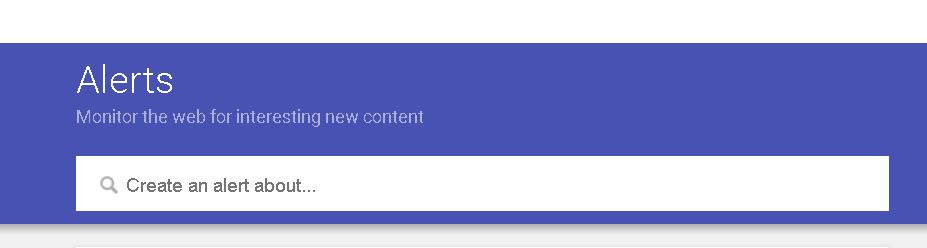
Looking For Your Niche
Although you can input many wonderful phrases make sure you get specific. The purpose of this tool is to get you new content that is published on the web. The fact that these articles show up in this tool lets you know they are published and indexed in the Google Search Engine. Why is this good for you to know? That means that these are authoritative sites that rank in Google. Google is not going to send you junk alerts. That would ruin their reputation.Results In Google Alerts
As you type in your keyword phrases you will see a list being populated below the search box. Below you can see I typed in JavaScript then I am shown a preview of the type of articles that I would receive if I created this alert.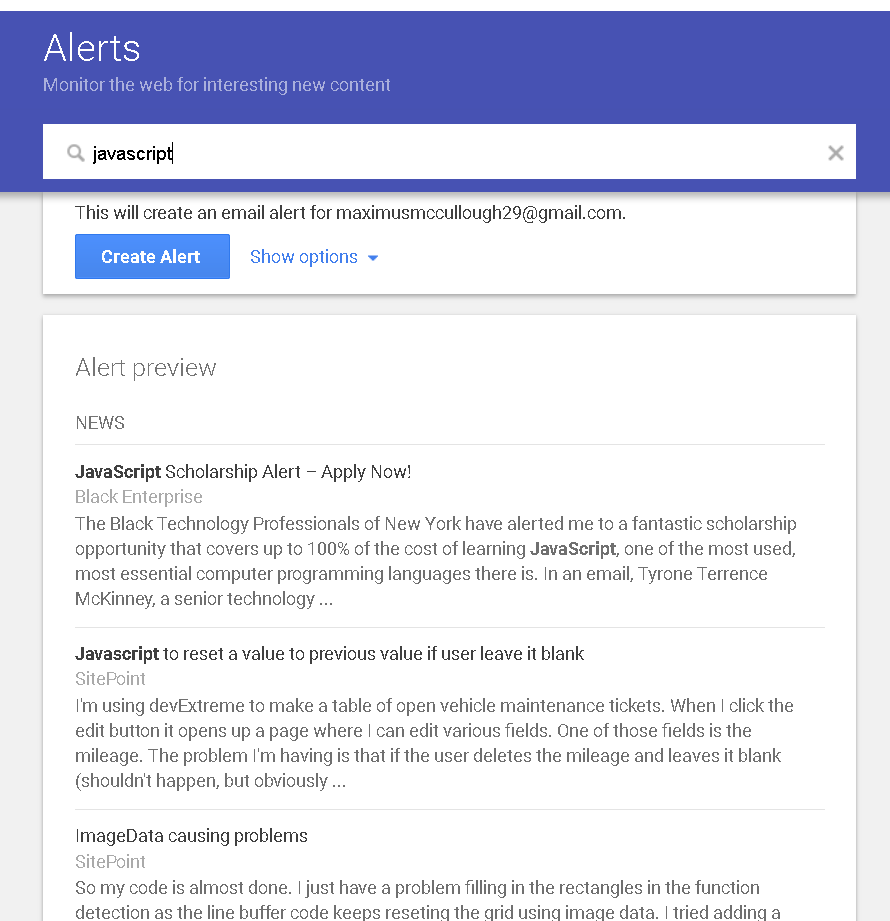
Secret Strategy To Filter Junk
You do not want to be getting junk in your email. So you can use "quotes" when using a keyword phrase. A keyword phase is 2 words or more. So when you enter your search term create it with quotes and without quotes. You will see in the preview the different results.Getting Emails From Google Alerts
When you receive an email from Google Alerts it will look something like this.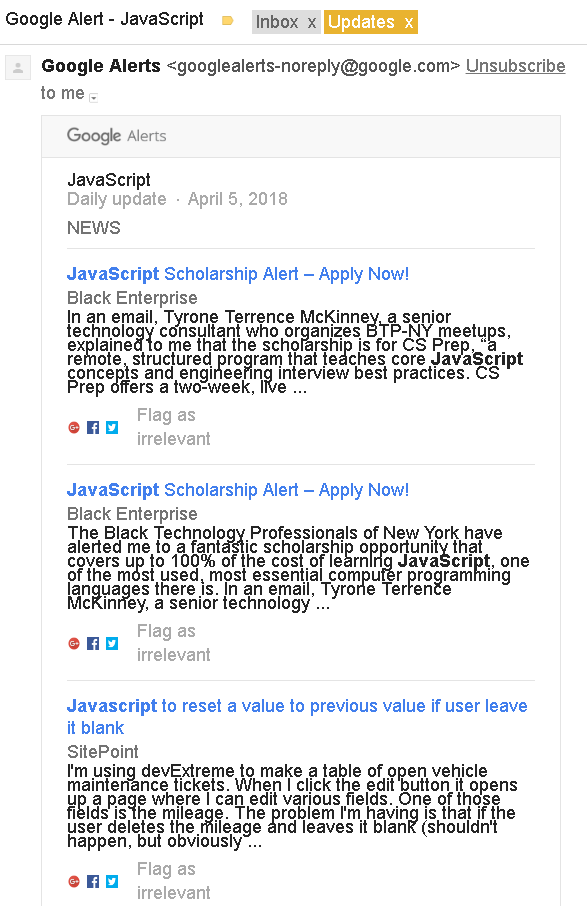 You can look over the published content and click on something relevant to your niche. You can then go to that website and enguage in a conversation and add a backlink to your website.
You can look over the published content and click on something relevant to your niche. You can then go to that website and enguage in a conversation and add a backlink to your website.
