ABSTRACT
This is the third of 8 papers in our web development strategy courses. This class will focus on the need to have good quality photos and media within a website. The methods discussed will show a student how to do this effectively so that their media is indexed appropriately in the search engines. The search engine algorithms are designed to pick up on certain metrics when spidering media files. Next the student will learn about branding and watermarking files for optimal responses to their business. The class will start with using the Google Keyword Planner for SEO and SERP. This will tie in nicely with last week’s lesson that discussed the structure of code.
Keywords: Google Keyword Planner, Bing Keyword Planner, Keyword research, media files, alt tags, title tags, logos, branding.
INTRODUCTION
“By failing to prepare, you are preparing to fail.”
― Benjamin Franklin
In the previous lesson we laid the groundwork for SEO by discussing the code structure. In this lesson we will focus more on the content of your articles. With new websites it is harder to get indexed for your keywords so you will focus on the lower competition keyword phrases. First we will be using the Google Keyword Planner tool to help us focus on low competition key word phrases. We will learn how to use these keyword phrases throughout our articles and product descriptions. There are also certain metrics to consider when using lower competition keywords. In this lesson we will learn that being specific in our keyword phrases is the best approach. Alt tags and title tags are important and many people do not realize that the file name itself is important. We will be utilizing that Yoast SEO WordPress plug in to help us understand the keyword density, stuffing and more. We will learn about taking great photos and a few simple tricks to improve the eye candy of your website altogether. Watermarking your images will open up more avenues of marketing your website as well. Branding yourself for return users and fans of your website with a logo can be a great marketing tactic. We will focus on branding and what is important to take into consideration during this process.
USING THE GOOGLE KEYWORD PLANNER
The Google Keyword Planner continues to evolve not only its name but its functions as well. Previously it was called the “Google Keyword Tool” and did not have as many functions or metrics as it does now. Now in order to have access to “The Planner” you must have an Adwords account set up. This is still a free account status however; it makes it easy to start a PPC “Pay Per Click” advertising campaign with Google. Although we will learn how to do an effective advertising campaign in week 6 of our course we will focus on the “FREE” avenues this resourceful tool provides.
Setting up the Adwords Account for the first time
In order to have a free AdWords account it is helpful to have a Gmail account to integrate all your google API’s for your business needs[i]. You can use another email account but I don’t recommend it! Do not integrate this with a personal account; you will regret it in the future. It helps to keep all your business within one browser and your personal items in another browser. For instance I keep my business things in my “Google Chrome” browser and my personal things in my “Firefox” browser so that the 2 different accounts never get crossed. This also helps when I am sharing things on my social network platforms. After setting up a Gmail account type into your business browser, whatever that may be “Google AdWords”. Click on the “get started” link and fill in the information. Once you are logged in you will want to look for the tab labeled “Tools and Analysis” when you hover over that it will reveal the link to the “Keyword Planner”, click on it.
Now you can plan your next search campaign. Click on the text that I highlighted in yellow and a box will appear.
Next enter the keyword phrase that you “think” is a good phrase. In this particular example I am going to use a post taken from my website. The name of that phrase is “HOW TO TAKE GOOD PHOTOS”. Next I entered a landing page where the article is located. NOTE: I already created the article so it already exists on the internet. However it is a new article and has not been spidered yet by the search engines so I am free to change it around however I want to get a better rank! You can use any URL from any website I am only using mine in this example.
The next this to do is enter a category. This is a great way to organize categories on your website as well. When your categories match the search engines categories you will rank better. You can make up your own category but why do so when you have the categories laid out by the powerhouse search engines themselves? If however you have a unique category then you might just want to use that if there are none that are available that come close to your product or service.
“Targeting” is great for targeting the local market. By customizing this feature you can target the following metrics that are available.
- Geo Location
o Country
o State
o County
o City
- Language
- You can target just Google’s search engine or Google’s search engine and their partners.
- You can also enter negative keywords; I am going to enter “porn” and “naked” since I am not interested in targeting that market
Next we will customize the search with filters. I am going to enter that I only want keyword phrases that have more than 100 searches every month. My next metric that I am going to try to see is if there is a starting bid price of fewer than .25 cents. The reason why I am going for this is because I want a keyword that is easy to rank for. Sometimes there will be low competition keywords but are used by “Power House” websites with high page ranks. If there are several of them you will see a higher bid on that keyword phrase. By keeping this at a lower bid I can see how easy it is going to be to make the first page with this keyword with a new website.
Now let’s talk about our keyword options. I am going to click on “Only Show terms closely related to my Search Terms”. This will help keep the test concentrated on what I want to rank for. I don’t care to rank in the adult section because there is nothing “adult” on my website. I don’t care about seeing other keywords that are related in my account either since there can be many other keywords not related to this search. I do not want to see other keywords in my current advertising plan because I don’t have any in this particular account.
Now let’s talk about what to include or exclude. Now maybe you have thought about some other things that could be included in this search. You can enter them here. You can also enter terms to exclude like “stop words” that we talked about last week. I am going to leave these both blank for this demonstration.
Here are my results and I have come up short handed. Expect the image below with the parameters that I have entered.
And if I click on the keyword ideas tab I see what went wrong. The suggested starting bid for my low competition keyword phrase is over $3 which means there are a lot of other high ranking sites out there that contain this subject matter. If I had a high ranking website then I might consider this option but since my site is new I want to focus on something more specific. The keyword phrase “How to Take Good Photos” is too broad and I will never be able to rank for that.
Not all is lost here though. We may have felt like we wasted our time but we did not. If you look at the suggestion below we have a great keyword if we can focus on it. That phrase is “How to take good photos of yourself”. Notice it is low competition and gets 480 searches every month. It’s targeted and there are no bid prices! BINGO! Wait a minute, there is one problem. The word “how” is considered a stop phrase. Let’s modify the search a little and see how we can get around that. I am going to go over to the “Keyword Options” and turn off the “Only show ideas closely related to my search terms”. This will broaden my search and give me more ideas to work with. I have narrowed down the search first off by having this feature on. Now that I have a closely related term I can broaden it out a little.
When I do I get these search results, I am focused not only on my keyword phrase but I am looking for a more narrowed version that fits my article. I found it in “Tips for portrait photography”. Now I can go back and edit my article and use the keyword phrase that I know I have a better chance of ranking for.
Keep in mind we can always change these metrics within this program. We never have to leave this screen to manipulate the results. You can change your keyword phrase in the top box and the URL next to it. You can change the targeting dynamically by clicking the little pencil icon next to the setting. You can customize your filters and options dynamically as well and see real time data.
Never underestimate the power of keyword research. It can make you or break you. What you have learned to do here SEO companies are getting about $3000.00 a month for. Searching and researching keywords and understanding how they work will greatly benefit your business and website. Keep in mind the metrics. Usually it’s easier to target a certain geographical location within your article. So if you have a local business or mainly do local events make sure that you target that audience so you get relevant results.
[i] Use Google drive to make a spreadsheet to keep track of all your passwords.
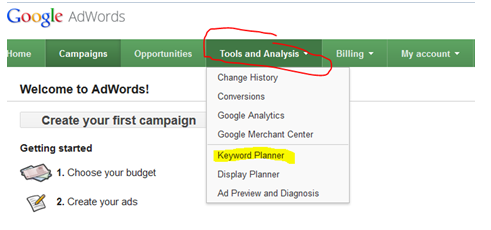
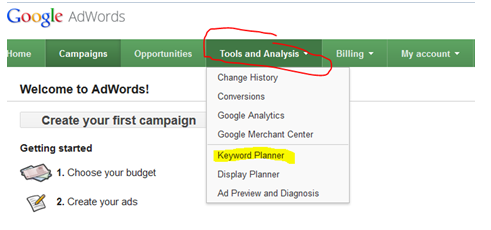
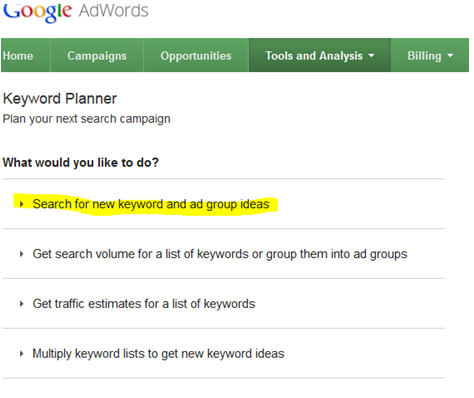
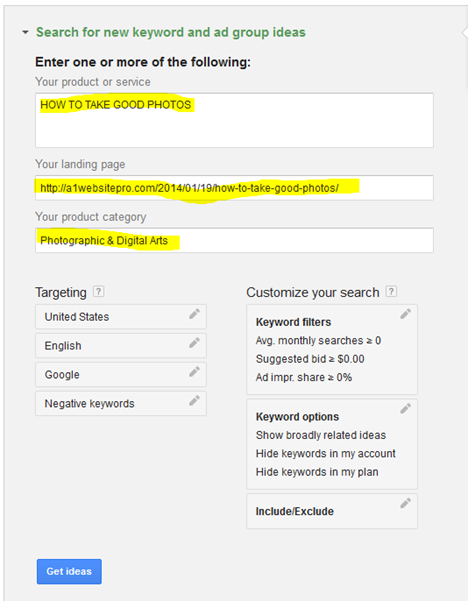
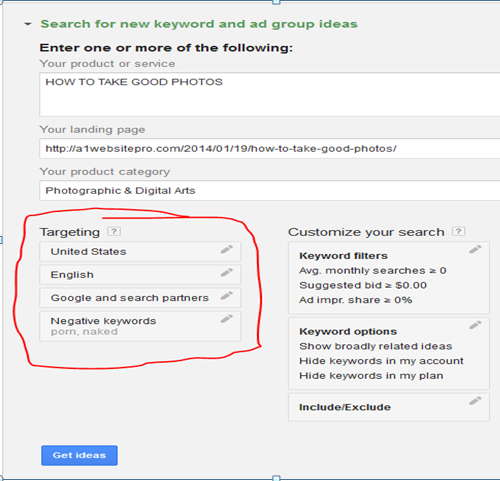
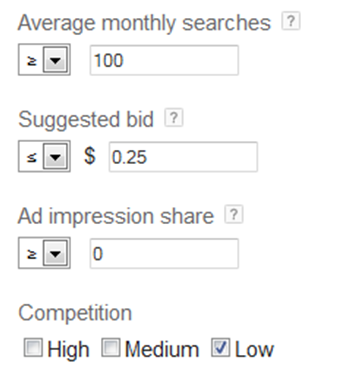
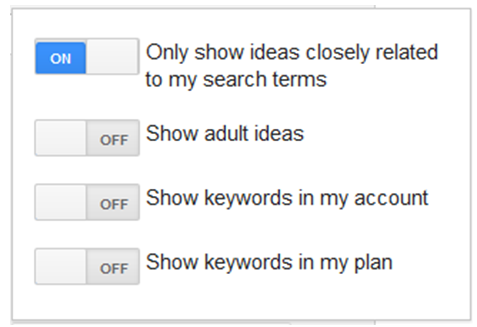
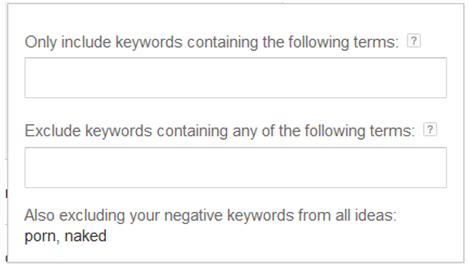
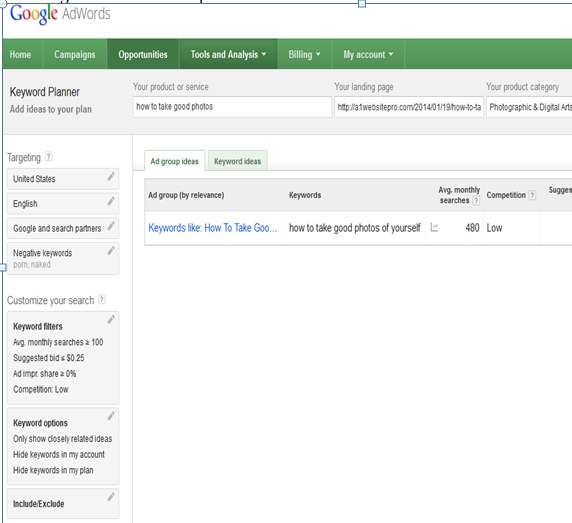
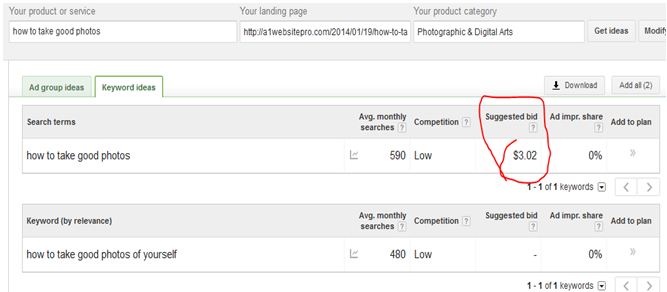
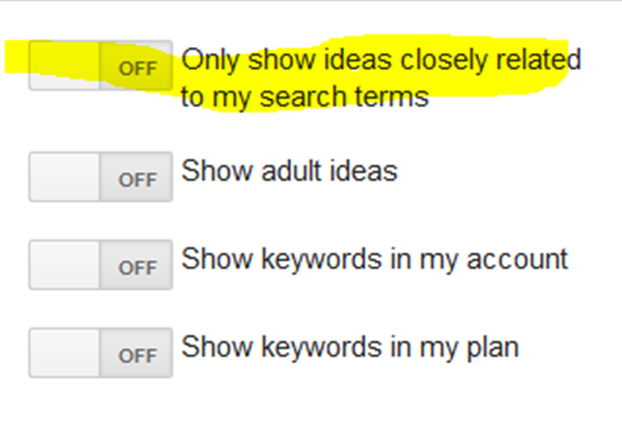
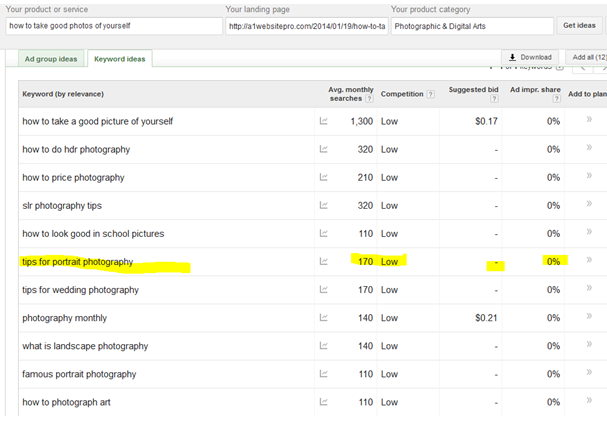
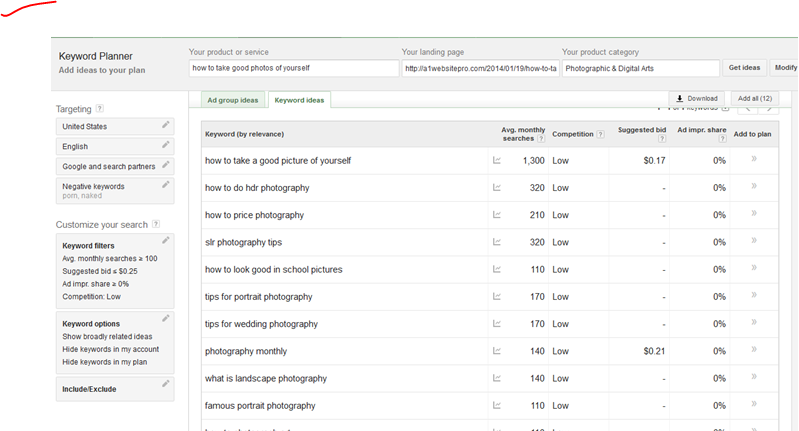
1 Trackback