Use a YouTube Rank Checker to compare your videos, view stats, grow your channel and get keywords. This is done with the good folks over at TubeBuddy. One of the most difficult things that you will do in the creation process is collect data. You have to determine a few things, do you not? You need to make your creation worth your time and worth the time of your audience. This is where the YouTube rank checker comes in from TubeBuddy.
YouTube Rank Checker Calculating Effort & Cost
With the YouTube Rank Checker, you can calculate the effort and cost before totally committing to a project. Let's face it some things are just not worth our time. I have ton's of articles that I would love to write, but Google and YouTube dictate what is best for me to write. This article I am writing right now is an example of that. In my Google Search Console, I am coming up in a lot of searches for "YouTube Rank Checker". I imagine it is because all the posts that I have on YouTube on this website. Calculating the effort and costs are an important piece to being successful at what we do.Getting Tube Buddy
Get TubeBuddy right now by clicking here. You will be prompted to install an extension into your browser. This will be important for you to do in order to benefit from the features. I have been using it for over 3 months now, and there are others that have been using it longer. There is a free version but there are also different levels of TubeBuddy that you can purchase.Research The Competition
Using my TubeBuddy YouTube Rank Checker, my first step is to enter my keyword phrase into the YouTube search engine. As the results appear down the center of the page, I can also view the stats provided by TubeBuddy on the right-hand side. From this, I can determine that my competition is fair, but my searches are mostly in the red rather than the green. Without referring to my Google Search Console, I may not have even considered writing about this topic. To improve my video's search volume and lower competition, I experimented with the title. Using the YouTube Rank Checker Online tool, I discovered that there was significantly lower competition for a particular title, which I decided to use instead. Below are two graphics for comparison.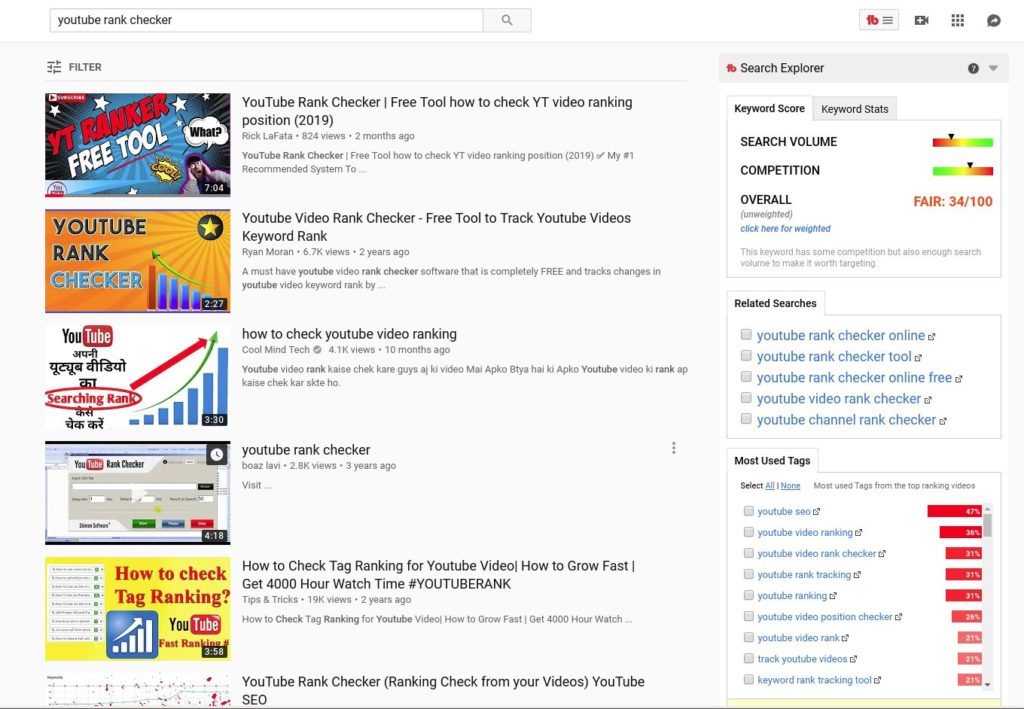
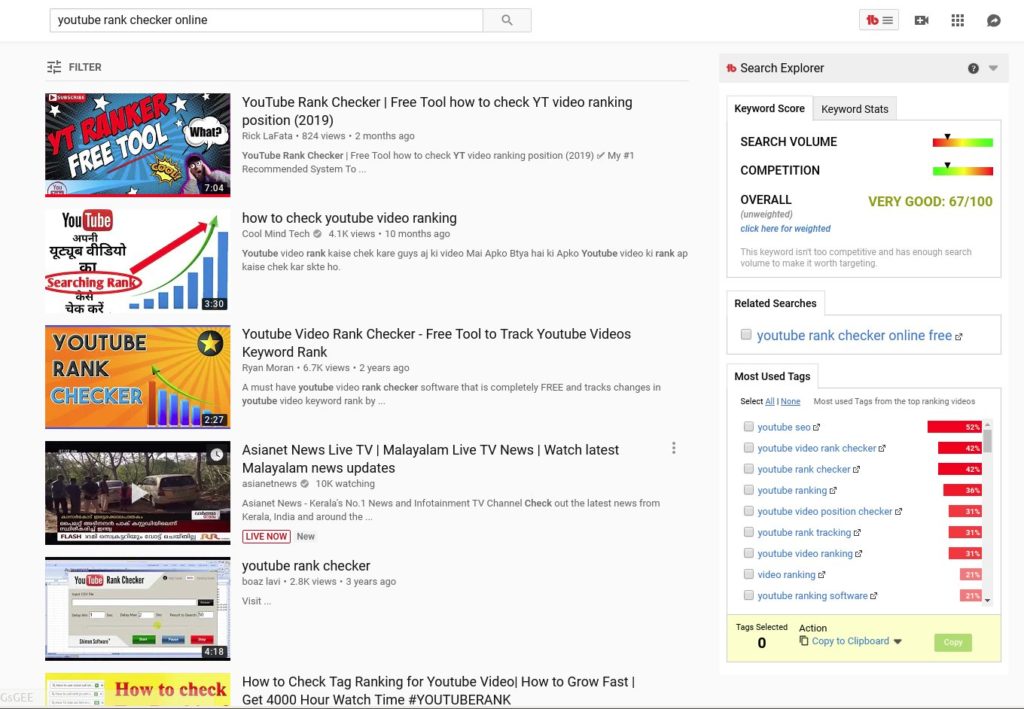
Stealing Competitors Keywords
With our YouTube Rank checker from TubeBuddy we can also steal the Keywords our competitors are using to rank. We will click on the top video and research what this guy did to reach that #1 spot. When I open up the video, I can see all the data and keywords that I need on the right. The video itself was pretty worthless. The guy is directing you to https://ytrank.net/ to enter a keyword and see where videos rank but you can do the same exact thing on YouTube. He more or less promotes his concrete business, believe it or not. Although I will use some of the keywords, I am definitely not using all of them, like the names mentioned as video tags.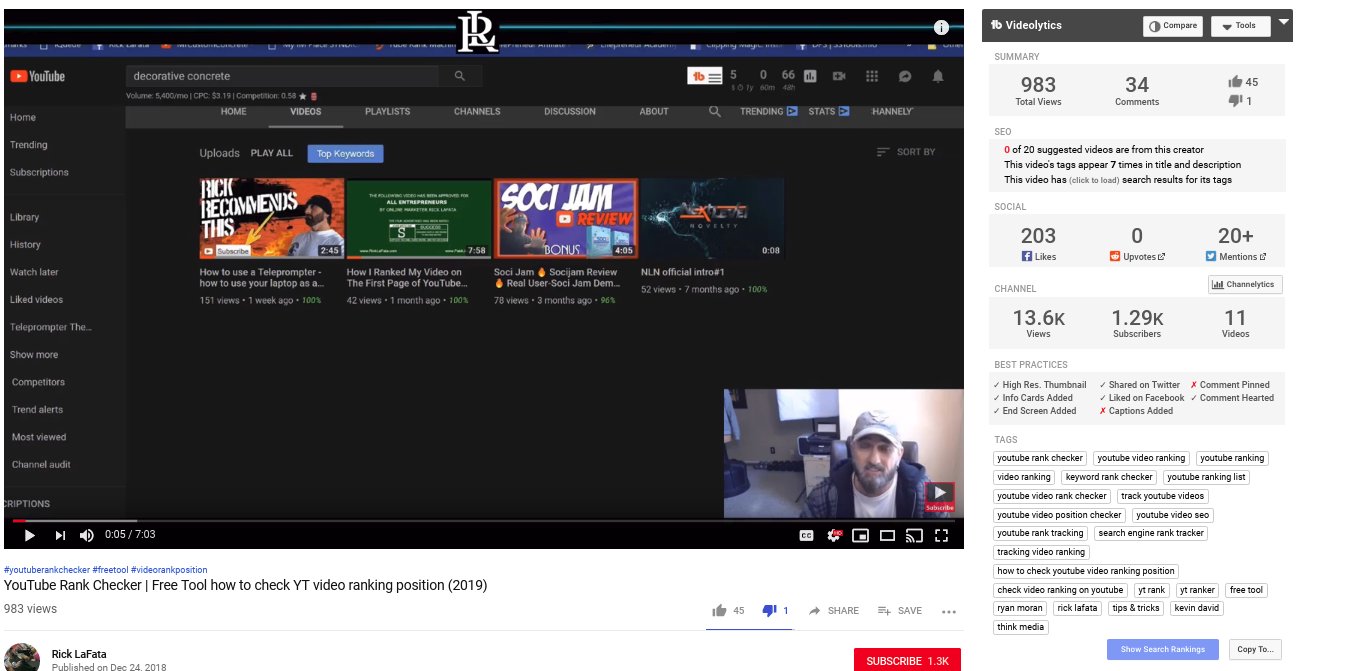 YouTube has become one of the most popular platforms for video sharing and content creation. With millions of videos uploaded every day, it can be challenging to determine the success of your own videos compared to others. This is where this rank checker tools come in handy.
YouTube has become one of the most popular platforms for video sharing and content creation. With millions of videos uploaded every day, it can be challenging to determine the success of your own videos compared to others. This is where this rank checker tools come in handy.
