To export a database use this command in terminal.
mysqldump -u [username] -p [database] > db_backup.sql
If that does not work for you then you may have created a user in cPanel or some other website management application. You may have to use the –no-tablespaces tag. The syntax looks like this
mysqldump --no-tablespaces -h localhost -u database_name -p user_name > bd_backup.sql
Export A database Dump Terminal MySql was last modified: March 10th, 2023 by
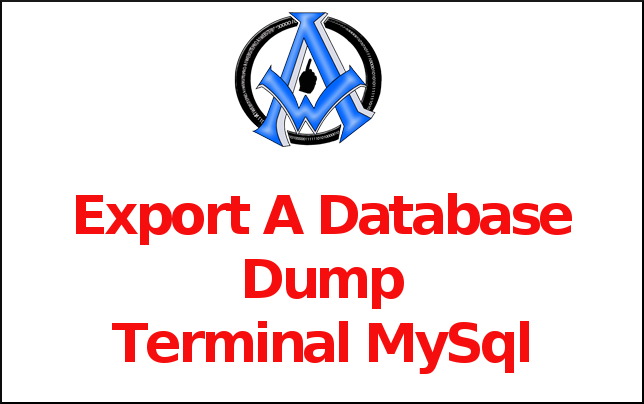
A1WEBSITEPRO Social Media Pages
Here are my social media pages, lets hook up!