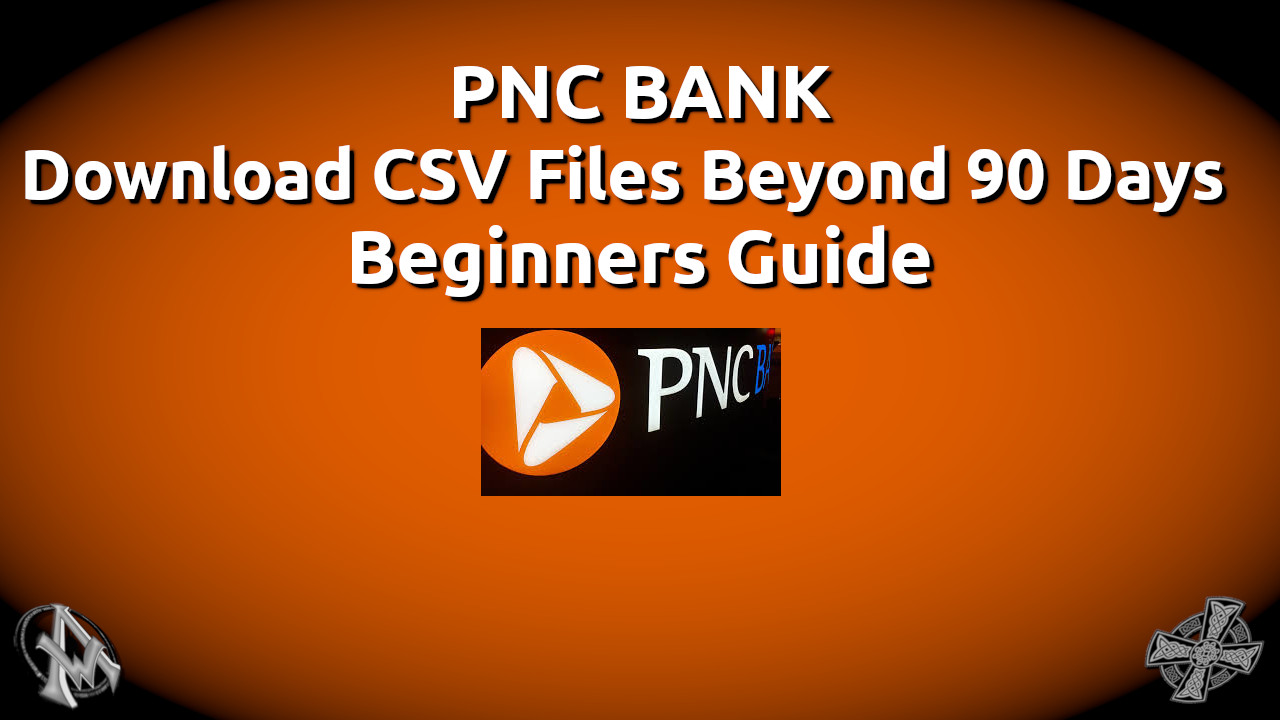UPDATE: Here is a video showing you how to upload to the Home Inventory App so you have all your transactions for the entire year on your application. Really valuable to me so I thought I would share it.
PNC Bank | Download CSV Files Beyond 90 Days | Beginners Guide
I bank at PNC Bank and recently I needed to download CSV files for the entire year of 2018. I decided to create this beginners guide for this process to help others. After speaking with a PNC representative on the phone he told me that this could not be done. I then blasted PNC on social media for not allowing its users to simply download CSV files into their desktop software like every other bank does. {PNC is not my only bank ;-)}. To make a long story short I was contacted via social media by PNC Help and they guided me through it. This took several hours to do and it is only a couple minute process. So I made the decision to help others if they fall into this dilemma with PNC bank and downloading CSV files.Download CSV Files Past 90 Days PNC Bank
To download CSV files past 90 Days log into your PNC account. You want to navigate where it says "Online Statements". You can get there by clicking on "My Account" then click "Activity" then you will see the link for "Online Statements". This is where you want to be.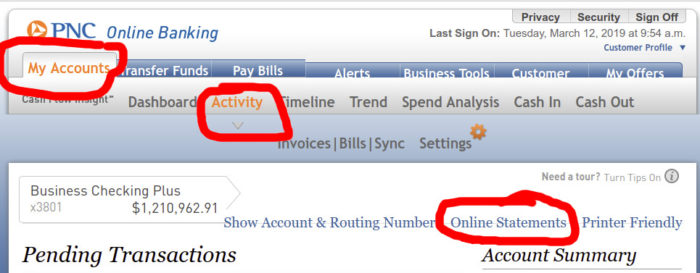 Now what you want to do after you are in online statement is click on "Activity Detail". Select what type of activity you want to export. The choices are deposits or withdrawals. Select a date range then click on "Export".
Now what you want to do after you are in online statement is click on "Activity Detail". Select what type of activity you want to export. The choices are deposits or withdrawals. Select a date range then click on "Export".
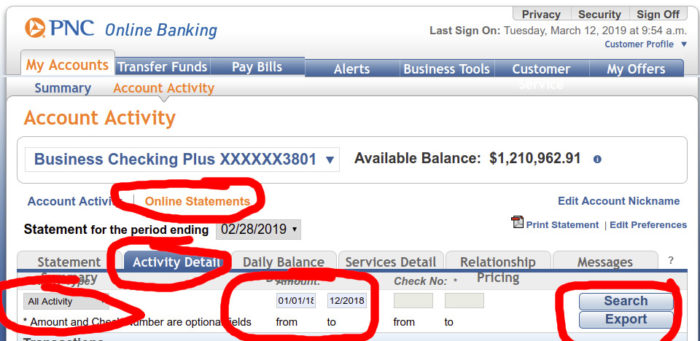 Save the CSV file to your computer somewhere then you can import it to your tax software or read it in a spreadsheet. As you can this this is a very quick and easy tutorial. I could not find it with a quick search so I thought it would be nice to have it up for someone else who was experiencing the same problem. Have a good day, please share and subscribe :-).
Save the CSV file to your computer somewhere then you can import it to your tax software or read it in a spreadsheet. As you can this this is a very quick and easy tutorial. I could not find it with a quick search so I thought it would be nice to have it up for someone else who was experiencing the same problem. Have a good day, please share and subscribe :-).