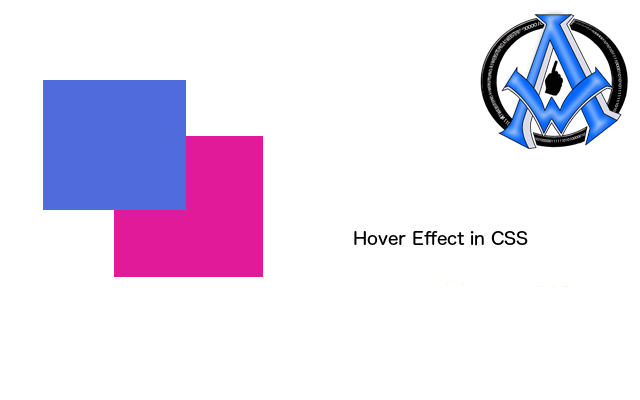Many times there are clients that want to know how to apply a CSS hover effect in their website. This is an easy process when done with CSS. First we will write a div tag and give it an id. We will call our example of a CSS hover effect hover.
<div id="hover"></div>
Now we will target the div in our style sheet. We are just using a
square for our hover effect example here. Please notice that we input another set of commands with CSS and we use
#hover:hover to let the DOM know what to do when people hover over the image.
<style>
#hover{
width:100px;
height:100px;
background:red;
}
#hover:hover{
background:purple;
with:200px;
}
</style>
Video on How to Apply a CSS Hover Effect
https://youtu.be/cwkcVA5IqcQ