To make a square in CSS set up your div and name is whatever you want to name it. We will give our div a name of square.
[code]<div id="square"></div>[/code]
Now all we do is style it in CSS.
[code]<style>#square{width:100px; height:100px;}</style>[/code]
You can also give it some background color.
[code]<style>#square{width:100px; height:100px; background:red;}</style>[/code]
Make a Square in CSS
Making a square in CSS is pretty simple and straight forward. Set the width and height and give it a background color. Take CSS parts away and add them back to see what they do! That is how to understand and Make a Square in CSS
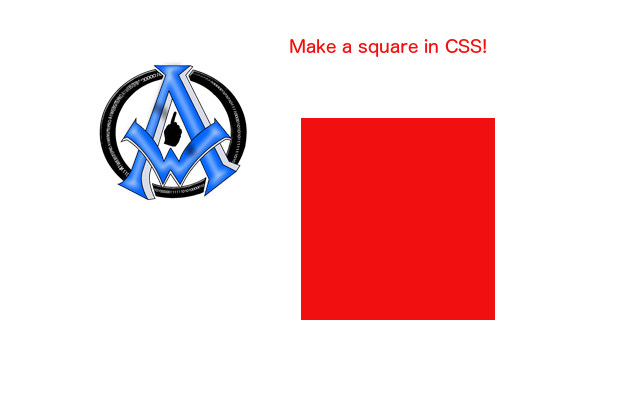
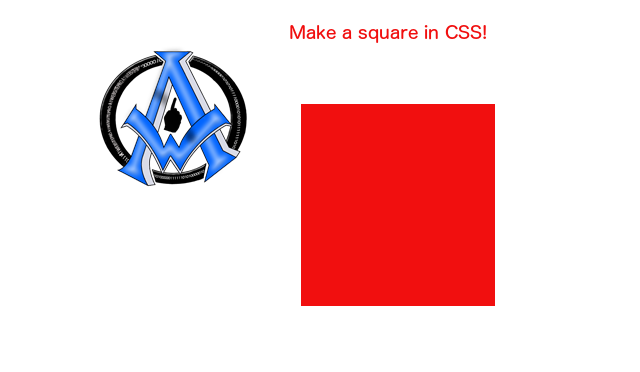
A1WEBSITEPRO Social Media Pages
Here are my social media pages, lets hook up!