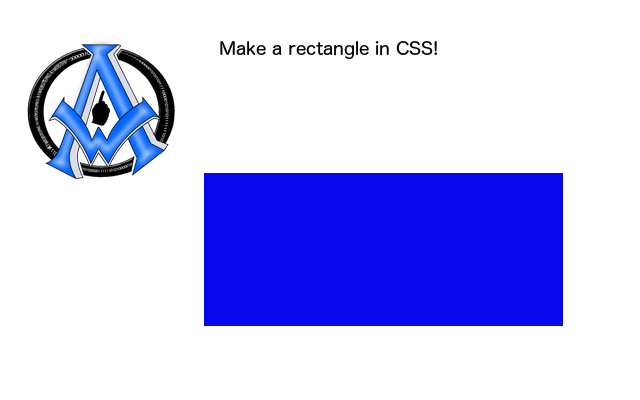<div id="rectangle"></div>Now lets enter our CSS to make our rectangle.
<style>#rectangle{width:200px; height:100px;}</style>We can give it a background color of blue in the CSS like this.
<style>#rectangle{width:200px; height:100px; background:blue;}</style>