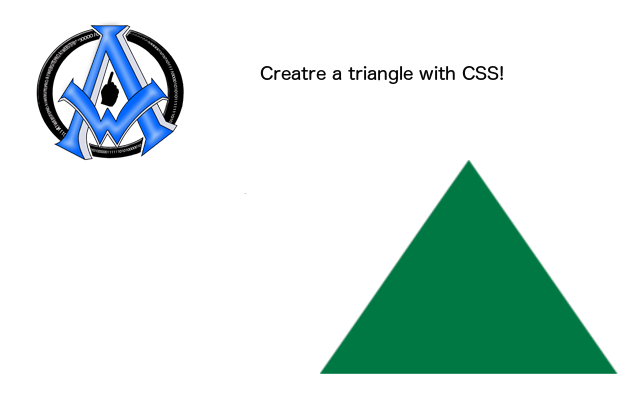Making a triangle is a little harder than making a square or rectangle in CSS. Here is what you do. First set up your div, we are going to give our div and id of triangle.
<div id="triangle"></div>Now we will add the CSS for the triangle.
<style> #triangle{ width: 0; height: 0; border-style: solid; border-width: 0 100px 100px 100px; border-color: transparent transparent #33ff00 transparent; }</style>