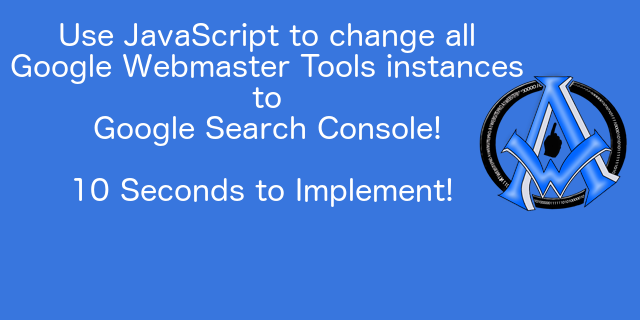Google Webmaster Tools is now Google Search Console, I am going to show you how to deal with this quickly in your website. Many welcome the change and some don't. Like anything else that changes though we need to roll with it. I am going to show you how I am dealing with it on my website and give you a little code to use that will help you deal with it on your website as well.
How I am dealing with the name change from Google Webmaster Tools to Google Search Console
As far as the books and PDF's that I have written about Google Webmaster Tools I will just have to manually edit them and upload them again. SInce only the name has changed there isn't much more to write about in the books.
Use JavaScript to change all instances of Google Webmaster Tools to Google Search Console
This code can be put in your footer.php or in a sidebar in WordPress. It will look for every instance of Google Webmaster Tools and then automatically change it to Google Search Console formerly know as
Google Webmaster Tools. Just copy and paste the code should not take any more than 10 seconds once you're logged in. :-)
[code lang="js"]<script>
document.body.innerHTML = document.body.innerHTML.replace(/Google Webmaster Tools/g, '<span class="highlightred">Google Search Console <small><em>Formerly Known as Google Webmaster Tools</em></small></span>')
</script>