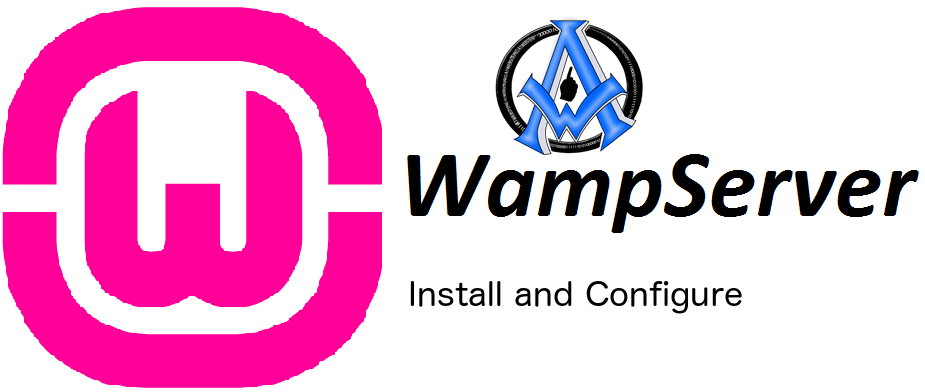Installing and Configuring WAMP for the First Time can be a daunting task. The process is actually a lot simpler than many people think. WAMP has come a long way and made the process quite simple.
What is WAMP used for?
WAMP installs on a windows machine and can give you an internet environment so you can work with processors like PHP and MySql running on Apache. That is what WAMP is an acronym for.
- W= Windows
- A= Apache
- M= MySql
- P= PHP or Pre Hypertext Preprocessor
This software installs on a windows machine and then you can begin to build dynamic websites using PHP and the MySql database.
PHPMyAdmin for Databases
WAMP Also comes with PhpMyAdmin so that you can create database and tables easily using that software. The software itself is written in PHP so the WAMP server must be running before you can access this feature.
XAMP For Macintosh
If you are looking for something to run on a
Mac I suggest XAMP. You can download and install this software to create an internet environment on your local computer for Apache, PHP and MySql.
The Benefits of Installing and Configuring WAMP for the First Time
With having WAMP installed on your computer you will be able to follow along with the PHP and MySql tutorials here on a1websitepro.com. If you do not have a server environment you can use
PHP Fiddle but you will be limited. Be sure that an OLD version of WAMP is not installed, if this is the first time that you have installed WAMP on your computer just follow the video instructions below and it should be a breeze. If you are having trouble comment in the comment section below and I will try to help.
Video for Installing and Configuring WAMP for the First Time
https://youtu.be/gcyVUHdVIYE