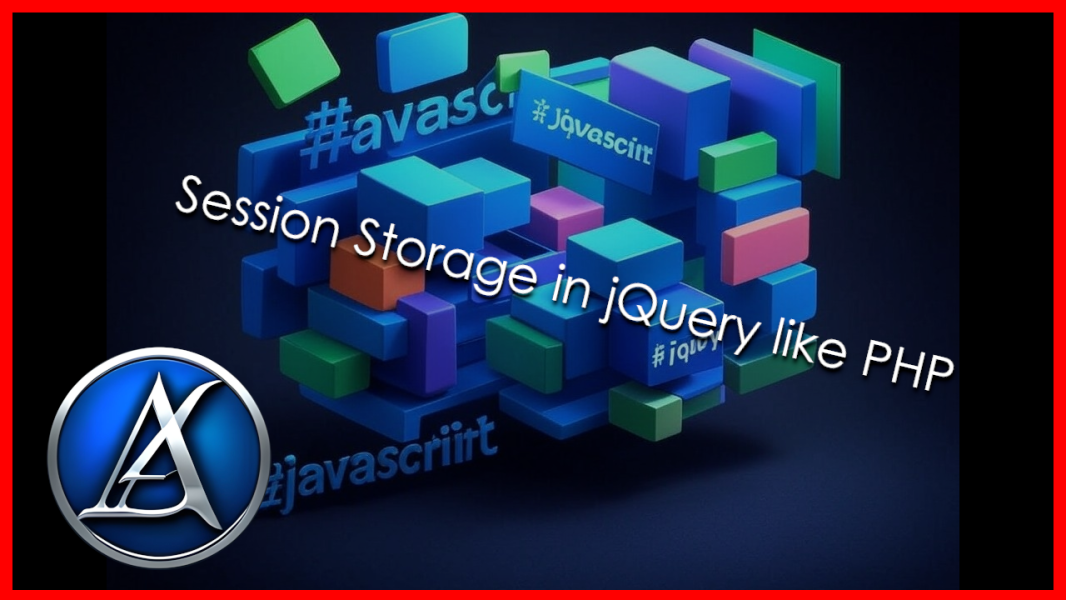
Session Variables And Local Storage In Jquery Like Php
Using localStorage and sessionStorage in jQuery like you do in PHP
Read More
Adding Hover Effect On Mobile Devices
Have you ever tried to add a hover effect for mobile devices? Well the truth of the matter is that you cannot do it. Hover effects require you to have a mouse that you can use to hover over an element. This is not the case with touch screens. Some people
Read More
Use Javascript To Type Out Text On Webpage One Letter At A Time
In this tutorial we show you how to type one letter at a time in you web page with JavaScript. We make use of JavaScript functions to accomplish this tasks.
Read More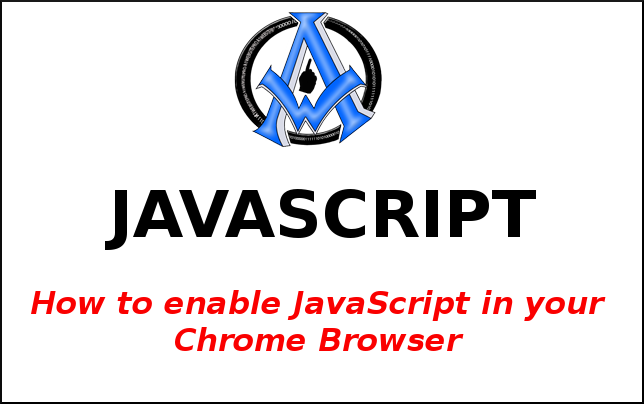
How To Enable Javascript In Your Firefox Browser
Have you visited a domain website that seems to be broken with no style or design? When visiting a web page which appears to be broken down into basic text links you may find that your JavaScript is disabled in Firefox. No problem!
Read More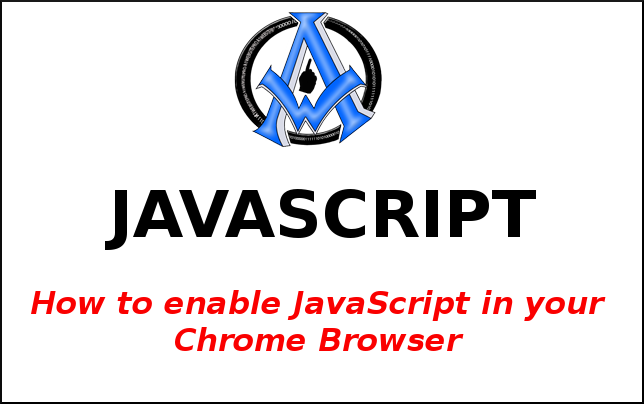
How To Enable Javascript In Your Chrome Browser
Are you trying to visit a website and there appears to be no styling or design to it? If you visit a page that looks like it has just been broken down into text links, then it is a good possibility that JavaScript is disabled in your browser. Great news!
Read More
JavaScript Get Element By Class Name
In order to use JavaScript Get element by class name you have to have a class. You can use a class in a div or any tag that you want. Here are a few examples of class names and how they are used.
Read More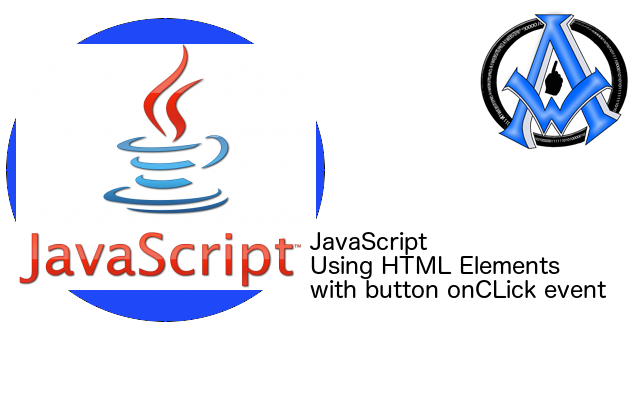
Use A JavaScript Button As A Link Properly
There are many other things that you can do with the button tag element. The button tag is HTML however the action that we assign to the button is JavaScript. This should be used properly. This method is not good for SEO.
Read More
Redirect users to a Mobile Site Javascript
We can direct people to our mobile site using JavaScript. What this following code does is look for a screen size and then redirects the user.
Read More
Scripts Boost Visits And Longevity To Website
Scripts can boost visits and longevity to your website if used properly. Here is an example of the problem.
Read More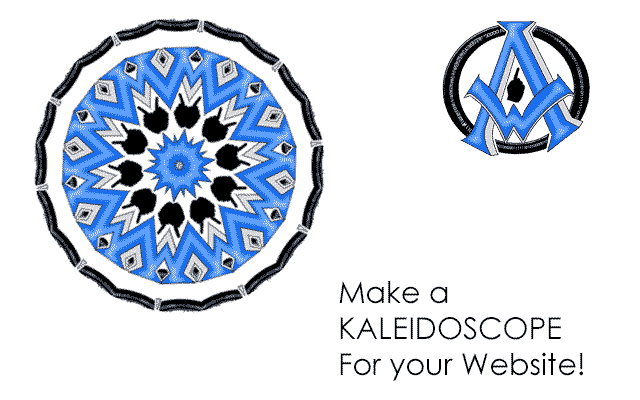
KALEIDOSCOPE CSS JAVASCRIPT ANIMATION IN WORDPRESS
Do you want a KALEIDOSCOPE CSS JAVASCRIPT ANIMATION IN WORDPRESS? Check out the script below. This is a script written in JavaScript and CSS. It can tantalize the visual senses for a while. What is even more cool is that you can use your own pictures just
Read More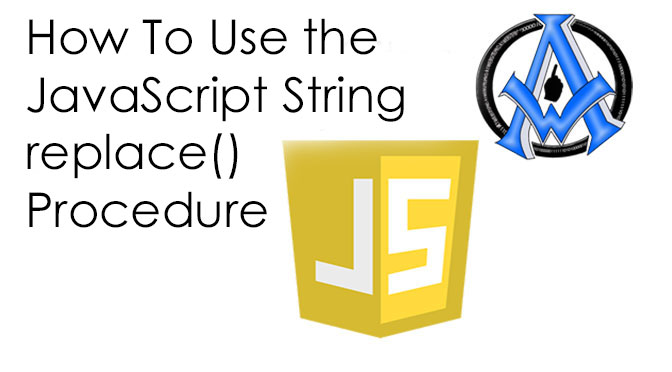
How To Use the JavaScript String replace() Procedure
To use the JavaScript String replace() Procedure you must first show what it is that you want to replace using this method. Below we will look at different things to replace with the JavaScript String replace() feature.
Read More
JavaScript Let Visitors Change Background Color
In JavaScript let visitors change background color with the click of a button. There are more advanced ways to do this however I am going to show you something very simple.
Read More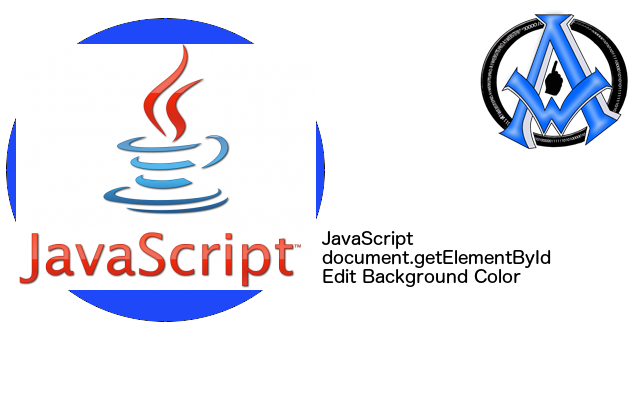
JavaScript Buttons onClick Event getElementById
In this tutorial we are going to use JavaScript Buttons onClick Event getElementById. First thing to know is that we can give any HTML element an id. Here are some examples, we are giving every one of the HTML elements an id of test.
Read More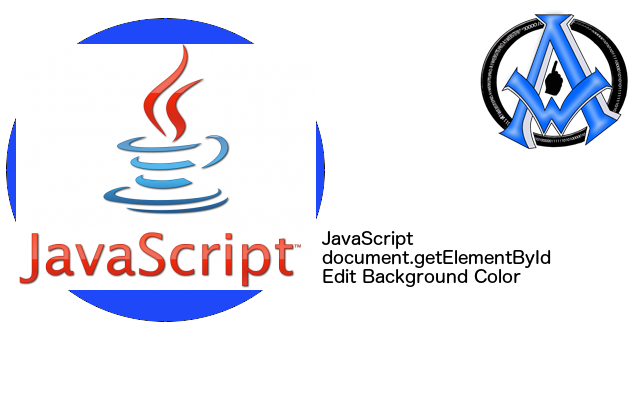
JavaScript document.getElementById Edit Background Color
We can use JavaScript like CSS to style a div element on a page to edit the background color. Lets say that you have a div id on a page called "topright" and you wanted to change the color to red with JavaScript.
Read More
How to Use JavaScript Alerts Functions Variables
What is JavaScript? A. JavaScript was created in 1995 by Netscape Communications Corp by a man named Brendan Eich and is designed to bring interactivity to webpages and creating web applications. Originally called LiveScript, it is an object oriented lang
Read More