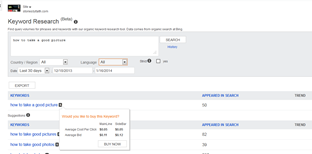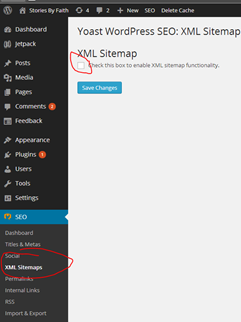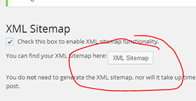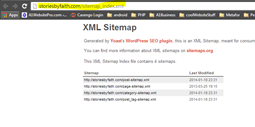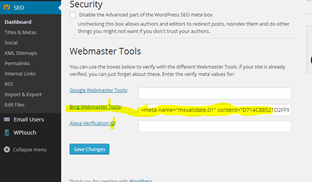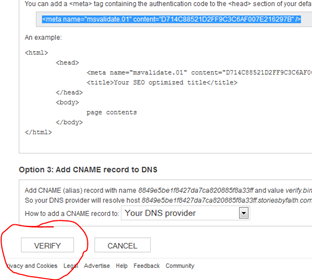Bing Keyword Research
In order to use the Bing keyword research feature you have to have a Microsoft account and then you have to add your site. Creating a Microsoft account is easy. Just fill out the information and enter your current email address. Next you will get a screen that looks like below. Type in the name of your website and click "add".
 Next fill in the site information that they are requesting.
Next fill in the site information that they are requesting.
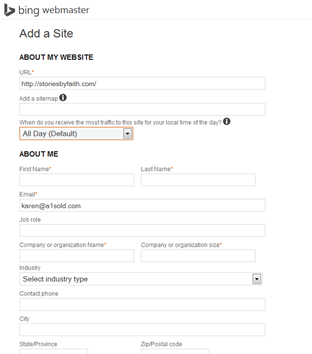
When you get to the part where it asks for a site map follow these steps.
- Go to your dashboard.
- Scroll down to where it says SEO
- Click on XML sitemaps
-
Tic the box where it says enable this functionality
- There will be a drop down appear and you want to pick Yahoo and Ask when something new is published.
- Finally click "Save Changes"
-
You will see a button that links to the XML sitemap, click it.
-
Now grab the URL and enter it into the information for Bing.
-
When you get to the bottom make sure that you tick all the error reporting boxes.
- Now you will have to verify that you own the site so the next screen in Bing will give you something like this. Copy the Meta tag to your clip board and go back to your dashboard in WordPress.
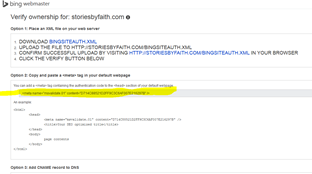
- Scroll down to the SEO plug in and hit "Dashboard"
-
Under the "Webmaster Tools" section paste in the Meta code and click "save changes".
-
Now go back to your Bing account and click "verify"
- Now you should be verified, if not go back and repeat the steps.
-
You should see a screen like this.
- Now you are ready for Bing Keyword research in order to see the competition in Bing.
Bing Keyword Research Tools
The Bing keyword research tools are a lot simpler than the Google Keyword Planner and the metrics are a little more limited as well. You have to hover over the $ sign to see the competition. It will let you know how many times in the past 30 days that keyword was search for. I recommend concentrating on the Google Keyword Planner first and then experiment with the Bing Keyword research Tool" when you become effective at picking keywords. You can then learn to use them in unison to get the best SERP experience.