Connect to a Database Using PHP MySqli, you can follow these general steps:
- Choose a database management system (DBMS) to use with PHP, such as MySQL, PostgreSQL, or SQLite.
- Install the appropriate PHP extension for the chosen DBMS.
- Create a new database in the chosen DBMS and create the necessary tables and fields.
- Set up a database user with appropriate permissions to access the database.
- Use PHP’s built-in functions (such as mysqli_connect or PDO) to establish a connection to the database using the appropriate credentials.
- Once the connection is established, you can use SQL queries to interact with the database and retrieve or manipulate data.
Here’s an example of how to make this happen:
<?php
// database credentials
$db_host = "localhost";
$db_user = "username";
$db_pass = "password";
$db_name = "database_name";
// create connection
$conn = mysqli_connect($db_host, $db_user, $db_pass, $db_name);
// check connection
if (!$conn) {
die("Connection failed: " . mysqli_connect_error());
}
// perform SQL queries using $conn
// close connection
mysqli_close($conn);
?>
Note that this is just a basic example, and you should ensure that you are using best practices for database security, such as using prepared statements to prevent SQL injection attacks.
Connect to a Database Using PHP MySQLi
In order to connect to a Database Using PHP MySQLi be sure that you have the following procedures done.
- You Created A Database
- You Granted Privileges to the database
- Created a config.php file to access the database
Now that you have done the three required steps, you can use the following code to connect to a database in order to manipulate it. As long as you have granted the right permissions like in step 2 above, you will be able to Update, Insert and Delete information in a database.
include('config.php');
if($con->connect_errno > 0){
die('Unable to connect to database [' . $con->connect_error . ']');
}else{echo "Connected successfully!";};
Connect to a Database Using PHP MySQLi
This piece of code only connects you to the database. It does not do anything else. We will have to write code in order to insert values into the table rows that we created previously. Be sure that you are cognizant about the file paths. If you do not have the file paths correct, you will not be able to connect.
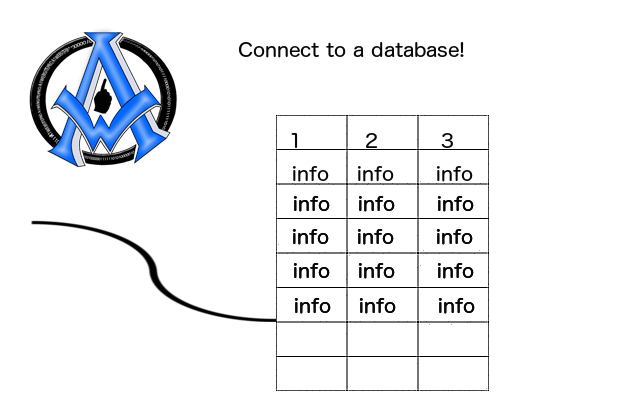
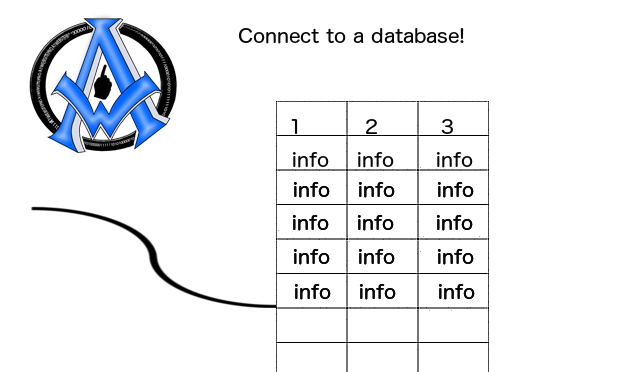
1 Trackback