
How To Set A Picture As Your Desktop or Wallpaper Background
You may be wondering how to set a picture as your desktop or wall paper background. Well there are a few things that you need to know.
Read More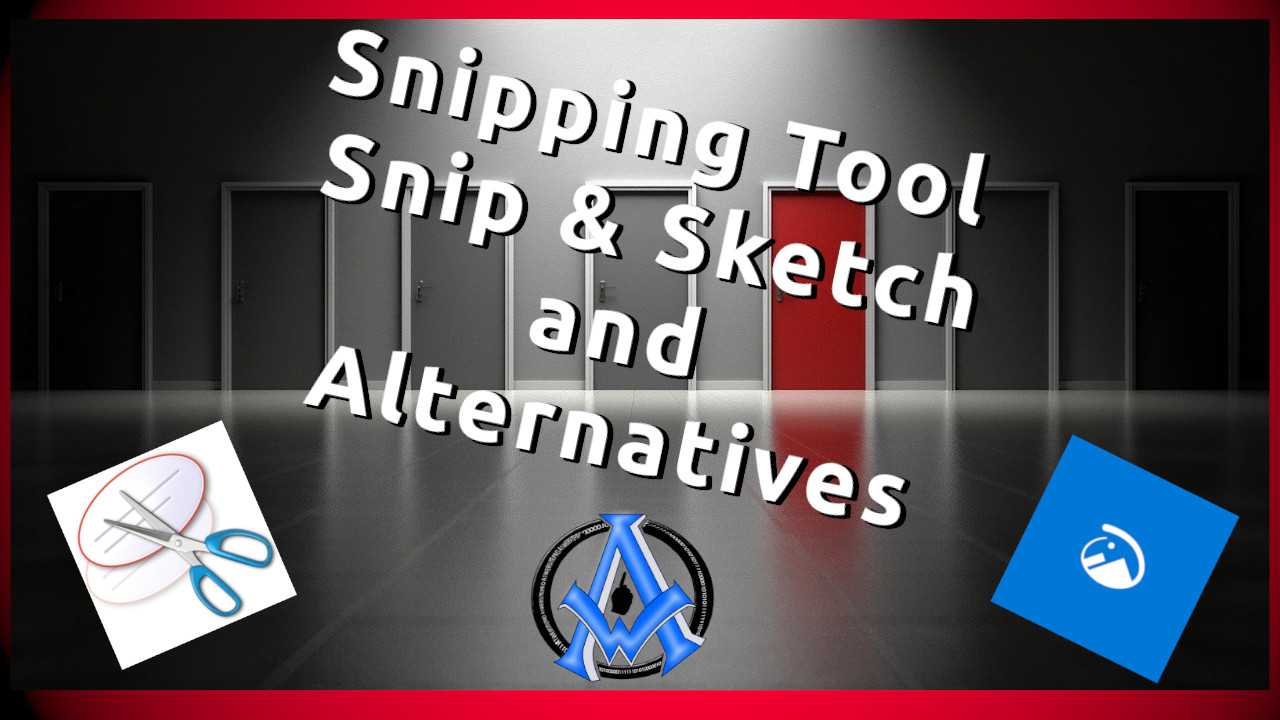
Snipping Tool | Snip
When you need to catch a screen shot or a section of your screen, then the "Snipping Tool" is a great tool. There are other tools at your disposal like "Snip
Read More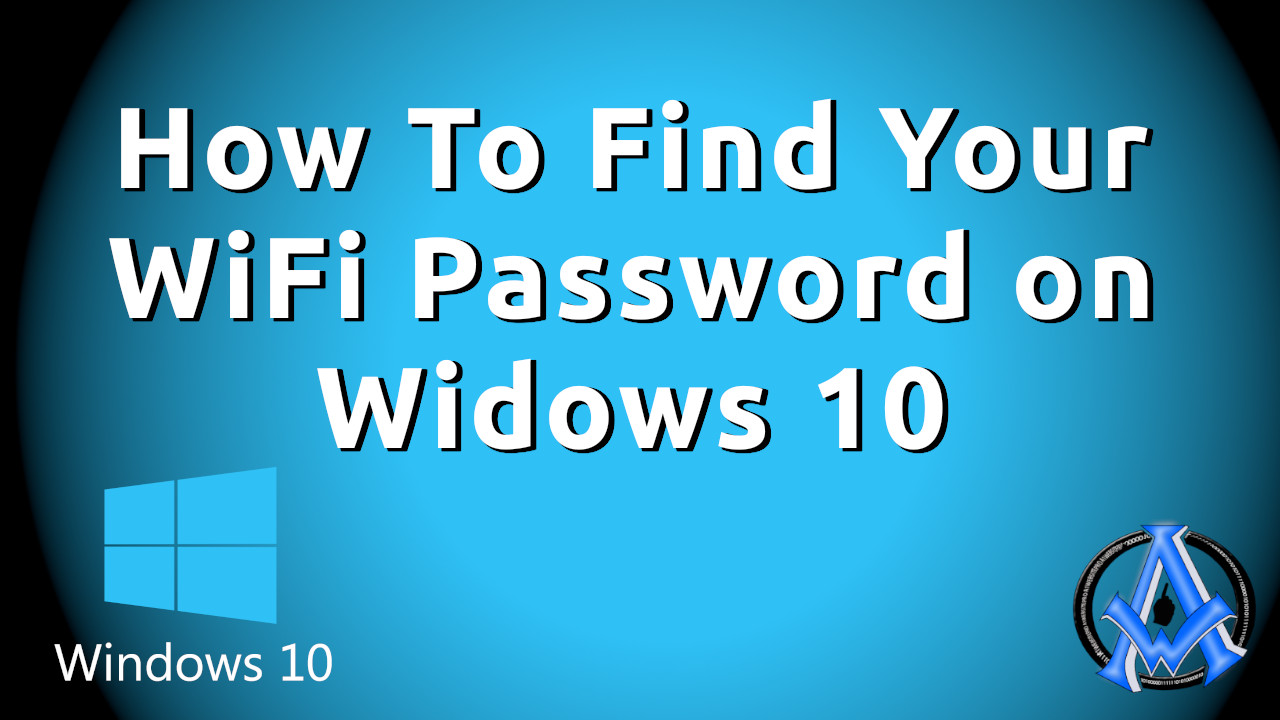
How to Find Saved Wi-Fi Password on Windows 10
To find your saved WiFi Password on your Windows 10 Computer, follow these steps.
Read More
How To Bulk Compress Images | Caesium Image Optimizer Windows
bulk compress images, sometimes hundreds or even thousands of them. There are, of course, many ways we can do this, but I want to show you this little app that I use on my Windows computer called Caesium. It is free and lightweight
Read More
Bulk Rotate Images | Left or Right | 90 Degrees | 180 Degrees | Windows | iPhone
If you want to rotate your image left or right at 90 degrees or 180 degrees the process is simple in Windows. Recently I had a client send me their photos from their iPhone and all their images were turned to the left 90 degrees. We needed to upload the i
Read More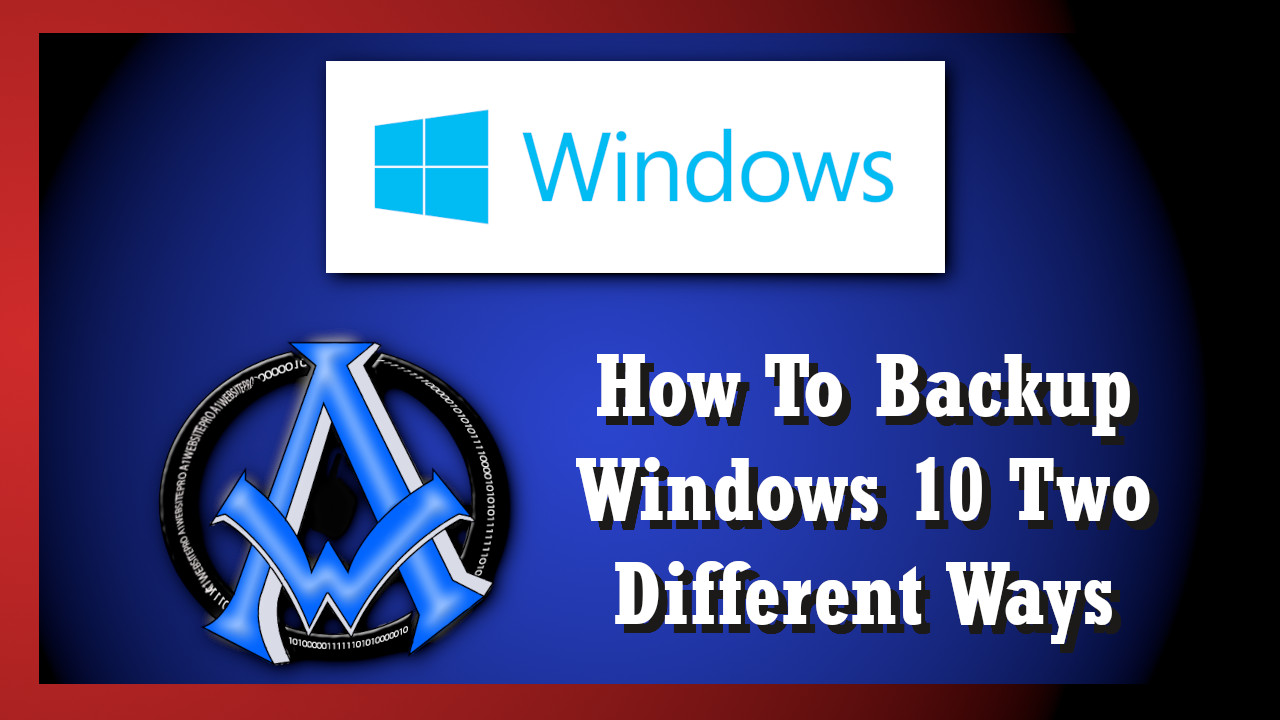
Windows 10 Backup Computer Files and Folders | Easy Instructions For Beginners
Backing up your computer should be second nature these days. People lose a lot of valuable information from not backing up their computers. Backing up your computer is easy to do and you can automate backups in Windows 10 so you have a constant backup of
Read More
Providing Mac Support Future of PC Microsoft HoloLens
Providing Mac support was a hard decision for me. I am a PC guy and have been for 25 years. However I have also worked with Mac's in the past, I just wasn't that crazy about them.
Read More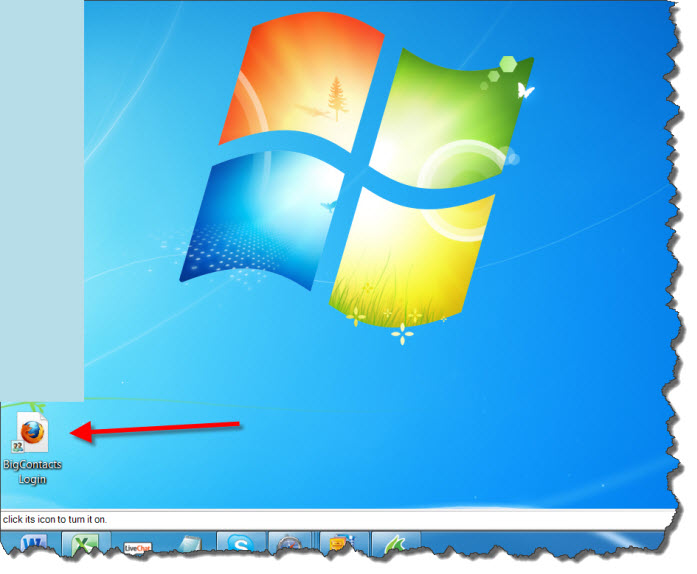
Desktop Shortcut for a Webpage
Adding a desktop shortcut for a url is easy. I will explain how to do this in the tutorial below and include a video on the subject as well so you can see how to do it.
Read More