ABSTRACT
This is the sixth of 8 lessons concerning web development strategy. Recently we discussed modules and plug in's and how they can help enhance a CMS. We also learned that we have to be careful when installing by backing up our CMS. The students now know how to transfer files via FTP or file transfer protocol to and from a server. This lesson will concentrate on Social Media Networking and targeting our customers. There is a crafty way to get effective high quality back links that will increase the authority of our website. Ad campaigns are also a good way to market goods and services for a company. The students by now have learned to the keyword planner and target keywords. They also realize that there are really no magic shortcuts but that you have to really work at your article to be indexed well.
Keywords: social media, ad campaigns, target customers, back-linking
INTRODUCTION
"The new dynamics between brands and consumers, driven by social media, are proving to be a powerful impetus for change."
Simon Mainwaring
Social Media Backlinks Set Up Facebook Page
There is sometimes a fine line between being tasteful and yet interesting enough for someone to click on your ad and visit your website. Social media advertising give us an edge because we can market to people with specific interests. I think that "targeting interest" is one of the key factors when designing an ad campaign that gets results. Creative backlinks fall right into this category. Many people have fallen for many "Black Hat SEO" companies that promise webmasters many backlinks yet in reality they are doing great damage to a website by getting it banned. We will discuss these materials and more in this lesson on the web development strategy course.
TABLE OF CONTENTS
- Setting up Social Media Profiles
- Social Media Ad Campaign
- Targeting your customers
- Creating a social media ad on Facebook
- Back linking and SEO
- How to get back links
SETTING UP SOCIAL MEDIA PROFILES
Now that you know that URL structure is important to SEO you will look for this feature when setting up your social network profile's as well. The name of your social media profile is important. Just look up your name if you have a social media profile. Chances are your social media profile will be on top. Check out mine below.
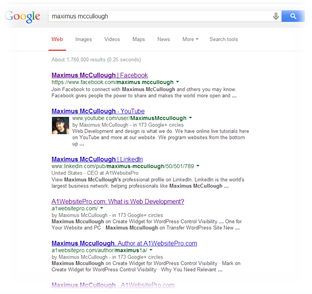
What does this tell us about social media? Let's say that we were in the business of "Musical Instrument Decorations". If that was our name on our social network profile we would be indexed well in the search engines. We could then engage our visitors with crafty messages and ads that lead to our website. If I were to Google "A1WebsitePro" check out the search results. You can see my facebook page that I created for A1WebSitePro on the first page of Google.
.

Now if you have read from the first lesson you would realize that someone who owns the business "Johnny Boy Inc." but is in the business of selling "the best almonds" would benefit more if he used "the best almonds" in a URL. Now this becomes even more of a factor when creating Social Network Profiles. Social networks like facebook give you the ability to create not only "Profiles" but "Fan Pages" as well in order to target your audience and it all starts with the "name"!
We will target the Facebook social network platform for our demonstration here. Most people already have a facebook profile if you do not it is easy to set one up. I recommend that you use your name first and make that a personal page. In order to make a facebook profiles go to facebook.com and follow the instructions. You will have to have an email to confirm your identity. After you have created a facebook profile you now have the option to make a facebook page for your business. This will also give us the opportunity to advertise to the masses.
How to set up a facebook page
Log into your facebook profile and click on the facebook icon. Things may change as they often do since this writing but you can look for it. Its highlighted in red in the graphic. For this next session you must keep in mind that you have to have had a facebook for some time before you can create a business page. Next you want to look for where it says, "Pages", when you hover your mouse over pages you will see where it says "more" click on that.
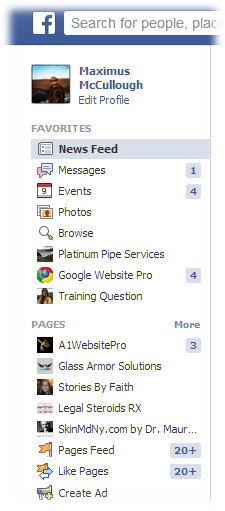
You will then see a list of pages that you have created; if you have not created any pages then you will not see any of course. The next thing that you want to click is the button "Create a Page"
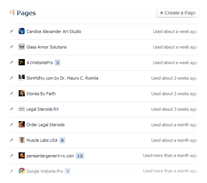
You will arrive at a page like the graphic below. I am going to market the web development strategy course so I am going to click "Company Organization or Institution" I already have my Company page and my local business page for A1WebsitePro and Google Website pro. There is no limit to how many facebook pages that you can create. So you can create one for each product that you have or how many companies that you have. You also have other options as you can see from the graphic below.
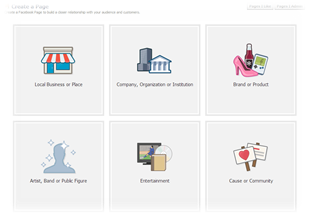
After clicking the button the next thing that you will have to choose is a category and your business or product name! You can see here that I chose the category "education" and the name of the company as "Web Development Strategy"
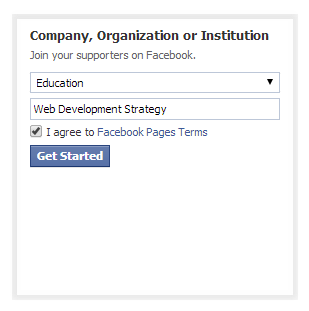
On the next page I see that the name is still available on facebook so I can begin entering profile information. It matters what you put here so thing about what you are going to say. It would be helpful to research your keyword phrases before filling out this information. You can come back to this and fill it out later.
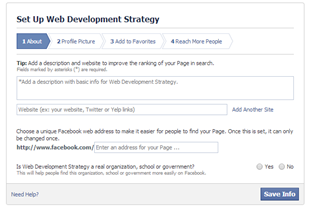
Now what you want to do is get a URL that describes your product or service. Remember to use your keyword tool to see what people are looking for. If the URL is already taken use a variation of your keyword phrases like we discussed in previous lessons. You can see in the graphic below that web development strategy USA was taken. So I had to try for something else that was similar. You will see what I ended up with as you read on. Click save info and then continue to the next step.
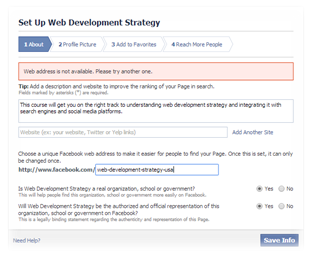

The next thing that it will ask is for you to upload a photo. Many companies like to use logos or their brand, I think that I good but for an education category I like a more personal touch so I am going to use my picture with some words with it.
Now as you go through the process it will ask you if you want to add this particular page to your favorites. I think this is a very good idea then it lets your friends know what you are doing. They in turn can share in liking the page as well.
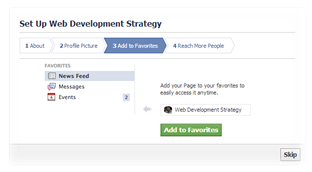
Now that you have your page set up and claimed your URL they will ask if you want to create an ad. I do not think this is the time to create an ad just yet because we have no content on that page. So click on the "skip" button.

Now you will see what web URL that I was able to acquire and I am happy with that. Notice my URL, facebook.com/WebsiteDevelopmentStrategy. I am very happy with that. Then as you visit my page you can see that I have a variation of that keyword phrase called "Web Development Strategy". Now all I have to do is add relevant content to that page and I will start being indexed for that keyword phrase.
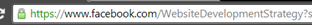
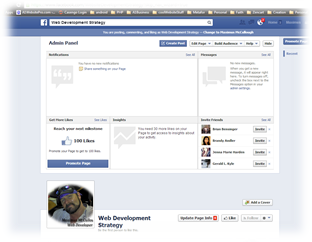
My goal here is not only to create relevant content on this page but also link back to my website pages that talk about this content. Remember our link strategy lesson, we will take our keyword phrases and link back to pages that contain subject matter about the keyword phrase. We first have to make sure that our web page on facebook has relevant content linking back to our website so we should load the posts up with a bunch of relevant content first. The other BIG thing that you need to take into consideration is the eye candy. With the facebook pages we have a few rules to follow for the cover page. When we go to upload a photo we are given this warning.
"Note: This space is not meant for promotions, coupons, or advertisements. Your cover photo should not be primarily text-based or infringe on anyone else's copyright. Learn more about choosing a cover photo."
It is also important to note the dimensions. Cover photos are 851 pixels wide and 315 pixels tall. If you upload an image that's smaller than these dimensions, it will be stretched to this larger size. The image you upload must be at least 399 pixels wide and 150 pixels tall.
To get the fastest load times for your Page, upload an sRGB JPG file that's 851 pixels wide, 315 pixels tall and less than 100 kilobytes. For images with your logo or text, you may get a higher quality result by using a PNG file.
So let's take a minute and create a cover photo for the web development strategy course. I am going to use Photoshop and when I create a new file it will ask me what I want the dimensions to be. I am going to follow the instruction above and try to create an appealing photo that I not only can use on my facebook page but my web development strategy website as well. I know that red colors stand out so I might entertain a border in red. You can also do this in "Paint" if you do not have a Photoshop editing tool. There is a good free photo editing software online called GIMP you can get the software at this URL
http://www.gimp.org/downloads/.
Here is the graphic that I created for my Web Development Strategy page. I wanted to make it personal so once again I included my face on the page. You cannot have text covering the entire photo because that is against facebook policy so I put it on the left. I wanted my photo to stand out so I outlined it in red. I wanted to communicate learning something so that is why I used the brain picture with tentacles. I wanted something abstract that will catch the eye and then you have to concentrate on it for a second to understand the meaning of the photo. I also kept the text up a little because I knew that my profile graphic would be place over top of the heading graphic. If I made the photo look too professional it would take out the personal contact that I am trying to make with people. Best of all, guess what the file name is for the photograph? You can bet it is a keyword phrase that I want to be ranked for!

SOCIAL MEDIA AD CAMPAIGN
Now that we have our facebook fan page set up with content on it we want to start our first campaign. Be sure that you have content on the page that will lead them to your website before you create an ad. It would be useless to start an advertising campaign to target your audience and then not be able to deliver them to a page that has nothing on it that they are looking for.
Setting up the objective
The first thing that Facebook will ask you about is what is your objective? Here is a little run down on the different kinds of advertisements that you can take advantage of on facebook. Go to
https://www.facebook.com/ads/create/ , make sure that you are logged into your facebook profile first.
-
Clicks to Website: Get people to visit your website.
-
Website Conversions: Promote specific conversions for your website. You'll need a conversion pixel for your website before you can create this ad.
-
Page Post Engagement: Promote your Page posts.
-
Page Likes: Get Page likes to grow your audience and build your brand.
-
App Installs: Get people to install your mobile or desktop app.
-
App Engagement: Get people to use your desktop app.
-
Offer Claims: Create offers for people to redeem in your store.
-
Event Responses: Increase attendance at your event.
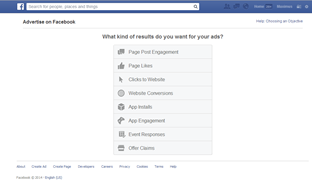
For this demonstration I am going to focus on "Page Likes". Since my page is new I want to start getting it out there on the market. I am going to type in Web Development Strategy so I am promoting the right page. Since I have several facebook pages I want to be sure I am promoting the correct one.
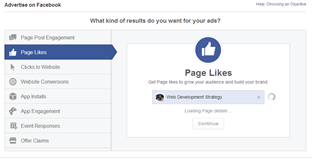
The next thing I will see is an outline of all the steps I am going to go through to create my first facebook advertising campaign. First will be images and then I will move on from there. I uploaded a few websites that I have created and developed to my images.
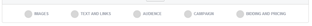

Now if I scroll down I can see where I can edit the text and the heading of the ad. I am limited to 25 characters in the title so I want to be as direct as I can. Good thing I used my keyword planner to help me pick a good phrase. I want to target businesses looking for help on their websites and offer them a solution. That is why I choose the text
"Get your business off the ground by educating yourself about website strategy! 4127085253"
I could have included my website but I am including my phone number instead. My reason for doing this is I am sure that people know if they visit my facebook page there will be a link to my website and of course there is. I am looking for people wanting to call right away and talk about their needs. It's my way of being personal and reaching out to people who want some help.
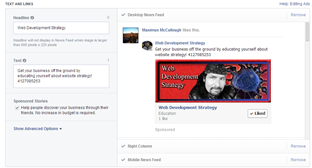
This page will also let me preview what my ad would look like on a desktop computer or my ad in the right column of Facebook. All I have to do is click on the tabs "Right Columns" If I want to see what it would look like on a mobile device I can also click, "Mobile News Feeds" and see.
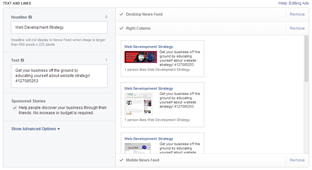
Mobile
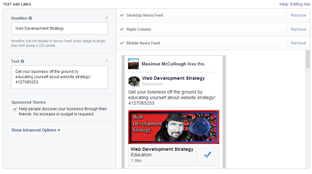
Choosing your Audience
Now this next section is very important. Here you can target your audience, set a budget and more. Let's discuss this step by step. I will enter the sections below so that you can refer to them easier as we discuss them.
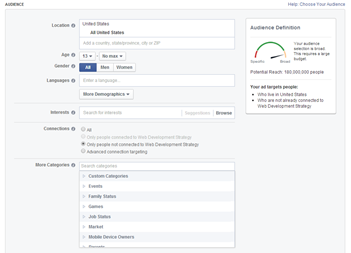
Location
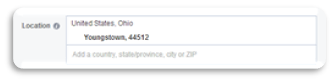
You can target your audience by location in this first metric. You can do this by entering a country, city, state or even a zip code. I will enter 44512 since that is the zip code for my area and I want to attract people locally.
Age
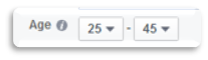
You can target a certain age group here. I am targeting business owners so I am looking for a crowd between the ages of 25 to 45. I realize that there are other business owners of different ages but I want to be specific and target the audience that I have a better chance of getting a response from.
Gender

I realize the most men are business owners but I know that behind a successful business owner there may be a very supportive wife. I am going to target both genders.
Language
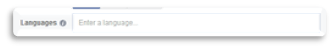
I am going to target the English language; I do have a sister that speaks seven languages. I will utilize her skills in a later ad after we get the website finished.
More Demographics
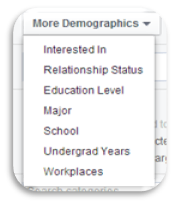
Now I can target even more metrics on the social network platforms to narrow down my audience. As I target my audience I will see the reach number go up and down as I narrow my ad. I can add as many demographics that I want by clicking the drop down "More Demographics".
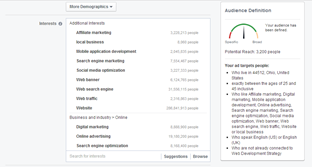
Connections
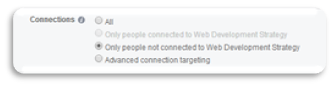
You can choose to exclude people that rea already connected to your Facebook page or not. I usually select the setting "Only People not connected to …..My facebook page"
More Categories
You can even target more categories under the "More Categories" section. You can narrow it down to people parents, liberals, politics and more. I am going to choose "Small Business Owners" and "Parents". The reason why I chose parents is because parents want what is best for their kids. They either have young ones or older adult children that they are willing to help and tell them about useful information. This is kind of a long shot for my campaign but I will accept the risks and modify this metric later if I don't get good results from it.
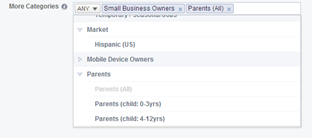
Campaign and Budget
Now I can give my campaign a name, set a budget and schedule it. I am going to give it a lifetime budget of $20 just to see where it leads me. I know this not enough to do a real effective marketing campaign but it will give me an idea about my metrics. I will schedule the campaign to start on the following day and then continue until the first of next month.
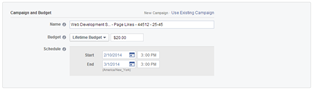
Bidding and Impressions
Since I am including my phone number in the ad I am going to go with the lowest recommended bid which is 8 cents. I know that I will be charged every time my ad is shown. If I cannot get one phone call from this ad campaign I will revisit it and change some things.
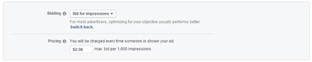
You may be required to set up a payment option. Facebook accepts credit cards. After you payment method is accepted then your ad would be scheduled to start.
Monitor Ads Performance
Now I can see my ad's performance when I visit my campaign page.

You can find your campaign page by going to Facebooks's main site and click on your campaigns in the upper right hand corner of your screen. Make sure that you check back often and see what kind of progress that you are making.

BACKLINKING AND SEO
In order to get your website ranking well you have to get good quality backlinks. Beware of emails that you get from SEO companies. 99.9% of the time they are offering what we call in the web development industry a "Black Hat SEO Technique". I think it is best to start this part of the lesson out with some "Black Hat SEO" so that you are aware of the methods and techniques.
If anyone offers you an astronomical number of "Good Quality backlinks" block them from your email. There is no such thing out there. There are no short cuts when it comes to good quality backlinks no matter what the cost. If you fall victim to these people then your website will be banned from the search engines. Google is especially stringent when it comes to back linking.
Stay away from the sites that have links in every other sentence on their webpages. We should only concentrate linking our keyword phrases and variations of our keyword phrases to other articles on the internet that is talking about something that is similar to what we are talking about.
"Key word stuffing" is a term that we use to describe a website that likes to use their keywords over and over again. This use to be a technique that was and effective way to get to the number one position in the search engines but now will get you banned. As you use the Yoast keyword plug in you will be able to tell if you are using the keyword too much. Using your key word tastefully should be your goal. Put it in where it makes sense. If your keyword is not in the content enough you can try to rewrite you articles but I am of the opinion that if the plug in tells me that it's not in there enough but it still makes sense I am not going to make a change and enter it in there over and over again just to satisfy the suggestion from the plugin.
"Hidden Text" is also another method that was effective when trying to rank for a keyword phrase. When the spiders use tome come and read a website they did not have a way to determine the text color from the background color. Well as the "Black Hat SEO" techniques came up with more and more ways to get ranked in the search engines by using short cuts, the search engines came up with solutions to block those websites practicing such techniques. One of those methods is the spiders will not read the background color of your website and then read the text color that is laid out in your CSS style sheet. We learned about style sheets in the last lesson and how to edit them.
Effective link building methods
One of the best ways to create good backlinks to your website is from your social network platforms. Create profiles on all your social networks then go to your website and share your content on your social network platforms. This will create backlinks from authoritative websites like Facebook, Twitter, LinkedIn and more. Another method is to find blogs that talk about similar subjects that you are covering on your website. You can even give them a link or comment on their article and give a link back to your webpage that discuss the same subject matter. Form relationships with these people and engage them often if you have a lot in common. Giving and getting links from such sites are a good way to increase the effectiveness of your link strategy. Be genuine and sincere, look at your competitors like partners and not competition. When you are first getting started out relationships will benefit you the most. Submitting your good quality content to the search engines themselves is also another way to create a good link building strategy. We discussed how to do this in the former lessons when submitting your website to the search engines.
Email Marketing
Do not forget the effectiveness of email marketing and using your link strategy there. You can email your friends, family and so on to take advantage of good link strategy building. Write a good email and link your keyword phrases to the certain pages on your website. Yes, the search engines do know what the people are clicking on in their emails and can help greatly increase your link building strategy. Check out the letter below to see how this could be accomplished.
Dear James
I have been writing about
web development strategy and the benefits that businesses can receive from an effective website and
link building strategy. I was hoping you could take a look and tell me what you think. I am looking for some good recruits and I thought that someone like yourself who is good at strategy games might be able to give me a little insight.
Thanks Brother
Maximus
I could if I wanted embed pictures in my email with alt and title tags that lead to different articles on my website. The benefit to email marketing is that since spiders cannot spider your emails the only thing that they can read is the keyword that is used to click on to get to your webpage. You can have many keyword phrases and link them all to different articles to your website. You can do this effectively also in an email signature that gets sent out with every email. Make it a practice to email your friends and family often using your keyword phrases so that they can click on them for you building your link juice!
You can also send an email like this though your facebook message system as well as other social network platforms building an empire of links that the spiders cannot have access too. I can send you an email with 3 words in it, "
Link Building Strategy" and they have no way to see if there was any other relevant content in that email.
YouTube Link Building
YouTube is one of the most used search engines in the world. When you upload your video to YouTube you can put a link in the description. Now since you know about permalinks like we discussed in the first lesson you will be aware that when you have your keyword phrase in your permalink you will get credit for that keyword phrase. In the YouTube description you are not allowed to use brackets <> which means that you cannot link your keyword phrase as you're normally would like in your webpage or email. However since you are using a good permalink structure you can paste in your link directly into the description and get a backlink from YouTube! I recommend that you put the link to your website in the first sentence. I usually start with
More details at
http://a1websitepro.com/2014/01/30/writing-deep-content-indexed/
Then I will go on with some good descriptive text describing the video. Why do I do this? In the graphic below you can see my YouTube video in the search results but you can also see my URL associated with that video. I am also linking to relevant content in my video creating great link juice for both my website and my YouTube page!
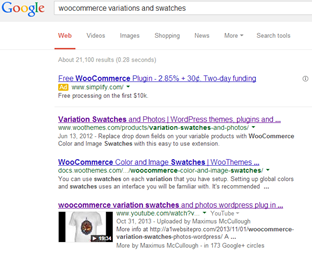
Another great way to build link strategy is create an eBook with great information in it and give it away. Make all kinds of links in the eBook that links back to your website pages. You can then put it on amazon and google books as a "FREE BOOK" and when the people download it and read your great and wonderful information you can then take them to your website where they can find updated and more useful information. This is another way in which the spiders cannot track what is written on the pages; only the keyword phrases that are linked will be tracked.
What to do if you get banned from Google
There are many honest people out there that have been taken advantage of from SEO con artist. They bought a package from these people and got thousands of spammy links to their website and then regretted it. There are other people out there that are competitors that have bought these packages to take down their competition. So what can you do it Google places a manual action against your website and bans your from their search engine?
First of all to tell if your website has been banned from the search engine, log into your Google Webmaster Tools account. Click on "Search Traffic" then on "Manual Actions" there you will see if there are any manual actions against you. In the graphic below you will see what it looks like if there is a manual action against you.
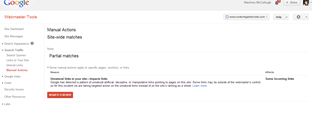
If there is a manual action against you it could be because you have a lot of spammy websites linking to you. You could have hidden text in some of your webpages. You could also be accused of keyword stuffing or linking to spammy websites. There are several reasons why Google will take a manual action against your website. Whatever the reason you must make changes that will reflect your compliance with the search engines quality guidelines. If you are doing any of these practices and not suffering from any manual actions it is probably because your website is not being indexed in the first place. So get your ducks in a row and practice good webmaster techniques.
I am going to show you a solution on divowing spammy links to your website in the next lesson when we set up the Google Analytics Tools. This could happen to the most innocent of websites or even a competitor targeting you for a malicious attack to make you lose your rank in the search engines. This will take a long time for Google to receive this information and then go through it so the earlier you start the better. As a quick note, a preventative measure would be to access your Google analytics tool and see who is linking to your website. Visit those pages and if they are not linking good quality content then disavow them before they become a problem. Stay tuned for the next lesson!
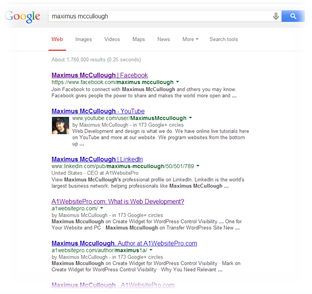 What does this tell us about social media? Let's say that we were in the business of "Musical Instrument Decorations". If that was our name on our social network profile we would be indexed well in the search engines. We could then engage our visitors with crafty messages and ads that lead to our website. If I were to Google "A1WebsitePro" check out the search results. You can see my facebook page that I created for A1WebSitePro on the first page of Google.
.
What does this tell us about social media? Let's say that we were in the business of "Musical Instrument Decorations". If that was our name on our social network profile we would be indexed well in the search engines. We could then engage our visitors with crafty messages and ads that lead to our website. If I were to Google "A1WebsitePro" check out the search results. You can see my facebook page that I created for A1WebSitePro on the first page of Google.
.  Now if you have read from the first lesson you would realize that someone who owns the business "Johnny Boy Inc." but is in the business of selling "the best almonds" would benefit more if he used "the best almonds" in a URL. Now this becomes even more of a factor when creating Social Network Profiles. Social networks like facebook give you the ability to create not only "Profiles" but "Fan Pages" as well in order to target your audience and it all starts with the "name"!
We will target the Facebook social network platform for our demonstration here. Most people already have a facebook profile if you do not it is easy to set one up. I recommend that you use your name first and make that a personal page. In order to make a facebook profiles go to facebook.com and follow the instructions. You will have to have an email to confirm your identity. After you have created a facebook profile you now have the option to make a facebook page for your business. This will also give us the opportunity to advertise to the masses.
Now if you have read from the first lesson you would realize that someone who owns the business "Johnny Boy Inc." but is in the business of selling "the best almonds" would benefit more if he used "the best almonds" in a URL. Now this becomes even more of a factor when creating Social Network Profiles. Social networks like facebook give you the ability to create not only "Profiles" but "Fan Pages" as well in order to target your audience and it all starts with the "name"!
We will target the Facebook social network platform for our demonstration here. Most people already have a facebook profile if you do not it is easy to set one up. I recommend that you use your name first and make that a personal page. In order to make a facebook profiles go to facebook.com and follow the instructions. You will have to have an email to confirm your identity. After you have created a facebook profile you now have the option to make a facebook page for your business. This will also give us the opportunity to advertise to the masses.
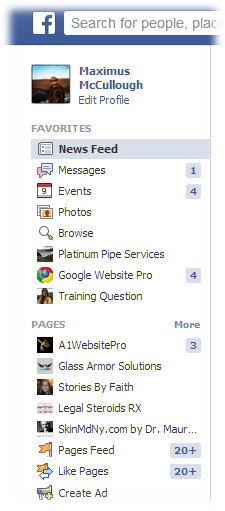 You will then see a list of pages that you have created; if you have not created any pages then you will not see any of course. The next thing that you want to click is the button "Create a Page"
You will then see a list of pages that you have created; if you have not created any pages then you will not see any of course. The next thing that you want to click is the button "Create a Page"
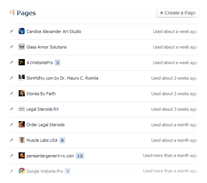 You will arrive at a page like the graphic below. I am going to market the web development strategy course so I am going to click "Company Organization or Institution" I already have my Company page and my local business page for A1WebsitePro and Google Website pro. There is no limit to how many facebook pages that you can create. So you can create one for each product that you have or how many companies that you have. You also have other options as you can see from the graphic below.
You will arrive at a page like the graphic below. I am going to market the web development strategy course so I am going to click "Company Organization or Institution" I already have my Company page and my local business page for A1WebsitePro and Google Website pro. There is no limit to how many facebook pages that you can create. So you can create one for each product that you have or how many companies that you have. You also have other options as you can see from the graphic below.
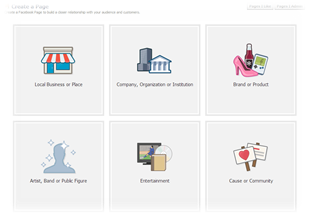 After clicking the button the next thing that you will have to choose is a category and your business or product name! You can see here that I chose the category "education" and the name of the company as "Web Development Strategy"
After clicking the button the next thing that you will have to choose is a category and your business or product name! You can see here that I chose the category "education" and the name of the company as "Web Development Strategy"
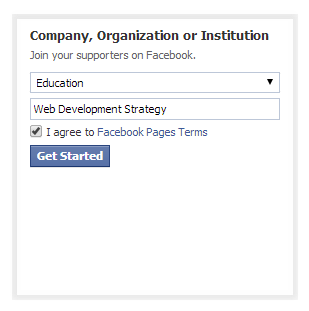 On the next page I see that the name is still available on facebook so I can begin entering profile information. It matters what you put here so thing about what you are going to say. It would be helpful to research your keyword phrases before filling out this information. You can come back to this and fill it out later.
On the next page I see that the name is still available on facebook so I can begin entering profile information. It matters what you put here so thing about what you are going to say. It would be helpful to research your keyword phrases before filling out this information. You can come back to this and fill it out later.
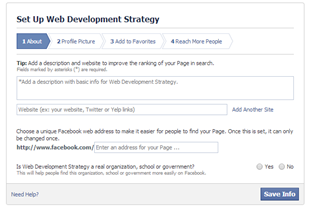 Now what you want to do is get a URL that describes your product or service. Remember to use your keyword tool to see what people are looking for. If the URL is already taken use a variation of your keyword phrases like we discussed in previous lessons. You can see in the graphic below that web development strategy USA was taken. So I had to try for something else that was similar. You will see what I ended up with as you read on. Click save info and then continue to the next step.
Now what you want to do is get a URL that describes your product or service. Remember to use your keyword tool to see what people are looking for. If the URL is already taken use a variation of your keyword phrases like we discussed in previous lessons. You can see in the graphic below that web development strategy USA was taken. So I had to try for something else that was similar. You will see what I ended up with as you read on. Click save info and then continue to the next step.
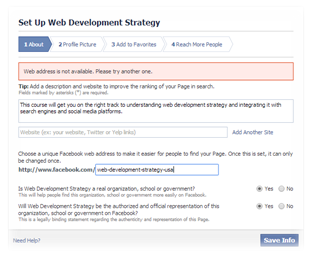
 The next thing that it will ask is for you to upload a photo. Many companies like to use logos or their brand, I think that I good but for an education category I like a more personal touch so I am going to use my picture with some words with it.
Now as you go through the process it will ask you if you want to add this particular page to your favorites. I think this is a very good idea then it lets your friends know what you are doing. They in turn can share in liking the page as well.
The next thing that it will ask is for you to upload a photo. Many companies like to use logos or their brand, I think that I good but for an education category I like a more personal touch so I am going to use my picture with some words with it.
Now as you go through the process it will ask you if you want to add this particular page to your favorites. I think this is a very good idea then it lets your friends know what you are doing. They in turn can share in liking the page as well.
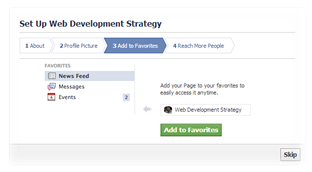 Now that you have your page set up and claimed your URL they will ask if you want to create an ad. I do not think this is the time to create an ad just yet because we have no content on that page. So click on the "skip" button.
Now that you have your page set up and claimed your URL they will ask if you want to create an ad. I do not think this is the time to create an ad just yet because we have no content on that page. So click on the "skip" button.
 Now you will see what web URL that I was able to acquire and I am happy with that. Notice my URL, facebook.com/WebsiteDevelopmentStrategy. I am very happy with that. Then as you visit my page you can see that I have a variation of that keyword phrase called "Web Development Strategy". Now all I have to do is add relevant content to that page and I will start being indexed for that keyword phrase.
Now you will see what web URL that I was able to acquire and I am happy with that. Notice my URL, facebook.com/WebsiteDevelopmentStrategy. I am very happy with that. Then as you visit my page you can see that I have a variation of that keyword phrase called "Web Development Strategy". Now all I have to do is add relevant content to that page and I will start being indexed for that keyword phrase.
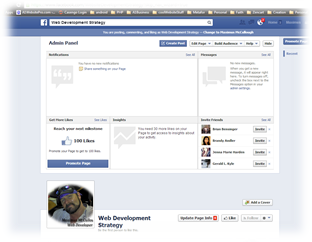 My goal here is not only to create relevant content on this page but also link back to my website pages that talk about this content. Remember our link strategy lesson, we will take our keyword phrases and link back to pages that contain subject matter about the keyword phrase. We first have to make sure that our web page on facebook has relevant content linking back to our website so we should load the posts up with a bunch of relevant content first. The other BIG thing that you need to take into consideration is the eye candy. With the facebook pages we have a few rules to follow for the cover page. When we go to upload a photo we are given this warning.
"Note: This space is not meant for promotions, coupons, or advertisements. Your cover photo should not be primarily text-based or infringe on anyone else's copyright. Learn more about choosing a cover photo."
It is also important to note the dimensions. Cover photos are 851 pixels wide and 315 pixels tall. If you upload an image that's smaller than these dimensions, it will be stretched to this larger size. The image you upload must be at least 399 pixels wide and 150 pixels tall.
To get the fastest load times for your Page, upload an sRGB JPG file that's 851 pixels wide, 315 pixels tall and less than 100 kilobytes. For images with your logo or text, you may get a higher quality result by using a PNG file.
So let's take a minute and create a cover photo for the web development strategy course. I am going to use Photoshop and when I create a new file it will ask me what I want the dimensions to be. I am going to follow the instruction above and try to create an appealing photo that I not only can use on my facebook page but my web development strategy website as well. I know that red colors stand out so I might entertain a border in red. You can also do this in "Paint" if you do not have a Photoshop editing tool. There is a good free photo editing software online called GIMP you can get the software at this URL http://www.gimp.org/downloads/.
Here is the graphic that I created for my Web Development Strategy page. I wanted to make it personal so once again I included my face on the page. You cannot have text covering the entire photo because that is against facebook policy so I put it on the left. I wanted my photo to stand out so I outlined it in red. I wanted to communicate learning something so that is why I used the brain picture with tentacles. I wanted something abstract that will catch the eye and then you have to concentrate on it for a second to understand the meaning of the photo. I also kept the text up a little because I knew that my profile graphic would be place over top of the heading graphic. If I made the photo look too professional it would take out the personal contact that I am trying to make with people. Best of all, guess what the file name is for the photograph? You can bet it is a keyword phrase that I want to be ranked for!
My goal here is not only to create relevant content on this page but also link back to my website pages that talk about this content. Remember our link strategy lesson, we will take our keyword phrases and link back to pages that contain subject matter about the keyword phrase. We first have to make sure that our web page on facebook has relevant content linking back to our website so we should load the posts up with a bunch of relevant content first. The other BIG thing that you need to take into consideration is the eye candy. With the facebook pages we have a few rules to follow for the cover page. When we go to upload a photo we are given this warning.
"Note: This space is not meant for promotions, coupons, or advertisements. Your cover photo should not be primarily text-based or infringe on anyone else's copyright. Learn more about choosing a cover photo."
It is also important to note the dimensions. Cover photos are 851 pixels wide and 315 pixels tall. If you upload an image that's smaller than these dimensions, it will be stretched to this larger size. The image you upload must be at least 399 pixels wide and 150 pixels tall.
To get the fastest load times for your Page, upload an sRGB JPG file that's 851 pixels wide, 315 pixels tall and less than 100 kilobytes. For images with your logo or text, you may get a higher quality result by using a PNG file.
So let's take a minute and create a cover photo for the web development strategy course. I am going to use Photoshop and when I create a new file it will ask me what I want the dimensions to be. I am going to follow the instruction above and try to create an appealing photo that I not only can use on my facebook page but my web development strategy website as well. I know that red colors stand out so I might entertain a border in red. You can also do this in "Paint" if you do not have a Photoshop editing tool. There is a good free photo editing software online called GIMP you can get the software at this URL http://www.gimp.org/downloads/.
Here is the graphic that I created for my Web Development Strategy page. I wanted to make it personal so once again I included my face on the page. You cannot have text covering the entire photo because that is against facebook policy so I put it on the left. I wanted my photo to stand out so I outlined it in red. I wanted to communicate learning something so that is why I used the brain picture with tentacles. I wanted something abstract that will catch the eye and then you have to concentrate on it for a second to understand the meaning of the photo. I also kept the text up a little because I knew that my profile graphic would be place over top of the heading graphic. If I made the photo look too professional it would take out the personal contact that I am trying to make with people. Best of all, guess what the file name is for the photograph? You can bet it is a keyword phrase that I want to be ranked for!

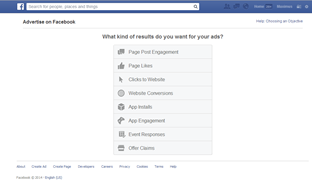 For this demonstration I am going to focus on "Page Likes". Since my page is new I want to start getting it out there on the market. I am going to type in Web Development Strategy so I am promoting the right page. Since I have several facebook pages I want to be sure I am promoting the correct one.
For this demonstration I am going to focus on "Page Likes". Since my page is new I want to start getting it out there on the market. I am going to type in Web Development Strategy so I am promoting the right page. Since I have several facebook pages I want to be sure I am promoting the correct one.
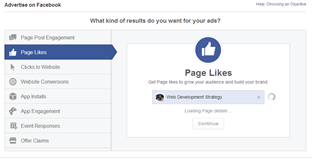 The next thing I will see is an outline of all the steps I am going to go through to create my first facebook advertising campaign. First will be images and then I will move on from there. I uploaded a few websites that I have created and developed to my images.
The next thing I will see is an outline of all the steps I am going to go through to create my first facebook advertising campaign. First will be images and then I will move on from there. I uploaded a few websites that I have created and developed to my images.
 Now if I scroll down I can see where I can edit the text and the heading of the ad. I am limited to 25 characters in the title so I want to be as direct as I can. Good thing I used my keyword planner to help me pick a good phrase. I want to target businesses looking for help on their websites and offer them a solution. That is why I choose the text
"Get your business off the ground by educating yourself about website strategy! 4127085253"
I could have included my website but I am including my phone number instead. My reason for doing this is I am sure that people know if they visit my facebook page there will be a link to my website and of course there is. I am looking for people wanting to call right away and talk about their needs. It's my way of being personal and reaching out to people who want some help.
Now if I scroll down I can see where I can edit the text and the heading of the ad. I am limited to 25 characters in the title so I want to be as direct as I can. Good thing I used my keyword planner to help me pick a good phrase. I want to target businesses looking for help on their websites and offer them a solution. That is why I choose the text
"Get your business off the ground by educating yourself about website strategy! 4127085253"
I could have included my website but I am including my phone number instead. My reason for doing this is I am sure that people know if they visit my facebook page there will be a link to my website and of course there is. I am looking for people wanting to call right away and talk about their needs. It's my way of being personal and reaching out to people who want some help.
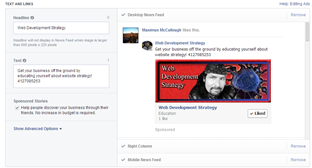 This page will also let me preview what my ad would look like on a desktop computer or my ad in the right column of Facebook. All I have to do is click on the tabs "Right Columns" If I want to see what it would look like on a mobile device I can also click, "Mobile News Feeds" and see.
This page will also let me preview what my ad would look like on a desktop computer or my ad in the right column of Facebook. All I have to do is click on the tabs "Right Columns" If I want to see what it would look like on a mobile device I can also click, "Mobile News Feeds" and see.
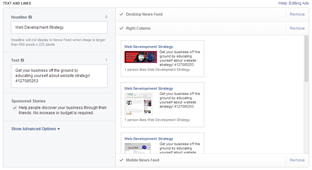
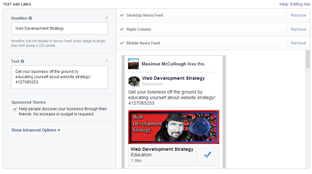
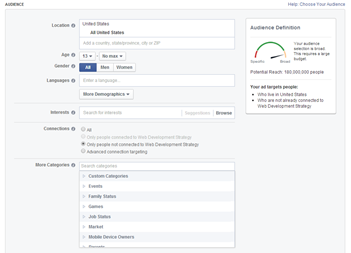
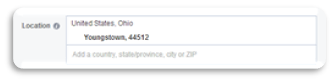 You can target your audience by location in this first metric. You can do this by entering a country, city, state or even a zip code. I will enter 44512 since that is the zip code for my area and I want to attract people locally.
You can target your audience by location in this first metric. You can do this by entering a country, city, state or even a zip code. I will enter 44512 since that is the zip code for my area and I want to attract people locally.
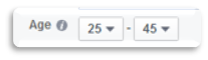 You can target a certain age group here. I am targeting business owners so I am looking for a crowd between the ages of 25 to 45. I realize that there are other business owners of different ages but I want to be specific and target the audience that I have a better chance of getting a response from.
You can target a certain age group here. I am targeting business owners so I am looking for a crowd between the ages of 25 to 45. I realize that there are other business owners of different ages but I want to be specific and target the audience that I have a better chance of getting a response from.
 I realize the most men are business owners but I know that behind a successful business owner there may be a very supportive wife. I am going to target both genders.
I realize the most men are business owners but I know that behind a successful business owner there may be a very supportive wife. I am going to target both genders.
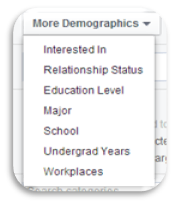 Now I can target even more metrics on the social network platforms to narrow down my audience. As I target my audience I will see the reach number go up and down as I narrow my ad. I can add as many demographics that I want by clicking the drop down "More Demographics".
Now I can target even more metrics on the social network platforms to narrow down my audience. As I target my audience I will see the reach number go up and down as I narrow my ad. I can add as many demographics that I want by clicking the drop down "More Demographics".
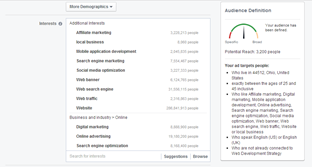
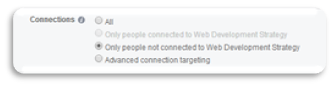 You can choose to exclude people that rea already connected to your Facebook page or not. I usually select the setting "Only People not connected to …..My facebook page"
You can choose to exclude people that rea already connected to your Facebook page or not. I usually select the setting "Only People not connected to …..My facebook page"
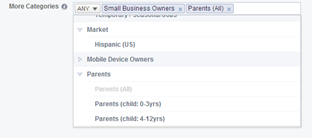
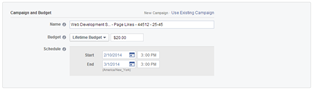
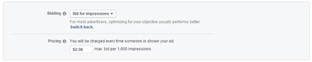 You may be required to set up a payment option. Facebook accepts credit cards. After you payment method is accepted then your ad would be scheduled to start.
You may be required to set up a payment option. Facebook accepts credit cards. After you payment method is accepted then your ad would be scheduled to start.
 You can find your campaign page by going to Facebooks's main site and click on your campaigns in the upper right hand corner of your screen. Make sure that you check back often and see what kind of progress that you are making.
You can find your campaign page by going to Facebooks's main site and click on your campaigns in the upper right hand corner of your screen. Make sure that you check back often and see what kind of progress that you are making.

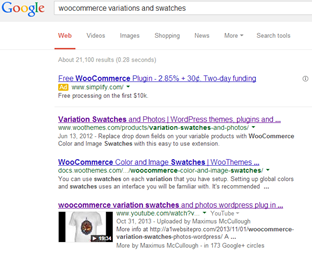 Another great way to build link strategy is create an eBook with great information in it and give it away. Make all kinds of links in the eBook that links back to your website pages. You can then put it on amazon and google books as a "FREE BOOK" and when the people download it and read your great and wonderful information you can then take them to your website where they can find updated and more useful information. This is another way in which the spiders cannot track what is written on the pages; only the keyword phrases that are linked will be tracked.
Another great way to build link strategy is create an eBook with great information in it and give it away. Make all kinds of links in the eBook that links back to your website pages. You can then put it on amazon and google books as a "FREE BOOK" and when the people download it and read your great and wonderful information you can then take them to your website where they can find updated and more useful information. This is another way in which the spiders cannot track what is written on the pages; only the keyword phrases that are linked will be tracked.
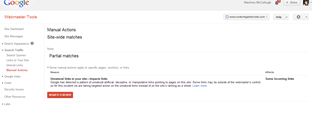 If there is a manual action against you it could be because you have a lot of spammy websites linking to you. You could have hidden text in some of your webpages. You could also be accused of keyword stuffing or linking to spammy websites. There are several reasons why Google will take a manual action against your website. Whatever the reason you must make changes that will reflect your compliance with the search engines quality guidelines. If you are doing any of these practices and not suffering from any manual actions it is probably because your website is not being indexed in the first place. So get your ducks in a row and practice good webmaster techniques.
I am going to show you a solution on divowing spammy links to your website in the next lesson when we set up the Google Analytics Tools. This could happen to the most innocent of websites or even a competitor targeting you for a malicious attack to make you lose your rank in the search engines. This will take a long time for Google to receive this information and then go through it so the earlier you start the better. As a quick note, a preventative measure would be to access your Google analytics tool and see who is linking to your website. Visit those pages and if they are not linking good quality content then disavow them before they become a problem. Stay tuned for the next lesson!
If there is a manual action against you it could be because you have a lot of spammy websites linking to you. You could have hidden text in some of your webpages. You could also be accused of keyword stuffing or linking to spammy websites. There are several reasons why Google will take a manual action against your website. Whatever the reason you must make changes that will reflect your compliance with the search engines quality guidelines. If you are doing any of these practices and not suffering from any manual actions it is probably because your website is not being indexed in the first place. So get your ducks in a row and practice good webmaster techniques.
I am going to show you a solution on divowing spammy links to your website in the next lesson when we set up the Google Analytics Tools. This could happen to the most innocent of websites or even a competitor targeting you for a malicious attack to make you lose your rank in the search engines. This will take a long time for Google to receive this information and then go through it so the earlier you start the better. As a quick note, a preventative measure would be to access your Google analytics tool and see who is linking to your website. Visit those pages and if they are not linking good quality content then disavow them before they become a problem. Stay tuned for the next lesson!
