Sometimes webmasters need to share their Google Search Console with someone. This can be helpful for a variety of reasons. Here are a few.
- Share it with your developer to debug issues.
- Share with a SEO expert so improve rank.
- Keep your other Google API's like Gmail, YouTube and others private.
Whatever your reason for sharing, this is how you do it.
How To Share Google Search Console With Someone
First log into your Google Search Console.
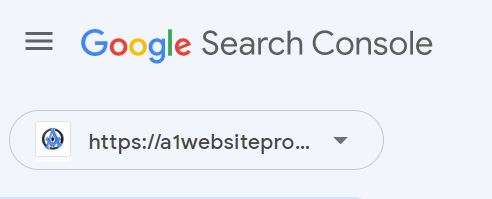 Second click on the website that you want to share.
Second click on the website that you want to share.
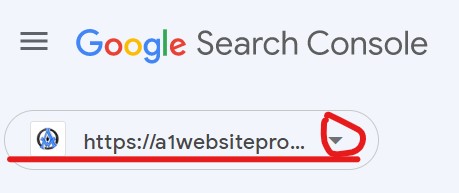 Third, scroll down to settings on the left-hand side.
Third, scroll down to settings on the left-hand side.
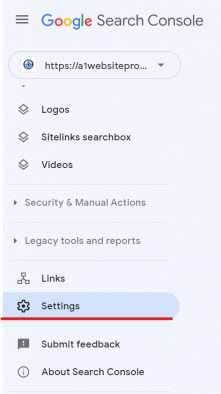 Forth select "Users and permissions".
Forth select "Users and permissions".
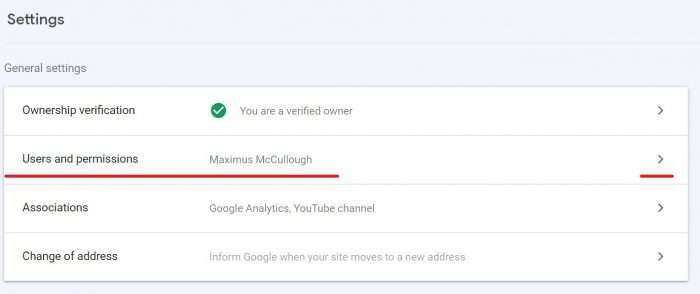 Fifth click the blue button that says "Add Users".
Fifth click the blue button that says "Add Users".
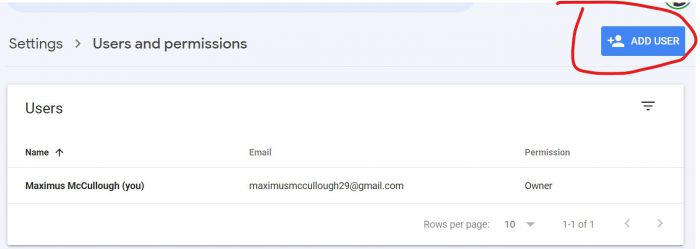 NOTE: If you are sharing with your developer, give them "Full" permissions.
NOTE: If you are sharing with your developer, give them "Full" permissions.
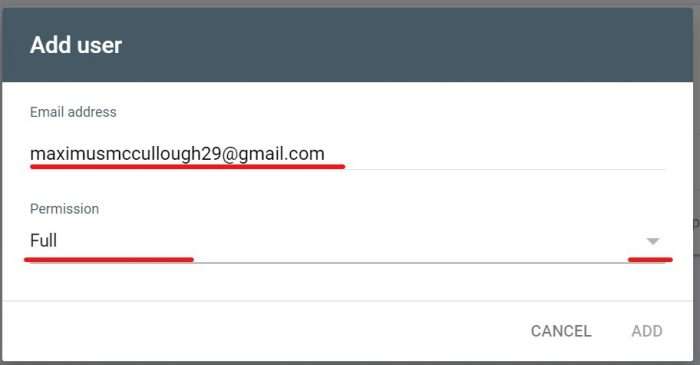
You will now see the new user in the list. If you are giving them temporary access be sure to delete it after they are done.
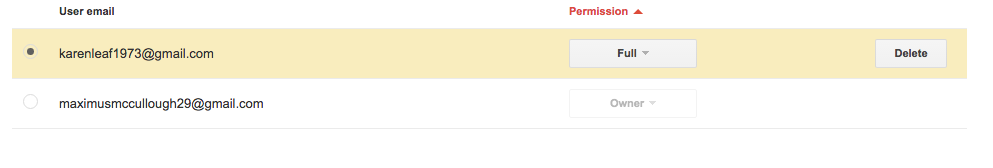
Permission List
Questions? Comment below and I will do my best to answer. :-)
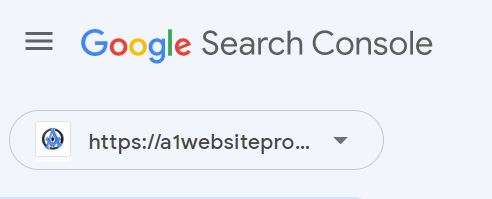 Second click on the website that you want to share.
Second click on the website that you want to share.
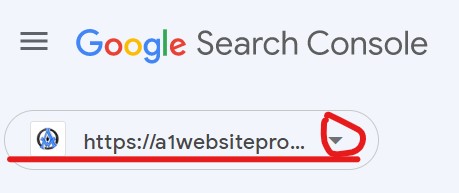 Third, scroll down to settings on the left-hand side.
Third, scroll down to settings on the left-hand side.
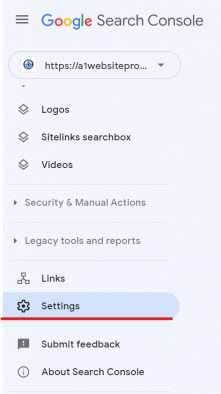 Forth select "Users and permissions".
Forth select "Users and permissions".
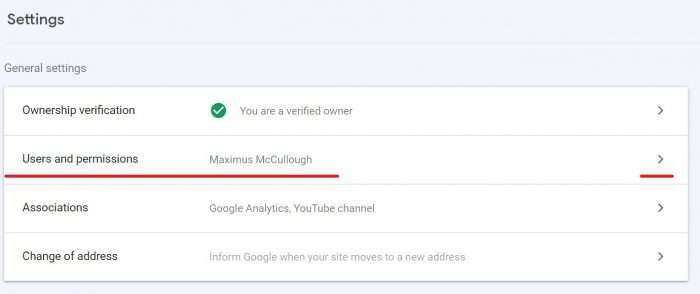 Fifth click the blue button that says "Add Users".
Fifth click the blue button that says "Add Users".
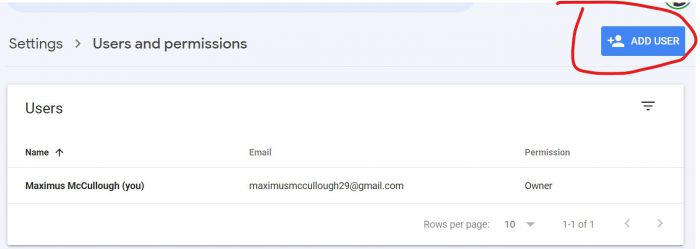 NOTE: If you are sharing with your developer, give them "Full" permissions.
NOTE: If you are sharing with your developer, give them "Full" permissions.
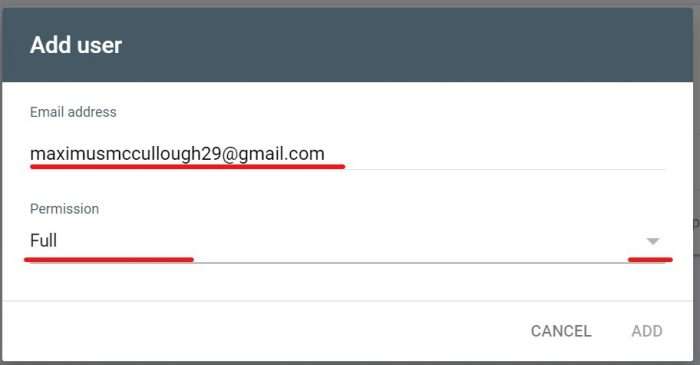 You will now see the new user in the list. If you are giving them temporary access be sure to delete it after they are done.
You will now see the new user in the list. If you are giving them temporary access be sure to delete it after they are done.
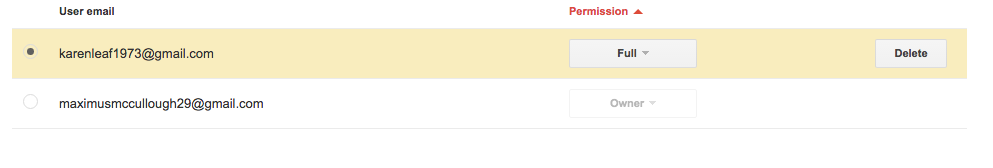 Permission List
Questions? Comment below and I will do my best to answer. :-)
Permission List
Questions? Comment below and I will do my best to answer. :-)
