You can create Scalable Vector Graphics in Google Draw and use in WordPress easily. This is a very easy and fun process. Scalable Vector Graphics or SVG files do not lose quality when they are zooming in on. Check out this SVG file that I created in Google Draw. Notice when you zoom in on the image that it retains the quality.
SVG In WordPress from Google Draw
How to Make a Scalable Vector Graphic In Google Draw
The process is simple. Go to your Google Drive, then select "new" then "more" then "Google Drawings".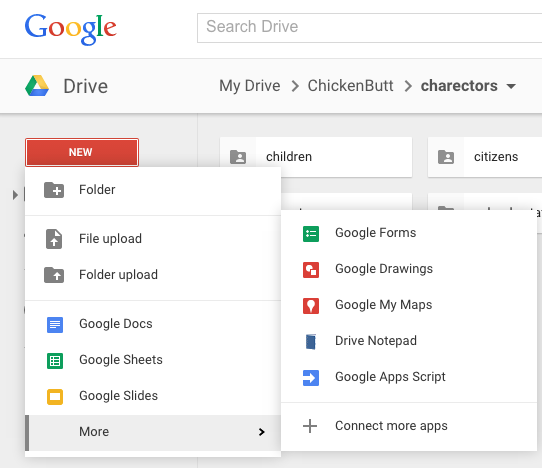 Scalable Vector Graphics in Google Draw and Use In WordPress
Check out this little video that I did of the drawing process in Google Drive. The only difference is when you go to download the file you want to download it as a SVG file from your Google Drive.
https://youtu.be/HzBc-v2v3_0
Scalable Vector Graphics in Google Draw and Use In WordPress
Check out this little video that I did of the drawing process in Google Drive. The only difference is when you go to download the file you want to download it as a SVG file from your Google Drive.
https://youtu.be/HzBc-v2v3_0
Saving the File as a SVG file in Google Drive
After you have your graphic all done in Google Draw then download that file as a SVG file.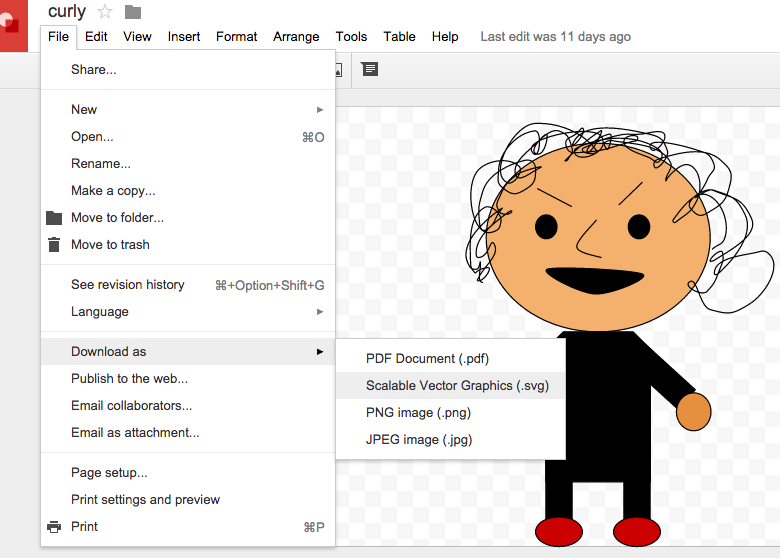 Saving the File as a SVG file in Google Drive
If you try to open a SVG file on your computer it will bring up your browser. That is because the graphic is full of color codes and positions for those colors.
Saving the File as a SVG file in Google Drive
If you try to open a SVG file on your computer it will bring up your browser. That is because the graphic is full of color codes and positions for those colors.
