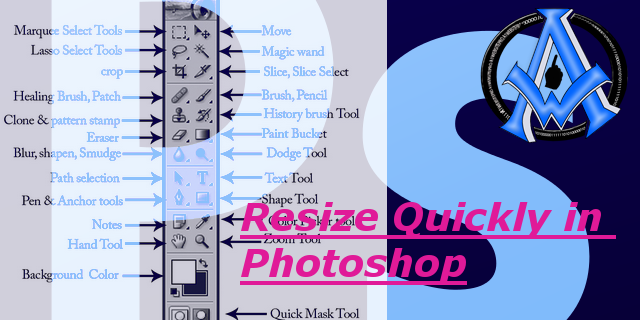There may be time when you need to resize tools in Adobe Photoshop. This is a very easy process and this method works on the other tools in Adobe Photoshop.
Steps to Resize Tools in Adobe Photoshop
- Select tool that you want to resize.
- The right bracket on the keyboard will make the area larger "]".
- The left bracket on your keyboard will make the image smaller "[".
Other Tools In Adobe Photoshop That Resize With Brackets
- Erase Tool
- Paint Tool
- Liquify Tool
- Marquee Selection Tool
- Healing Brush Tool
- Clone and Stamp Tool
The resize tool in Adobe Photoshop will help you become faster and more efficient when you are working with Photoshop. Other Adobe applications also use this method like Adobe Premiere Pro and After Effects.