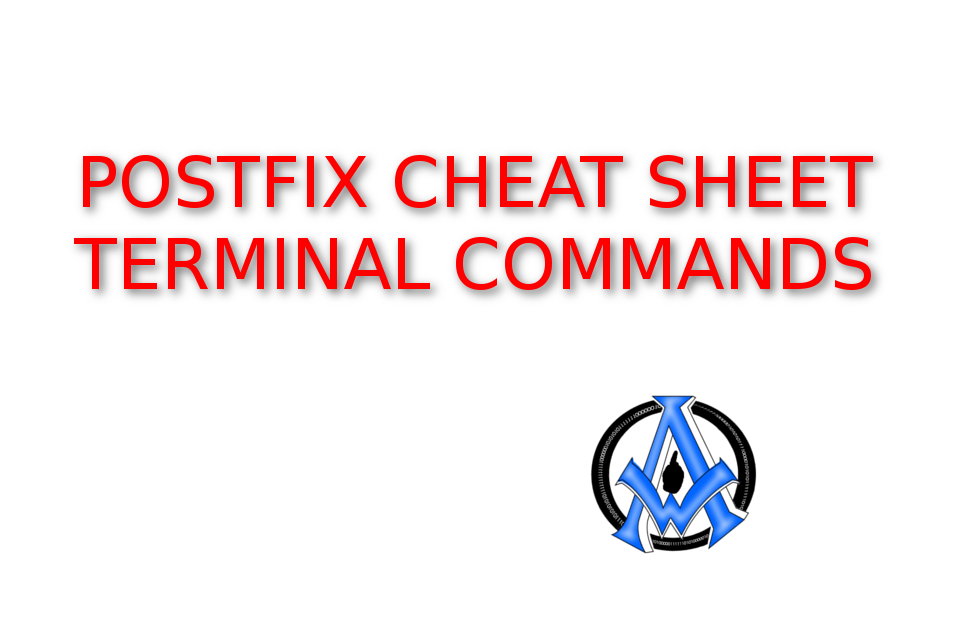If you are running your own mail server you may need to delete messages. If you would like to delete them all use this command. you must be logged in as root.
postsuper -d ALL
The next command will let you delete all email in the queue that is from a certain domain. You will have to be logged in as root.
postqueue -p | tail -n 2 | awk 'BEGIN { RS = "" } /@example\.com/ { print 1 }' | tr -d '*!' | postsuper -d -
If you only want to delete emails from a specific email address run this command. Make sure you are logged in as root.
postqueue -p | tail -n 2 | awk 'BEGIN { RS = "" } /username@example\.com/ { print 1 }' | tr -d '*!' | postsuper -d -
This last linux command works to delete a single message:
postuper -d 070788B31
CLICK HERE to see our full Postfix Cheat Sheet using linux commands.