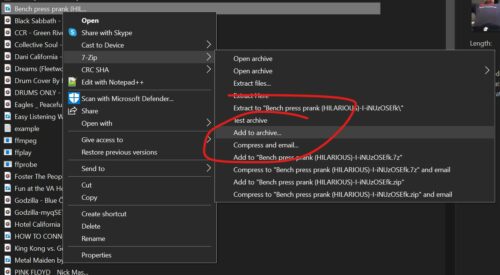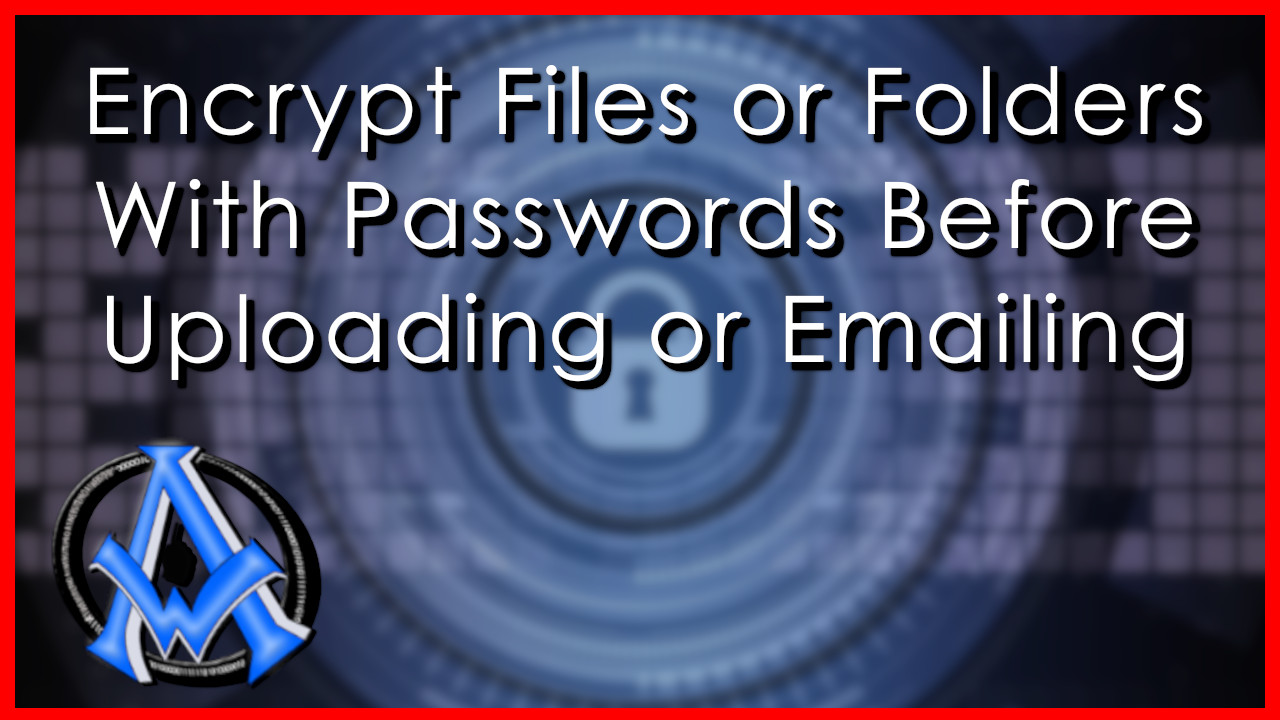Have you ever wanted to encrypt files or folders with passwords before sending them to someone? You can encrypt and password protect images, videos, documents in just a few seconds, and you will learn that here now.
Examples You Can Try Now
Here are a few different things that you can download and try right now. The password for all these encrypted files are 123.Download 7-Zip For Encrypt Files or Folders With Passwords
For this tutorial, you will need to download 7-zip. This utility is so handy, and I think everyone should have it on their computer. Also on the download page you will see alternative downloads for Linux and Mac. So once you have that downloaded and installed on your computer, here is how you will encrypt and password protect your items.Steps To Password Encryption
There is a slightly different process for videos when password encrypting. We will start with password encrypting an image.Password Encrypt an Image
- Right click over the image.
- Hover over 7-Zip
- Select Add to Archive
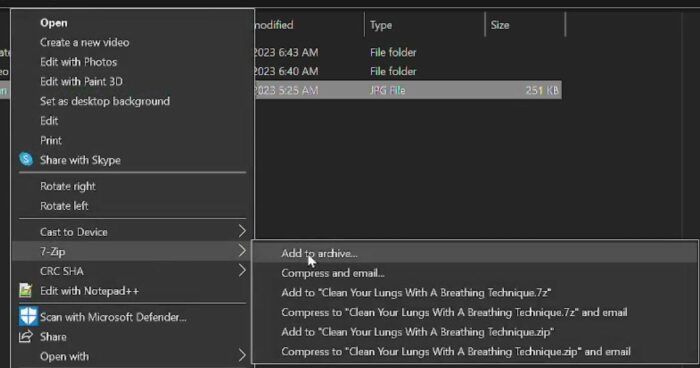 After selecting the above, you can put your password in the box on the right. Select OK, then you are done.
After selecting the above, you can put your password in the box on the right. Select OK, then you are done.
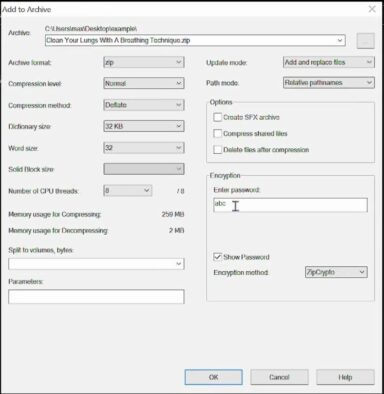 This is the same exact process when password encrypting an entire folder. However when you are password encrypting a video the only difference is the menu looks different for adding to the archive. The process is still the same.
This is the same exact process when password encrypting an entire folder. However when you are password encrypting a video the only difference is the menu looks different for adding to the archive. The process is still the same.