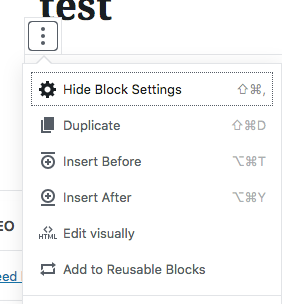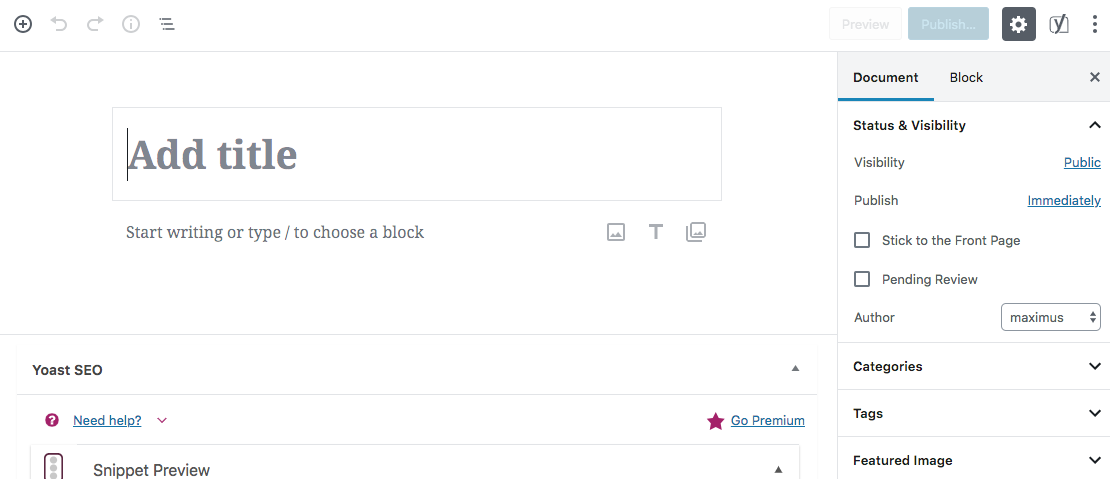Have you done the WordPress 5.0 Update and can no longer use text view? That is because the classic editor is becoming a thing of the past. WordPress now has the "Gutenberg Editor" and even if you install the classic editor you are bound to still have problems after the update. Many webmasters cannot use text view. It is either blank or does no work altogether.
In all honestly this is when I think WordPress takes a turn for the worst. This thing SUCK!
WordPress 5.0 Update Gutenberg Editor
With the WordPress 5.0 update you are going to have to be able to insert your HTML like you did before on the classic editor. Here is how you do it.View Text Mode Gutenberg Editor
To view text mode in the Gutenberg Editor create a new post or open an existing one like you always do. When you go to create a new post its going to look something like this.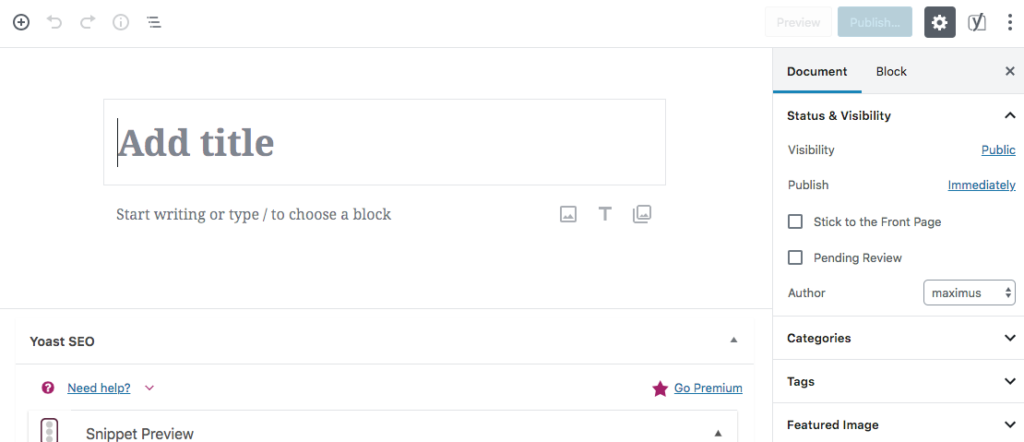 Go ahead inside the title box and enter a title. Next click below it and write some text like I did here.
You will notice when you click inside the box to edit there is a menu that appears. It has 3 buttons at the far right.
Go ahead inside the title box and enter a title. Next click below it and write some text like I did here.
You will notice when you click inside the box to edit there is a menu that appears. It has 3 buttons at the far right.
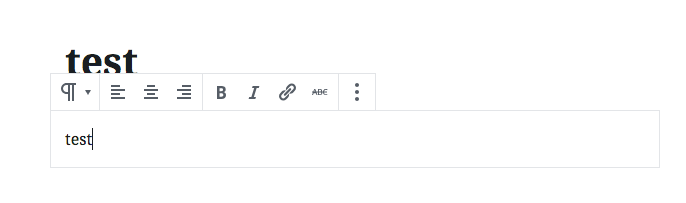 When you click on those 3 buttons you will see another menu appear.
When you click on those 3 buttons you will see another menu appear.
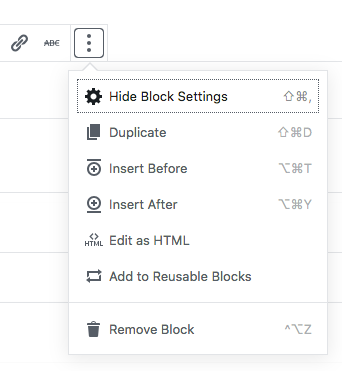 Click on "Edit as HTML" and you will see the HTML or "Text View" editor.
Click on "Edit as HTML" and you will see the HTML or "Text View" editor.
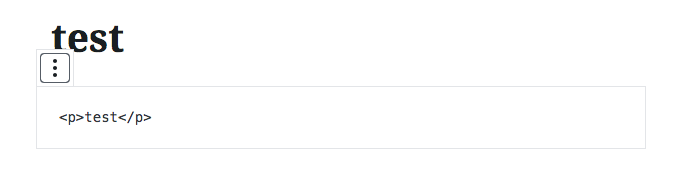 When you are done click the 3 little buttons again to return to the visual editor.
When you are done click the 3 little buttons again to return to the visual editor.