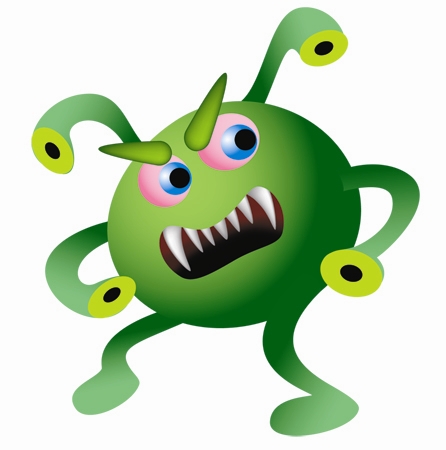Step 1: Scan your computer with Windows Defender. Do both online and offline scan.
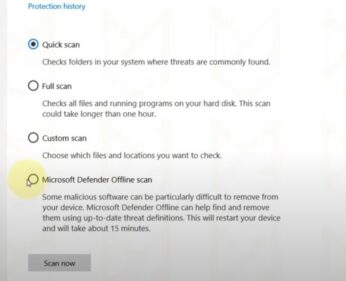 Sept #2 Boot Windows 10 in Safe Mode
Sept #2 Boot Windows 10 in Safe Mode
- Power Options
- Hold Shift then Restart
- You system will go to full screen mode.
- Select Troubleshoot
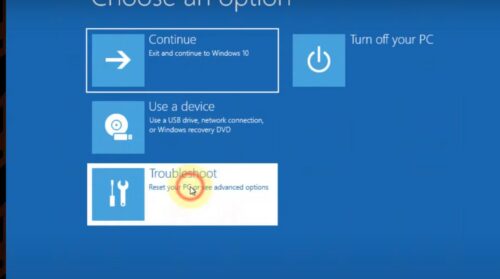 Then Advanced Options.
Then Advanced Options.
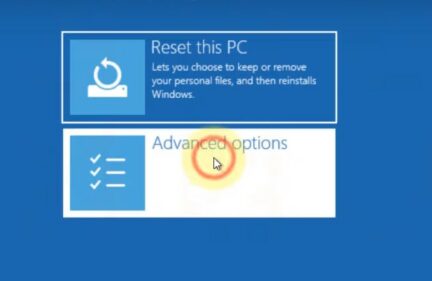 Click on Startup Settings.
Click on Startup Settings.
 Then restart.
Then restart.
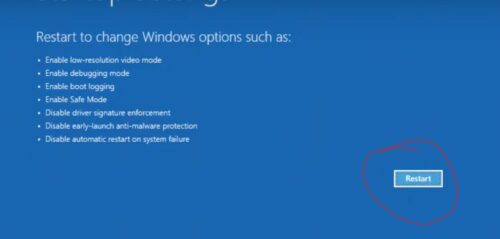 Your system will boot in safe mode.
Your system will boot in safe mode.
Clean Trojan Malware
1st Delete Temporary Files with disc cleanup.- Start
- Disc Cleanup
- Clean Everything Temporary
- Start
- Type "Create A restore Point"
- Click on it
- Click on Configure
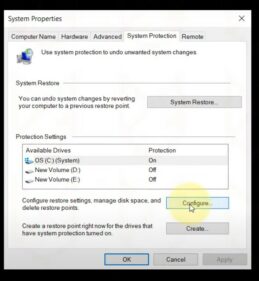 Click on Disable all systems then delete button.
Click on Disable all systems then delete button.
 Click continue to confirm.
Click continue to confirm.
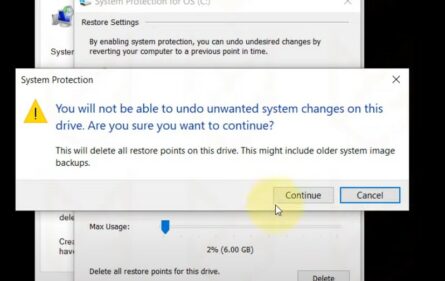
Reset Browser Settings
Chrome > menu > settings > advanced Then click on "restore setting to their original default". Firefox > menu > help > Troubleshooting Information > Refresh Firefox 2 times. Edge > Menu > Settings > Reset Setting Left Side > Click restore Settings To Default > ResetRemove Viruses
Open File Explorer, then on the View menu at the top, temporarily turn on 'Hidden Items'. Navigate to this folder:C:\ProgramData\Microsoft\Windows Defender\Scans\History\Service
Delete the contents of that Service folder. Navigate to this folder:
C:\ProgramData\Microsoft\Windows Defender\Quarantine
Delete the contents of that Quarantine folder. Close File Explorer. Open Defender and select the option to perform an offline scan, your PC will restart to perform that scan. Then check if that malware list is clear.#Virus #trojan #techhelp