As stated before, good code structure is the foundation of good SEO or search engine optimization. It is the tags that tell spiders and other programs what the site is about. If you think about a book it has a table of content, indexes, titles, heading and subheadings. A web page is no different; it should have all these elements. In the WordPress CMS we have great tools to help us with this task. The WordPress code editor inserts all the codes for you but you still have to know how to use them.
Title Tag
This is the main tag describing what the entire article or product is about. It should be descriptive and close to 70 characters in length. In the WordPress editor there is a place to name your article in a box above the content. You want to use your keyword phase here and be as descriptive as possible.H1 Tags
In the WordPress CMS the title tags becomes the H1 tag in the front end, so do not use it unless you are going to talk about 2 totally different things within the same article. Instead use the H2 tag to make your headings and H3 tags to make your subheadings in the articles. There are even H4, H5 and H6 tags available for articles that have very deep content.P tags
If you are working in the editor there is the visual view and the text view. If you are putting in your tags and notice that you can see the H1, H2 tags but cannot see the P tags do not be too concerned. They are there but in the WordPress CMS they are hidden in the text view. WordPress assumes that if you have not predefined any tags then it must be a paragraph tag that should be associated with the article. Below is a format to keep in mind when writing your articles or descriptions.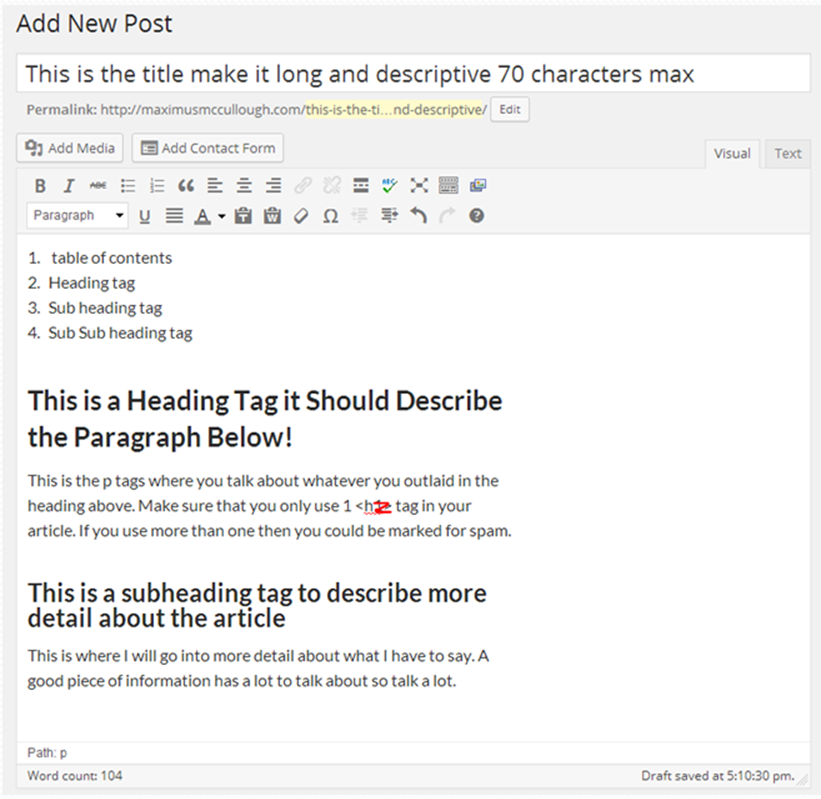 Below is an example of how to write a product description or a review.
Below is an example of how to write a product description or a review.
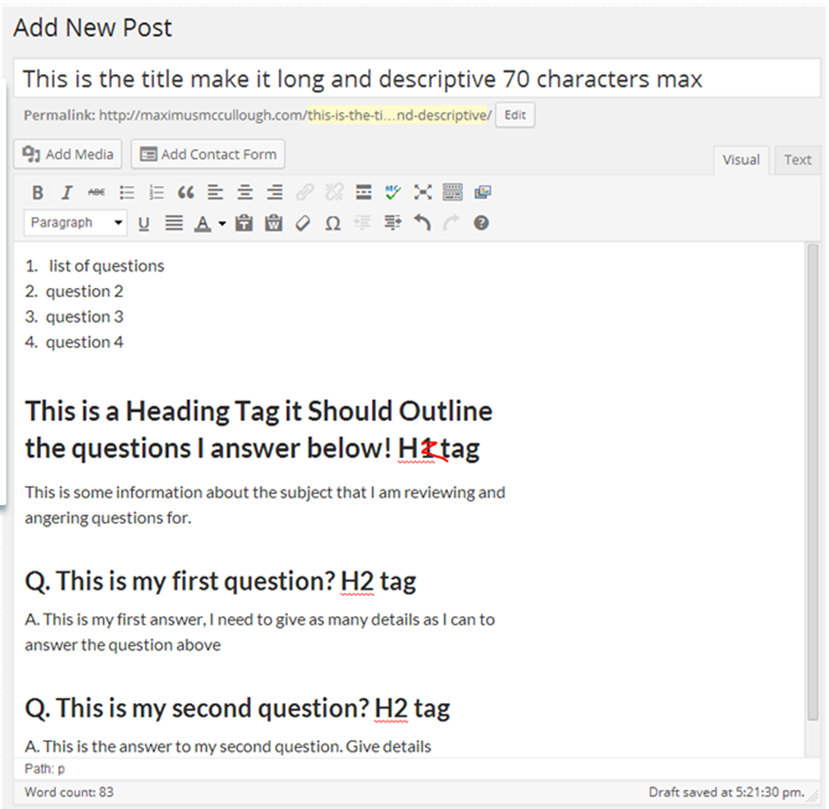
Yoast Plugin for SEO
The purpose of SEO is to focus on a keyword phrase and this is what the Yoast SEO plugin for WordPress helps you do. It helps you by doing this by entering the keyword phrase in the box titled, “Focus Keyword”. When you enter that into the box then the plug in will scan down though your article and make sure that you focused on the keyword effectively. Another good feature of this plug in is the analysis that it performs. When you look at the analysis results you can better effectively execute your keyword strategy. It will reveal information like the keyword density. This will focus on whether you are using that keyword phrase enough throughout your article. Usually when you are writing about a certain subject you will be mentioning it throughout the article. On the other hand this feature will also reveal if it looks like you are “Key Word Stuffing” which means that you are using the keyword phrase too many times and the likelihood of you being labeled a spammer is greater. In all reality it is better just to let your words flow if they make sense and use different combinations of the keyword phrase. For instance if our keyword phrase was, “Website Speed Test” we could use an different combinations throughout our articles like “Test Website Speed”. Noticed I used a variation of the keyword phrase. Search engines also look for other alternatives like, “Fast Website Test”. This reveals we can use synonyms or terms that are similar to our keyword phrase throughout our articles and the search engines will give us credited for describing our keywords from different aspects. This plug in will also reveal if we are using stop words in our keyword phrase. Stop words are words that do not describe the uniqueness of our keyword phrases. There is not a definitive list of stop words it just depends on how it is used in a sentence or in this case your keyword phrase. Here is an example, “Test a Websites Speed”. The stop work here is the word “a” because it is no necessary to the meaning of the phrase. The word “a” can be used in millions of titles so trying to get indexed for that is useless. Instead use “Test Websites Speed”, it communicates what the article is about to the user without using a stop word. The fleche reading score is a system that determines if your article is easy to read thereby giving you more points for search engine optimization. If you article is hard to read then the search engines will favor someone else that is writing about the same thing but has easier content that flows. One of the things that I noticed is that the shorter the sentences the better the score. The plug in will also give you other useful information like:- If the keyword phrase is in the URL
- Images containing your keyword phrase in alt and title tags
- Outbound links, every article talking about something should have references to other websites that are talking about something similar.
- If your keyword phrase was found in the first paragraph of your article. This is important because you want to start talking about your subject right away.
- There is also a word counter within the plug in. Articles should be more than 300 words if it has somewhat useful information.
- A page title has a minimum of 40 characters and a maximum of 70 characters. It will let you know what your count is there as well.
- It also lets you know if your keyword phrase is at the beginning of the title which is good for SEO
- It also makes sure that you are including the keyword phrase in your metadata which is important to the search engine surfers.
- It will also examine your entire website to see if you ever focused on that keyword phase before and give you a warning if you have. You do not want your website competing against itself. If you have the same keyword phrase in another part of your website then you should improve that article or 301 direct it to the new one.