WP Super Cache Settings Step #1 Picking the Type of Cache to use
After you download, install and activate WP Super Cache the next thing that you will have to do is enable the caching of your website.
By default the setting will be “legacy page caching”. This is the safest but slowest setting. The second fastest is PHP caching and the fastest is mod_rewrite.
- Legacy Page Caching – Slowest
- PHP Caching – Faster
- mod_rewrite – Fastest
Why is mod_rewrite the fastest?
It serves super cached static HTML files. It bypasses any dynamic processing brought about by PHP. It uses the .htaccess file on the Apache server to process all the content by using mod_rewrite. You have to make sure that mod_rewrite is enabled before using this feature. You will know if you have mod_rewrite if you have “Pretty Permalinks” those are the kinds of links that generate urls with the title of your articles in them. Otherwise you will get a URL is p-101 at the end of www.whatevr.com/p-101.php
The php setting is almost as fast and its easier to configure than mod_rewrite. Until now you had to guess what to so, I am going to show you the best settings for mod_rewrite and tell you why. Here are the recommended settings for php cache.
PHP Cache Recommended Settings Enable the following:
- PHP caching
- Compress pages
- Don’t cache pages for known users
- Cache rebuild
- CDN support
- Extra homepage checks
Step #2 Advanced Settings Tab
So now click on the “Advanced Settings” tab. Make sure that you tick “Cache hits to this website for quick access”. Also tick the box beside “Use mod_rewrite rules to serve cached files. Imitate all the settings that I have checked below.
Miscellaneous Settings
Compression is disabled by default because some hosts have problems with compressed files. Switching it on and off clears the cache.
Warning! 304 browser caching is only supported when not using mod_rewrite caching.
Advanced Settings
Mobile Browsers
2.0 MMP, 240×320, 400X240, AvantGo, BlackBerry, Blazer, Cellphone, Danger, DoCoMo, Elaine/3.0, EudoraWeb, Googlebot-Mobile, hiptop, IEMobile, KYOCERA/WX310K, LG/U990, MIDP-2., MMEF20, MOT-V, NetFront, Newt, Nintendo Wii, Nitro, Nokia, Opera Mini, Palm, PlayStation Portable, portalmmm, Proxinet, ProxiNet, SHARP-TQ-GX10, SHG-i900, Small, SonyEricsson, Symbian OS, SymbianOS, TS21i-10, UP.Browser, UP.Link, webOS, Windows CE, WinWAP, YahooSeeker/M1A1-R2D2, iPhone, iPod, Android, BlackBerry9530, LG-TU915 Obigo, LGE VX, webOS, Nokia5800
Mobile Prefixes
w3c , w3c-, acs-, alav, alca, amoi, audi, avan, benq, bird, blac, blaz, brew, cell, cldc, cmd-, dang, doco, eric, hipt, htc_, inno, ipaq, ipod, jigs, kddi, keji, leno, lg-c, lg-d, lg-g, lge-, lg/u, maui, maxo, midp, mits, mmef, mobi, mot-, moto, mwbp, nec-, newt, noki, palm, pana, pant, phil, play, port, prox, qwap, sage, sams, sany, sch-, sec-, send, seri, sgh-, shar, sie-, siem, smal, smar, sony, sph-, symb, t-mo, teli, tim-, tosh, tsm-, upg1, upsi, vk-v, voda, wap-, wapa, wapi, wapp, wapr, webc, winw, winw, xda , xda-
(Recommended)
DO NOT CACHE PAGE secret key: 5454545454544iguvguv
Finally do not forget to click on the update status button.
You may be required to update the “Mod Rewrite Rules”, go ahead and click on the button if the plugin is asking you to do so.
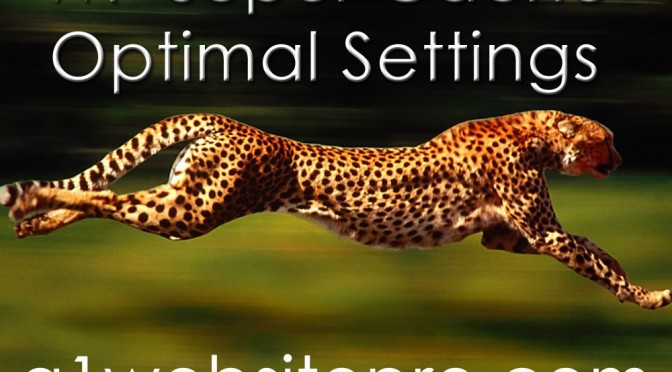
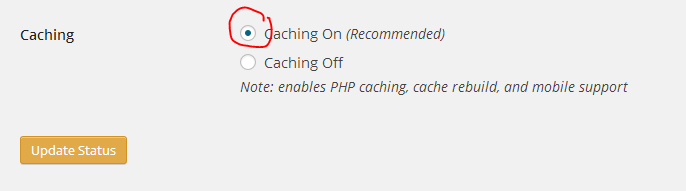
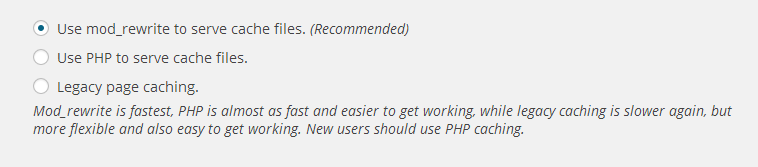
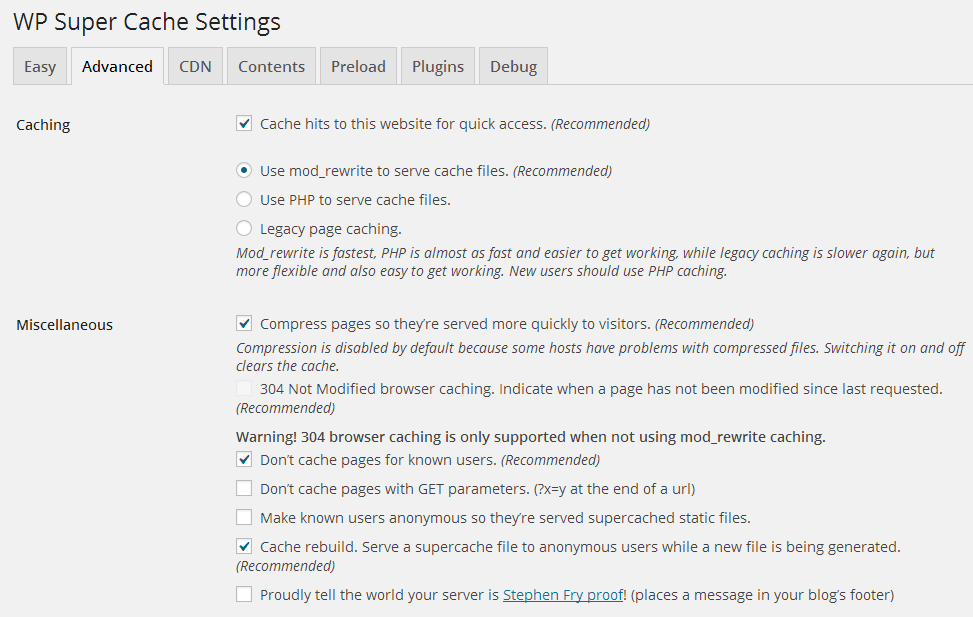
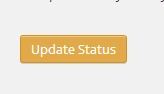
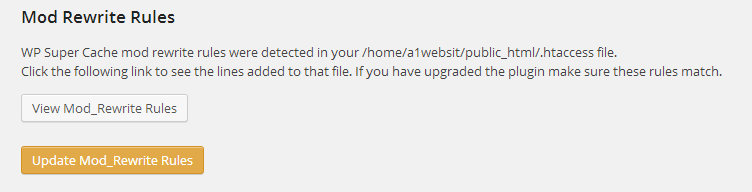
1 Trackback