Part 8 Publish Product
Next what we want to do is make sure that we have our variables set so we would click, “Publish” and preview the product. note: if you save as a draft the variables will not be active!
You will see a drop down and when you select a color it will change the graphic on the left.
Part 9 making the swatches
Next we can work with the swatches in woocommerce. You will need the variation swatches and photos plugin if you don’t have it. Click on the swatches link and you will see the color attribute listed. Click on it and beside “Type” select Custom Color and Images.
Click on the blue link and from the drop down click on “blue” and configure the attributes. You should already have the blue graphic select that one and set it as your attribute. Do the same with the red one.
note: you can use the color swatches here but for this tutorial I am showing you how to do it with images.

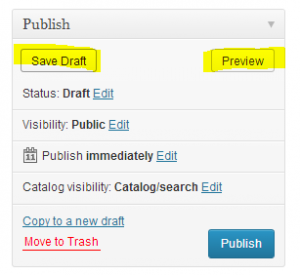
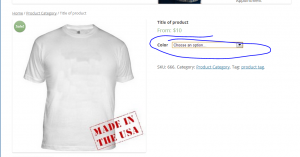
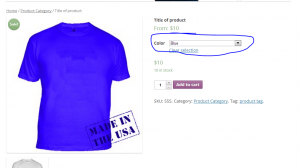
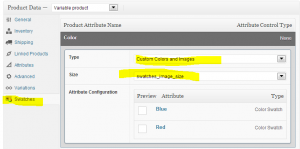
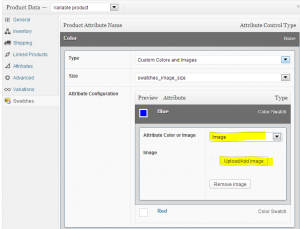

14 Comments
Hi Maximus McCullough,
It seems thats a great plugin. Any possibility to show the color swatches on the Shop or Category Product Listing pages? So the person can select the product color from the Shop/Product listing pages, instead of going from Detail page?
Looking forward,
JS
That sounds like a cool feature. I have not experimented around with that but I am sure if you edit the shop page you would be able to accomplish such a task in the loop if you familiar with programming.
Thanks for your reply. I tried it, but it seems , that module is just made for detail page. By showing it on multiple product listing, its showing same image. For example, you have two products with multiple color options, Prd A and Prd B, if you are selecting Color Red for Prd A, its working but Same Red Color image showing in Prd B :(.
Your thoughts please?
Regards,
JS
That’s interesting. I wonder if maybe its because the attributes are all called by the same name. That would explain why its only available on a detail page. The only other thing that I could think of is if you had a template of each product page and called it into a shop page via iFrame. I am not sure but in theory it seems like it may work.
Thanks for your response. My attributes names are unique. It seems that is just build for detail page. Do you have that plugin installed? If possible, could you please try to use on your system, in shop or product category page?
Looking forward,
Regards,
JS
No I do not have the plugin. I don’t have time to test today though even if I did have it, lol.
Awesome plugin. Wondering if you might know how to fix the problem I am having:
I have followed the Youtube instructions line-by-line, but when I go to the “Swatches” tab I just have a blank area. I have added a screen grab for you to reference. I am using the Kallyas theme. Everything else seems to work great, just can’t get to the last step to make swatches appear 🙂
http://www.clipular.com/posts/5349231921463296?k=bfhKwLsVgEe-0otI40Mkb0yp9vo
Thanks!
Hi Sam,
Yeah I know its a little tricky, lol. Did you try enabling the twenty ten theme real quick to see if it is theme issue yet?
Thanks for the reply!
I tried switching to 2012 and 2013 themes and the issue persists.
Sam
if u change f***ing 2014 themes but its not look nice but if u use woothemes its cool but its free kickass.to
I know what you are saying, Here is a file that you need to upload to your 2014 theme folder. DO NOT CHANGE ANYTHING, Just upload it and your page will look better. You can also style it if you wish. Here is the link to the file, remember to upload it to your 2014 Theme WooCommerce.php
nice
i installed this plugin everything look fine but facing one problem . my background is white and the text color is also white of variation attribute title : like
Size :
Color
these are in white color unable to see it how to change it ?
You will have to use a custom stylesheet and change those colors. Please see the post on child themes in WordPress I show you how to set up a child theme and do your own styles.