To Update a Database in PHP MySqli you will have to make sure that the following steps have been taken.
- You Created A Database
- You Granted Privileges to the database
- Created a config.php file to access the database
- Make sure you Connect to a Database before using this code.
The purpose of updating a database is that you will make the information within the database different. You will be updating values within a table row. This is different than inserting into a database. You will actually change whatever value is in there.
mysqli_query($con,"UPDATE table SET row1='$var' WHERE username='$var' ");
OR like this.
$sql = "UPDATE MyGuests SET lastname='Doe' WHERE id=2";
if ($conn->query($sql) === TRUE) {
echo "Record updated successfully";
} else {
echo "Error updating record: " . $conn->error;
}
Update with prepared statements.
$stmt = $conn->prepare("UPDATE equipment SET `type` = ?, `name` = ?, `year` = ?, `value` = ? WHERE `id` = ?");
$stmt->bind_param("sisdi", $type, $name, $year, $value, $eqid);
$stmt->execute();
$stmt->close();
Update a Database in PHP MySqli
Remember that you will have to include the config file for this to work. You can put include(‘config.php’); at the top of the file. Right below that you will have to make sure that you are using the connection code to the database code.
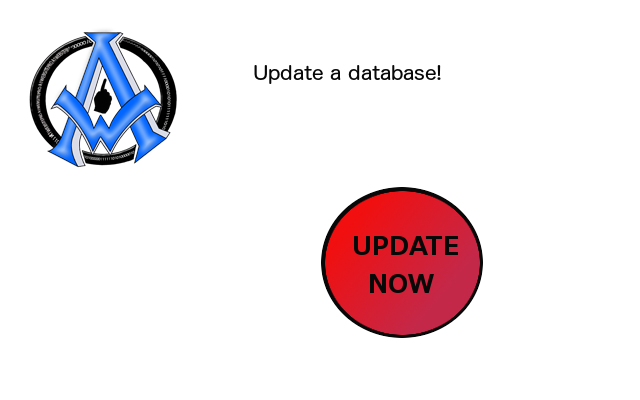
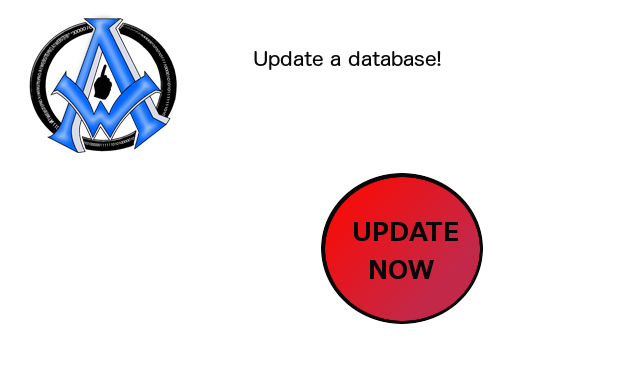
A1WEBSITEPRO Social Media Pages
Here are my social media pages, lets hook up!