Postfix Release Emails From Hold With Terminal Command

Use this command to release a single email message from on hold: [code]postsuper -H 070788B31[/code] Release all email messages from being on hold with this command: [code]postsuper -H ALL[/code] Use the following command to release on hold messages just from user@domain.com [code]postqueue -p | awk ‘BEGIN { RS = “” } { if Read More

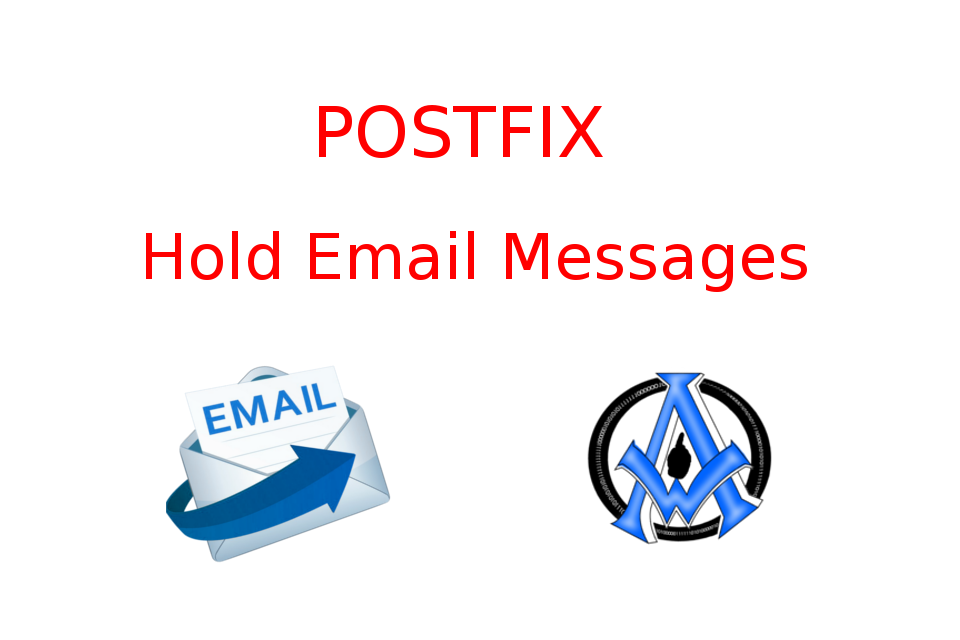
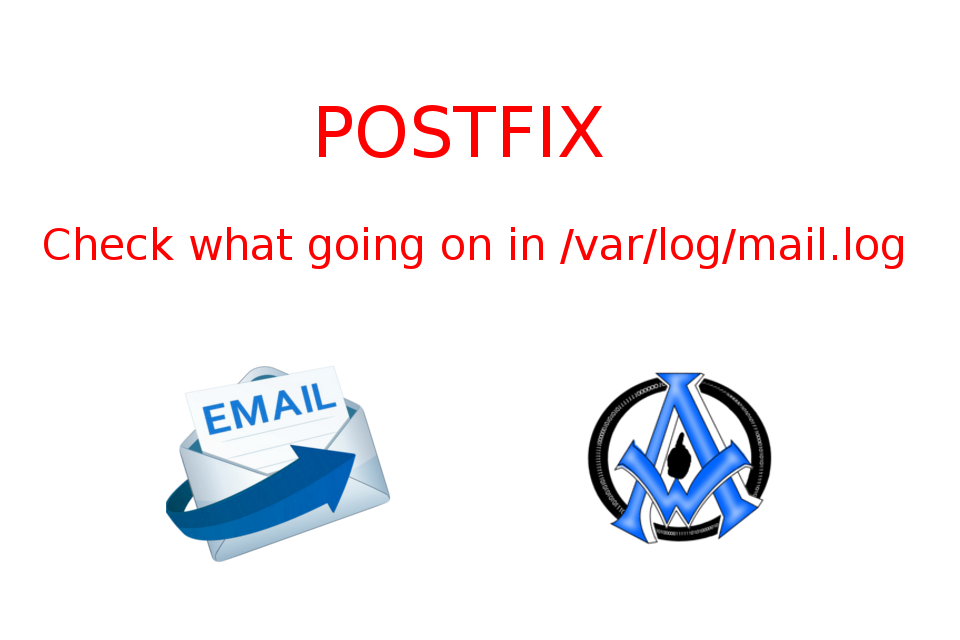
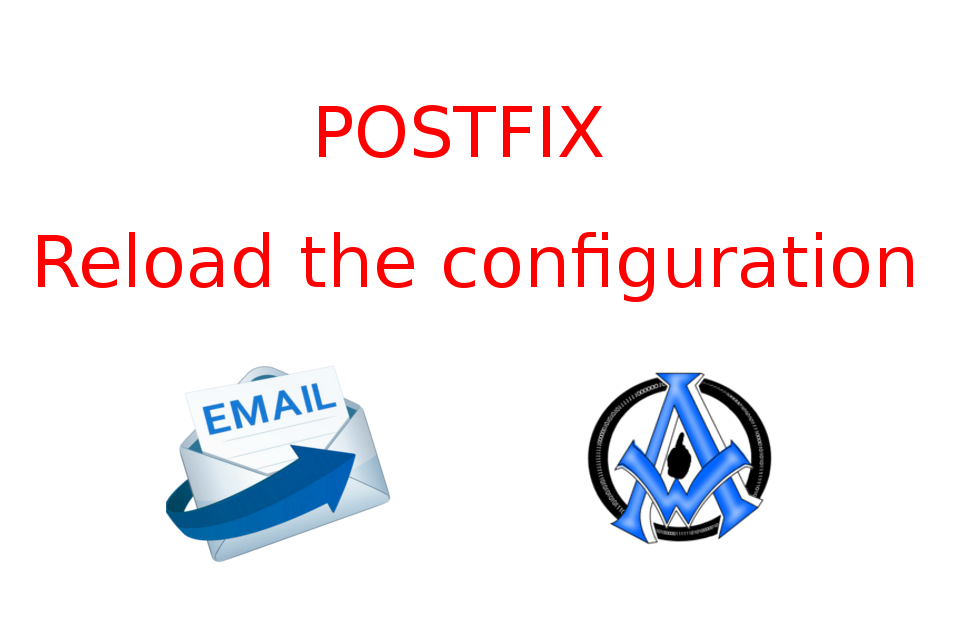

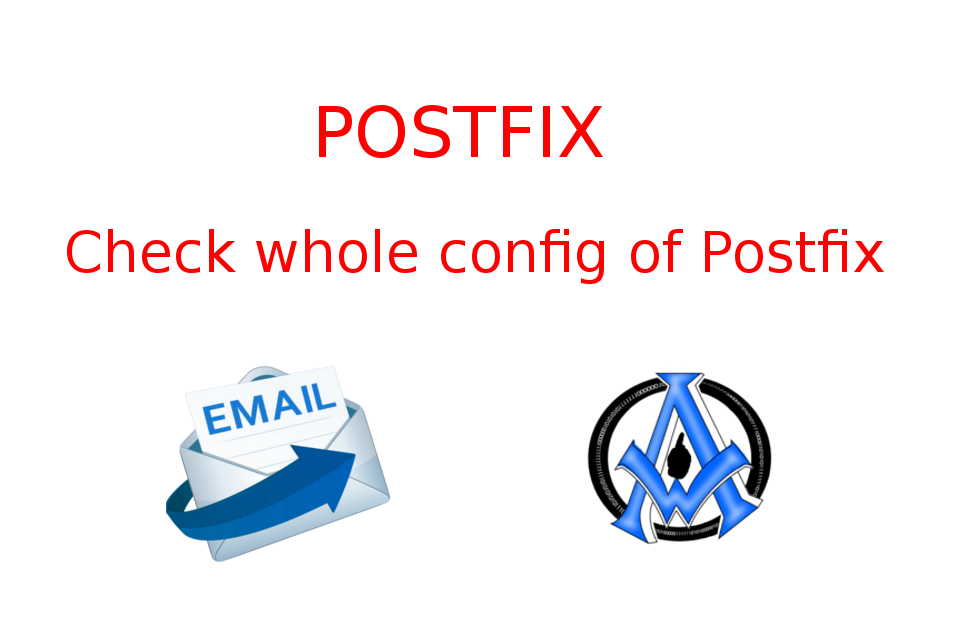
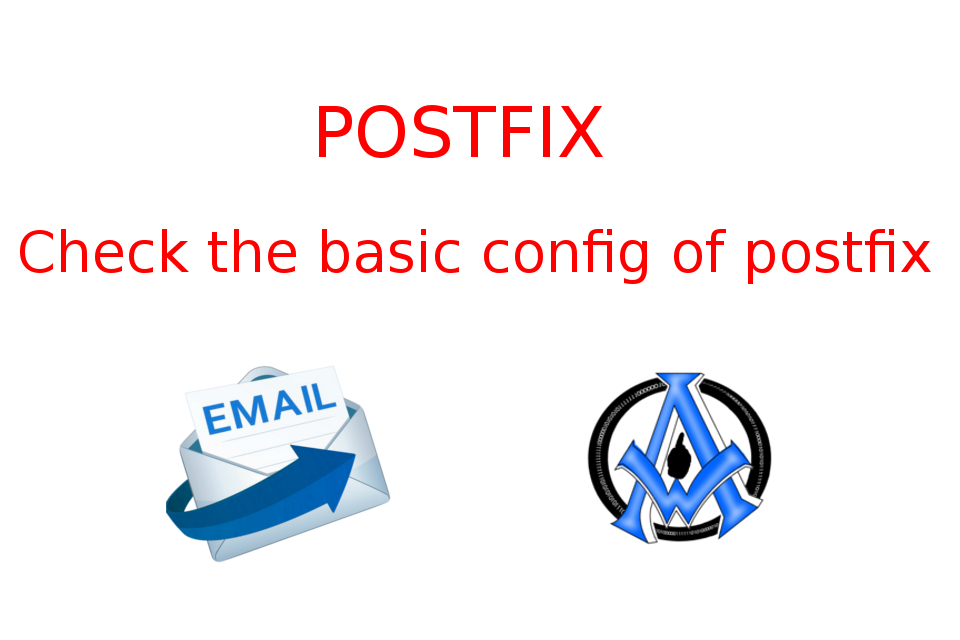
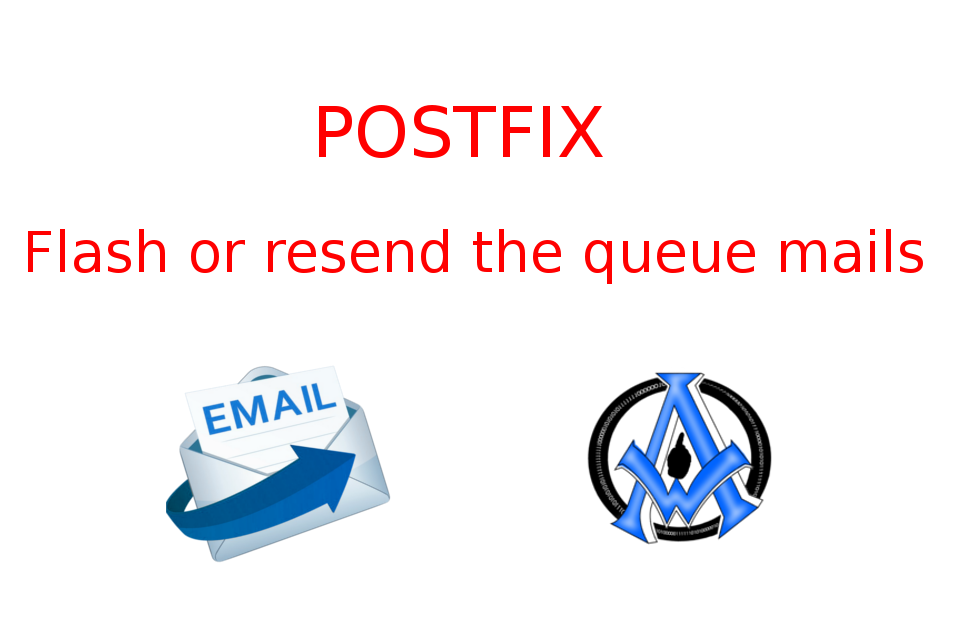

A1WEBSITEPRO Social Media Pages
Here are my social media pages, lets hook up!