MySql Function for Date Time Input Terminal Commands
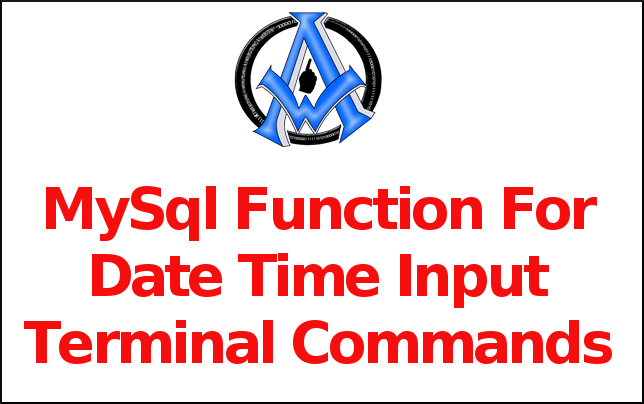
For date time input use this function. NOW() Complete Cheat Sheet https://gist.github.com/hofmannsven/9164408
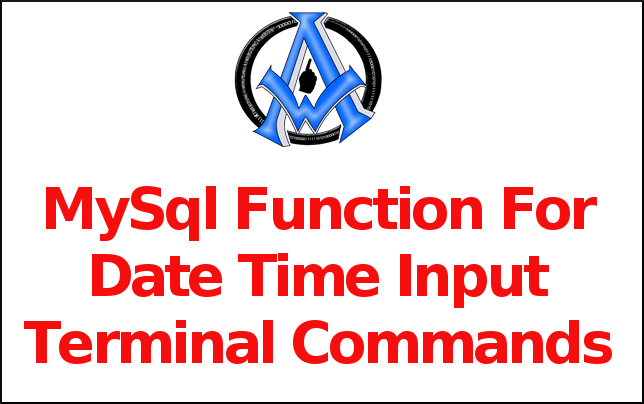
For date time input use this function. NOW() Complete Cheat Sheet https://gist.github.com/hofmannsven/9164408
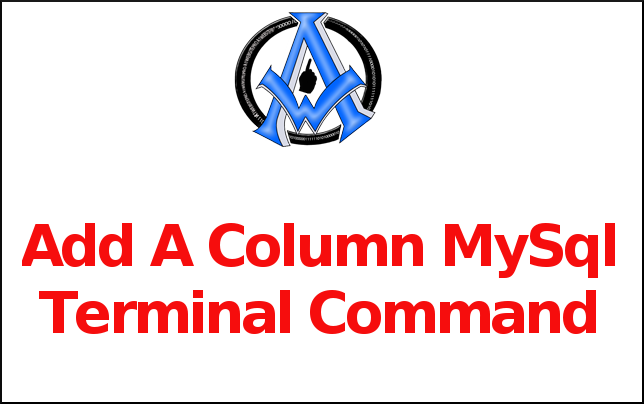
If you’re working with a MySQL database, you may find that you need to add a new column to a table. Fortunately, adding a column to a MySQL table is a straightforward process that we will do using the MySQL terminal command. Here’s how: Open the MySQL terminal First, open the MySQL terminal and connect Read More
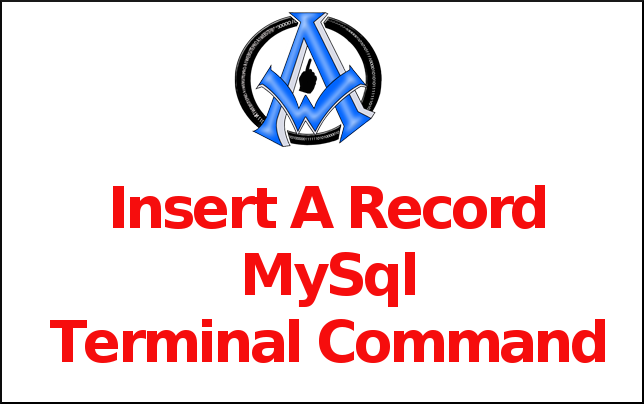
To insert a record use this command in terminal. Customize the values. INSERT INTO [table] ([column], [column]) VALUES (‘[value]’, [value]’); Complete Cheat Sheet https://gist.github.com/hofmannsven/9164408

To create a new table with columns use this command. CREATE TABLE [table] ([column] VARCHAR(120), [another-column] DATETIME); Complete Cheat Sheet https://gist.github.com/hofmannsven/9164408

To see all indexes on a table enter this code. show index from [table]; Complete Cheat Sheet https://gist.github.com/hofmannsven/9164408
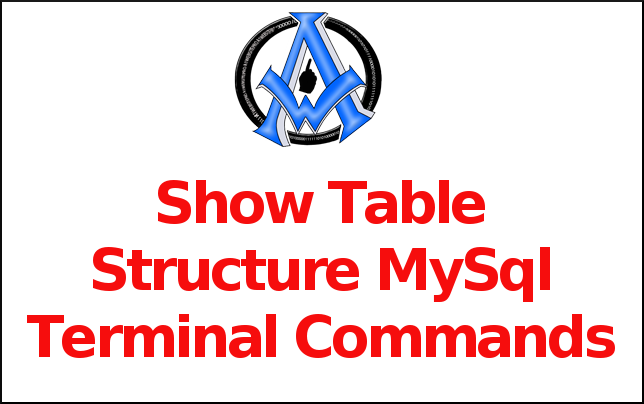
To show the table structure in terminal use this code. describe [table]; Complete Cheat Sheet https://gist.github.com/hofmannsven/9164408
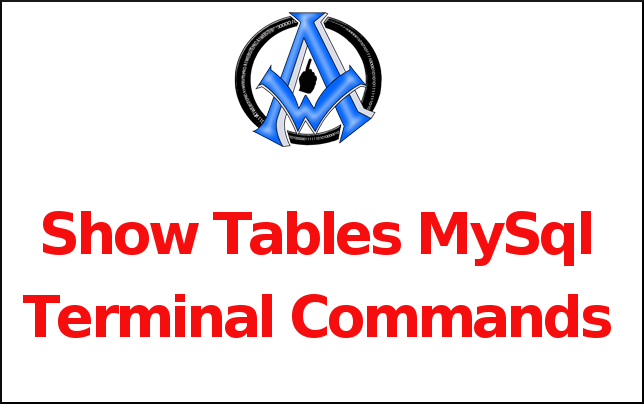
If you want to see the tables in the database use this command. show tables; Complete Cheat Sheet https://gist.github.com/hofmannsven/9164408
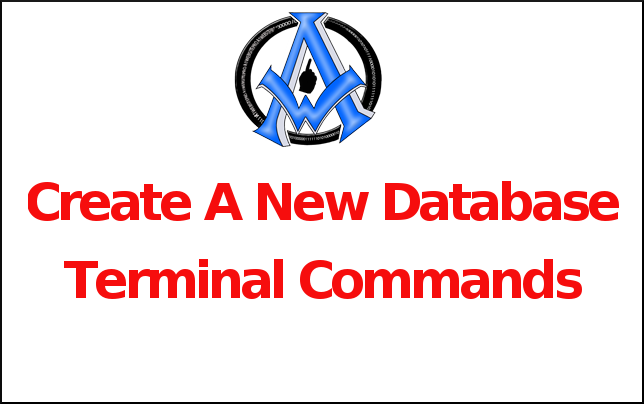
If you want to create a new database in terminal enter the following command. create database [database]; Complete Cheat Sheet https://gist.github.com/hofmannsven/9164408
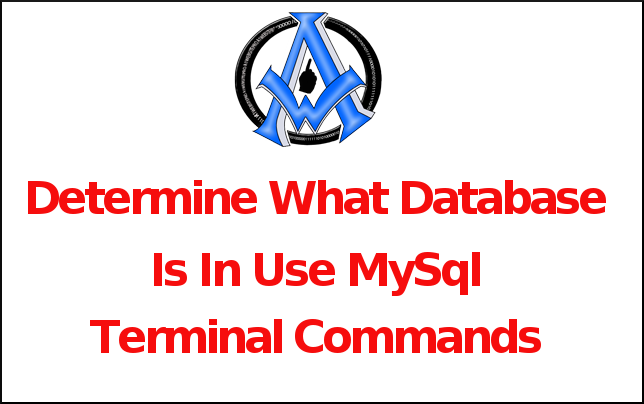
If you want to know what database that you are in you can use this terminal command. select database(); Complete Cheat Sheet https://gist.github.com/hofmannsven/9164408
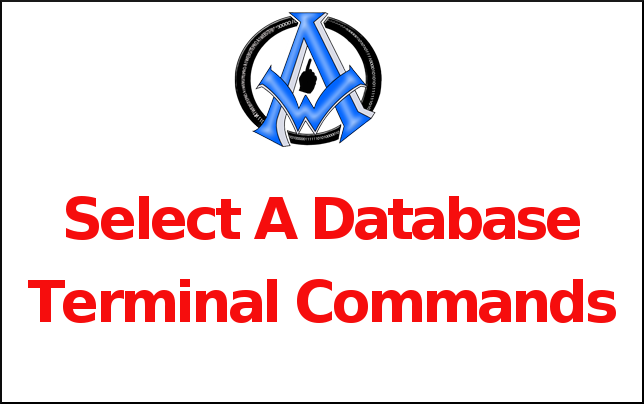
You can select a database to work with by entering the following command in terminal. use [database]; Complete Cheat Sheet https://gist.github.com/hofmannsven/9164408
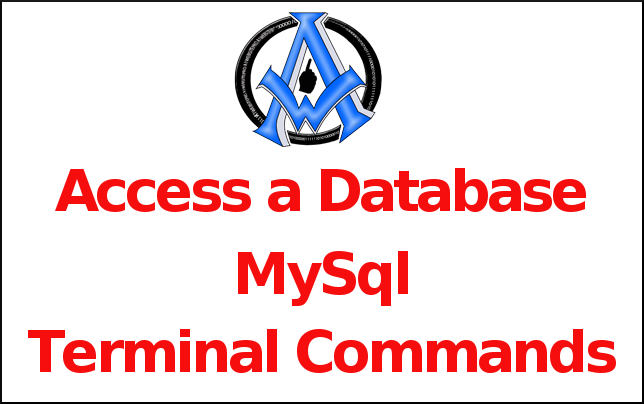
If you’re a developer working with databases, you’re probably familiar with MySQL – an open-source relational database management system. While there are many ways to access a MySQL database, one of the most straightforward methods is through the MySQL terminal command. To access a MySQL database through the terminal, follow these simple steps: Open your Read More
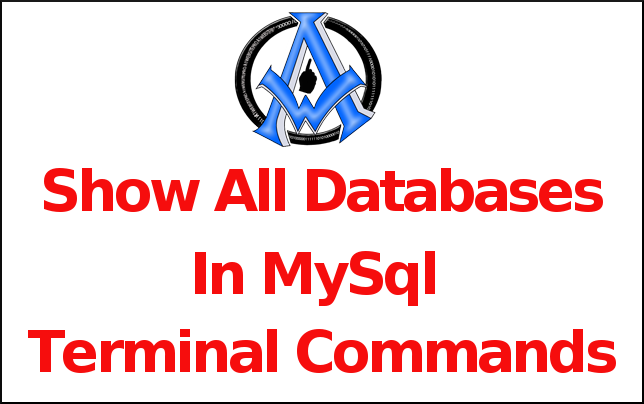
In order to show all databases in your terminal enter the following code. show databases; Complete Cheat Sheet https://gist.github.com/hofmannsven/9164408

In order to access your the mysql part in your terminal you will enter something like this. Access monitor: mysql -u [username] -p; (will prompt for password) This will get you logged into the mysql part in your terminal. Complete Cheat Sheet https://gist.github.com/hofmannsven/9164408

Sometimes we need to encrypt a password hash in php before inserting it into the database. The code below will reveal this information. $1$aGwdyCbv$dwOWTv3mGDXIH0tHK7Ova1 hash [code]<?php $passwordtohash = ‘mypassword’; $hash = crypt($passwordtohash); echo $hash; echo $passwordtohas; ?>[/code] Explaining the Crypt Code and Process The php variable of $pass is holding within it “hash”. We then Read More
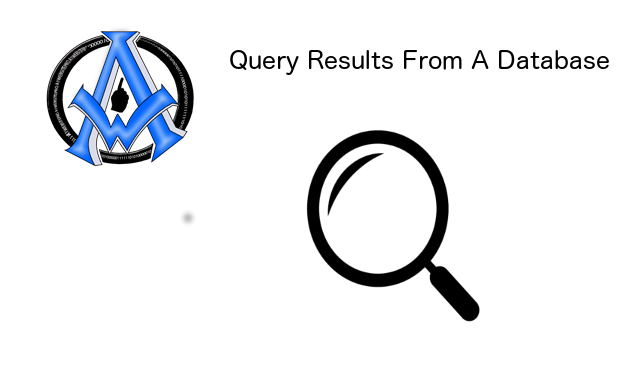
Retrieving data from MySql with PHP is a simple process however you should have the following things set up before implementing this process. You Created A Database You Granted Privileges to the database Created a config.php file to access the database After you insert data into a database you will eventually need to be retrieving data Read More
A1WEBSITEPRO Social Media Pages
Here are my social media pages, lets hook up!