Step #3
Look the person up in the whois database. This will give you a lot of valuable information about the person.
Step #4
After you are sure about the ip address find your .htacces file in your root folder. You can access it via a ftp program like filezilla. You may have to go into your cpanel and set up a ftp log in if you don’t have one. You can contact your hosting provider and they will walk you through the process. I will have a tutorial on this very soon. Now find your .htaccess file and download it to your computer.
Step #5
Now double-click and edit the .htaccess file by entering this code. you can use notepad or download notpad++ here.
[php]
# permanently redirect specific IP request for entire site
Options +FollowSymlinks
RewriteEngine on
RewriteCond %{REMOTE_HOST} 22\.22\.22\.239
RewriteRule \.php$ http://www.destinationwebsite.com/ [R=301,L]
[/php]
Or if you want to redirect a whole range of ip address use this code.
[php]
# permanently redirect ranged IP request for single page
RewriteEngine On
RewriteBase /
RewriteCond %{REMOTE_HOST} 22\.22\.22
RewriteCond %{REQUEST_URI} page-with-form-on.php$
RewriteRule .* http://www.destinationwebsite.com/ [R=301,L]
[/php]

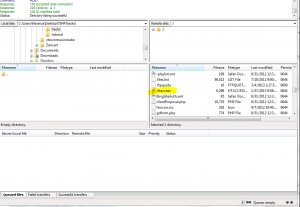
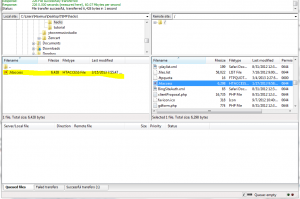
2 Comments
This is a good tip especially to those new to the blogosphere.
Brief but very accurate information… Thanks for sharing this one.
A must read post!
Thanks, glad to help! 🙂