If you are getting the message “Please choose product options…” you may have more than 36 variations. WooCommerce only allows 36 variations for a single product. In order to increase the variations for a single product put the following code into your themes functions.php file.
[code]function custom_wc_ajax_variation_threshold( $qty, $product ) { return 100; } add_filter( ‘woocommerce_ajax_variation_threshold’, ‘custom_wc_ajax_variation_threshold’, 100, 2 );[/code]
Please choose product options… WooCommerce was last modified: October 18th, 2017 by
Summary
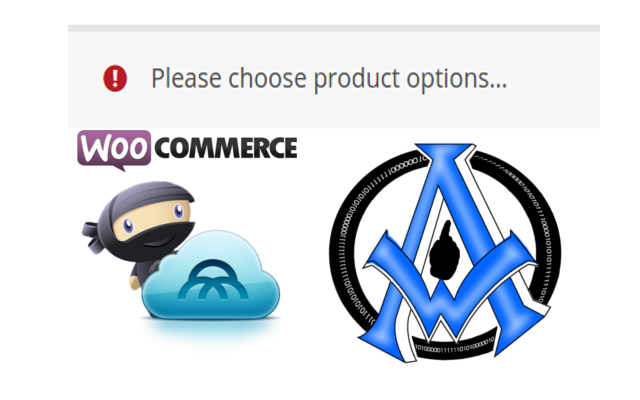
Article Name
Please choose product options… WooCommerce
Description
If you are getting the message "Please choose product options…" you may have more than 36 variations. WooCommerce only allows 36 variations for a single product. In order to increase the variations for a single product put the following code into your themes functions.php file.
Author
Maximus McCullough
Publisher
A1WEBSITEPRO LLC
Logo

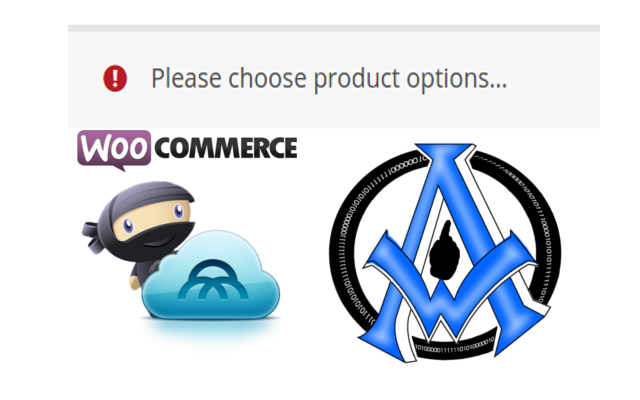
4 Comments
Hi there
I have a woocommerce question
I have a site with product categories and subcategories set up. For example, NFL and the teams as subcategories. I also have products with variables. For instance, a NFL mug with team variables. Including an image for each team.
The problem arises when I go to the subcategory page of a team with various products. The images are the default team. I need the images to all change for the subcategory I’m in. For instance, go to Bengals subcategory page but the images for the various products don’t all switch to the Bengals variation.
Any ideas
Should I be setting up differently with attributes/tags etc?
If I understand you correctly, you have the same variable product showing up in more than one sub-category. You also want the default image of that product to change when it shows in each sub-category. Woocommerce variable products do not work that way. The main default image shows no matter how many places that variable product is listed. There are different ways that you can handle a situation like this. You could …
1. Have the default image show more than one variation of the product in the main image, then have individual images show for each variation when selected.
2. Set simple individual products instead of variable products. This is changing each variation to be its own product.
I would recommend the first option as the best choice. This will save you a lot of time while still accomplishing your goal. If that makes the default image show too many products, then you could compromise and meet in the middle and group several by a common classification.
Example: Separate into variable products that are broken down by each division. AFC coastal, AFC central, AFC south, AFC west, etc. Then the default image would have a limited number of products shown.
I hope this gives you some better options for handling your issue.
the above code didnt work, seems its more of a theme issue
The code works, you may have a theme issue as well.