Creating A Bootable Flash Drive
To create a Bootable Flash Drive, insert your formatted USB Flash drive into your computer. Then bring up the Etcher program that we downloaded earlier. The official name of it on your computer is balenaEtcher. It will look like this when you bring it up.
On the left, click on “Flash from file” and locate your ISO file, then select it. Next, select your formatted USB flash drive. This could also be a SD card or CD-ROM. Once you have everything selected, then you should see the “Flash!” button light up. Click it.
It may take a few minutes, then you will receive a complete notification when done. After that you may remove the flash drive and install the latest version of Linux Mint on just about any desktop computer or laptop. Let’s go over the process of install Linux Mint on another computer.

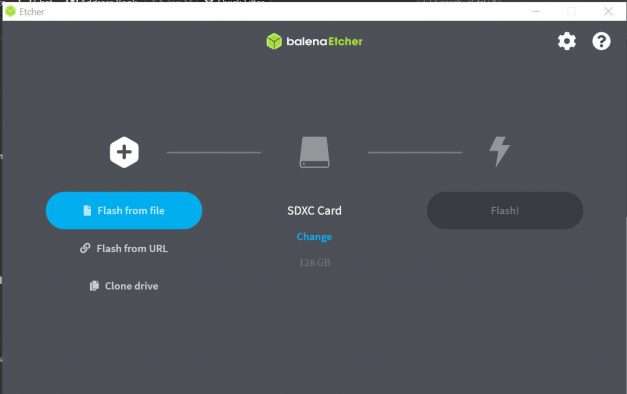
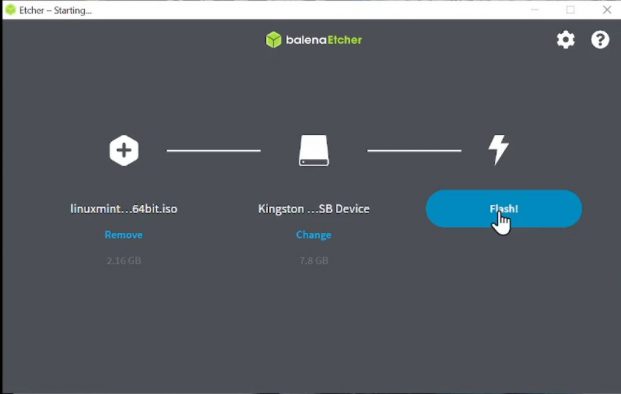
A1WEBSITEPRO Social Media Pages
Here are my social media pages, lets hook up!