Many times there are clients that want to know how to apply a CSS hover effect in their website. This is an easy process when done with CSS. First we will write a div tag and give it an id. We will call our example of a CSS hover effect hover.
<div id="hover"></div>
Now we will target the div in our style sheet. We are just using a square for our hover effect example here. Please notice that we input another set of commands with CSS and we use #hover:hover to let the DOM know what to do when people hover over the image.
<style>
#hover{
width:100px;
height:100px;
background:red;
}
#hover:hover{
background:purple;
with:200px;
}
</style>
Video on How to Apply a CSS Hover Effect
How to Apply a CSS Hover Effect was last modified: March 19th, 2023 by
Summary
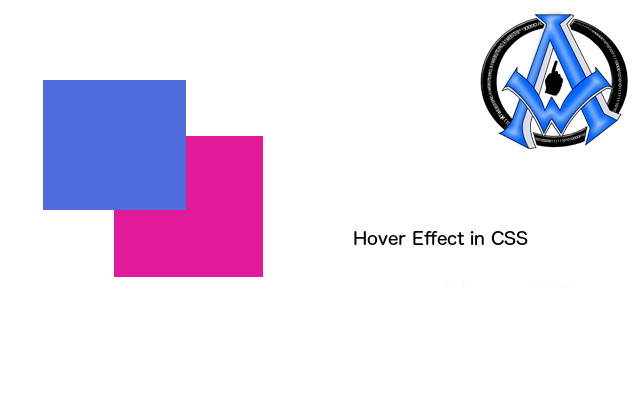
Article Name
How to Apply a CSS Hover Effect
Description
Many times there are clients that want to know how to apply a CSS hover effect in their website. This is an easy process when done with CSS. First we will write a div tag and give it an id. We will call our example of a CSS hover effect hover.
Author
Maximus McCullough
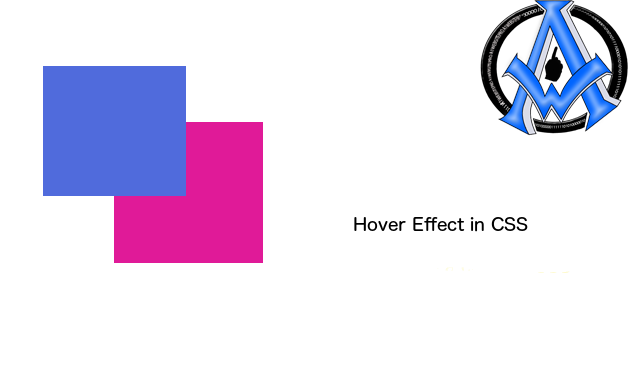
A1WEBSITEPRO Social Media Pages
Here are my social media pages, lets hook up!