Welcome to the Guerilla Marketing Course. We as business owners know that in order to be in business we have to have a product or service to sell.
Download Audio of this Article
Listen to Audio Online
https://youtu.be/w0xW90TtxzA
Guerilla Marketing Product and Service Descriptions
What you may not be aware of is that your product descriptions and titles mean everything online. A product title needs to be specific and precise. For example let’s imagine that we sell “spoons”. Using spoons as the title of our product is a terrible idea. Why? Because the search engines are saturated with spoons.
You can also apply this to a service. If your service page only states that you are an electrician then you can expect to be lost in the search engine never never land.
Imagine Yourself As A Buyer
Imagine yourself as a buyer in the market for spoons. The type of spoon he is looking for is one that is used to shovel the food from the serving dish to a plate. He types in the search engine spoons and gets a list of things. Possibly how to play spoons in a game, or the history of spoons from WIKI.
What will this buyer do? He will naturally refine his search. He may next type in “Tablespoons” to narrow his search. He may also again get a list of things that he is not searching for. He will refine his search again and possibly type in “Silverware” or “Flatware”. He will do this over and over again until he finds what he is looking for.
Play Google’s Game
Google is in the business of providing a top notch search results to the people that visit their search engine. It is important that you know the game when giving your product a title. It does not take long to find a good title after you get the hang of the following steps. You can do it in just a couple minutes once you know what you’re doing.
What does Google Look For in Product and Service Titles and Descriptions?
This is a very important list that you should keep by your side when creating a title for a product. Google looks at the following things before they give results to a use on their search engine.
- The relevance of your product title and description to the search term.
- Any UPN, ISBN, MPN or any other number associated with the product that you are searching for.
- The location of Your Store or Business {even if is only an online business as well}
- The GPS location of the Searcher
- The product category and tags
- Image Alt and Title tags & File Names
- Date and Time
- In Stock or Out of stock
- The URL string www.mysite.com/flatware-silverware-tablepoons
How to Use this Information To Your Advantage Guerilla Style
We are going to discuss how to use the above 9 points to your advantage. There are secret things going on behind the scenes that are about to be revealed to you. Here are the details.
The relevance of your product title and description to the search term.
You want to play Google’s game in this strategy. Why? Because all the other search engines are trying to imitate Google. So setting yourself up to play Google’s game is the best strategy. You have 55 characters including spaces that you can put in a title. Try to use up all of that space. It is golden real estate on the search engine results so take advantage of it. Your meta description has 156 characters that you can use. This also is prime real estate for your product or service. We will get into this later on in this lesson. Lets focus on the title for now.
Go to the Google search engine and type in the name of the product that you want to sell. In our example we are going to type in spoons. Scroll clear down to the bottom of the page. There you will see a list of suggestions from Google.
Click on the next best search result that matches your product. The goal here is to focus on narrowing down the product title. We are going to click on “Types of Spoons” . When we do that we get the following results if we scroll clear down to the bottom of the page.
Now I will refine my search to “Serving Spoon” since that is the product I have for sale. When I scroll to the bottom of the page I get the exact title I am looking for that is Google’s suggestion.
I want this as the exact title of my product. “Serving Spoons Stainless Steel”. I would not reword my title to something like “Stainless Steel Serving Spoons”. Although we have our title we are not done. Click on the suggest search result and that will take us to our next step.
Any UPN, ISBN, MPN or any other number associated with the product that you are searching for.
You know that Google looks at the product numbers and link them to titles in their search results. They do this to give their searchers better results. It happens behind the scenes so you do not realize it is taking place but it is. Click on the search results that are at the top. Most likely it will be Amazon, eBay, WalMart or some other large chain. Make a record of what the numbers are, you will use them at the bottom of your descriptions and in images later.
I clicked on the first organic search results in the Google search engine. It brought me to an Amazon store listing. Here you can see the ASIN and item Model Number that I could use in my product “Serving Spoons Stainless Steel”.
Next I will click on the back button in my browser and look for some more numbers that are popular with this item. I found another item number that I can use with this product to help get me indexed better.
The location of Your Store or Business {even if is only an online business as well}
Did you notice that while we were searching for spoons that we got a lot of large store chain results? This is because most of the large store chains have local stores in my area. Another factor involved here and that is the combination of all the 9 points above. These are all parts of an algorithm. The store that matches the algorithm the best is the one that shows up.
The GPS location of the Searcher
Google is doing it best job to find the best product that matches my search to the products that are closest to me. If it does not find one then it goes to the next best results. If I had a spoon store or silverware store that is optimized in my area they would’ve shown up towards the top.
The product category and tags
This brings us to the product category and tags. Which is another very important thing to consider in Google’s algorithm. Notice the Amazon search results for “Serving Spoons”. You can see their url structure right in the search result. The same is true with Wal-Mart. Look at the graphic below.
Why is this important? Because you are showing Google a category which makes it easier for them to index your product for the keyword you want to rank for. The fact of the matter is you can use Google’s product categories which will give you an edge on your competition. So before you create that product make sure you place it in a category! Here is the link to Google’s Product Taxonomy .
Child Categories
I thought it was appropriate that I show you how to create your categories child style. For example here is the Google category for spoons.
Home & Garden > Kitchen & Dining > Tableware > Flatware > Spoons
I would create 5 categories and structure them according to what Google has laid out. First you create a category called, “Home & Garden” than inside that category I would put a child category called “Kitchen & Dining” then “Tableware” and “Flatware” then “Spoons”. That is where I would put my spoons. 🙂
Image Alt and Title tags & File Names
Remember the numbers that I told you to get from your competition? Well this is where we start putting them to work.
Images are a powerful influence when it comes to buying. The better your image looks the more likely you are to sell. So make sure you start out with AWESOME images. Do not settle for less quality than what your competition has because they will beat you if you do. So I am going to assume that you have the best image of this product that one can possibly lay their eyes on.
We are going to name our image serving-spoons-stainless-steel-b001uhqf42.jpg
You may ask, why am I putting b001uhqf42 at the end of the file name? Well let’s Google it. Our search results show that when we Google b001uhqf42 we get a whole list of stainless steel spoon search results. Take a look at this graphic.
Images also contain alt and title tags. Make sure that you put your information that you have into them. We would put in “Serving Spoons Stainless Steel b001uhqf42” into the title and alt tags. See this image that contains these attributes.
Date and Time
Every post or product on the internet has a date and time it was published. Why is this important? Because Google believes in longevity and fresh content. So now that this sounds like an oxymoron how can I explain it to you?
Google will do its best to try and discern the latest and greatest from the old and worn out or the old and stable. However you do not want to go and change the date of your products without researching it first. You do not want to trigger Google’s spam filter. Google knows when your website went online and they even know how long your purchased it for. So if we want our spoons to look like they have been here online for a long time and we date the post before we even got the website we could be damaging our progress.
My suggestion to you is that you leave it the way it is for now and we will get into manipulating dates in a later lesson. Here is the deal, Google wants to show results of reliable tested products that have good feedback.
In Stock or Out of Stock
Believe it or not this is a good practice to keep track of your stock. We have a lot of merchants online that do not show a stock that do not get indexed as well. Even if you have an endless supply of a product make sure that you label it as “InStock”. Having an Out of Stock item will NOT affect your indexing unless it is in the Google Shopping network.
The URL string www.mysite.com/flatware-silverware-tablepoons
The URL of your product listing should reflect what the product is. If your URLs are www.mywebsite.com/product?=id33 this does not communicate anything!
Product Descriptions
You are what you say online! So is your product. Now that we have the title out of the way and images we need to write a description.
Product descriptions need to be factual and informative. Let’s make 2 product descriptions and you tell me what you would buy.
Description 1 Serving Spoon
Great spoon buy it!
Description 2 Serving Spoon
A tried-and-true classic, this Stainless Steel Serving Spoon offers up an elegant way to serve a variety of foods. Use it to dole out everything from salads to pastas to desserts.
Stainless Steel Serving Spoon product details:
- 10 1/2in long
- Stainless steel construction
- Dishwasher safe
The second description would sell. Why? Because it’s more informative. It not only tells what it is it says what it is used for.
Don’t be afraid to Compare
Do not be afraid to compare your products to that of others that are online. We could say something like the following using the second description as the example.
A tried-and-true classic, this Stainless Steel Serving Spoon offers up an elegant way to serve a variety of foods. Use it to dole out everything from salads to pastas to desserts.
Stainless Steel Serving Spoon product details:
- 10 1/2in long
- Stainless steel construction
- Dishwasher safe
Comparable to:
Comparable Item Numbers
- b001uhqf42
- T35SSG
- OU812
Now you may say, “Max I don’t want the people leaving my page!” I totally agree with you but you have to look at the big picture.
- You are linking your product listing to a relevant web page which increases the authority on your product page.
- You are having them open the link in a new tab, so they really never leave your site.
- If they buy from the other guy you still get a kickback from the affiliate link. It is a win win situation for you because you make money either way.
- If you do not know what I am talking about read the Amazon Affiliate article I wrote here.
Guerilla Manipulation of Numbers in Descriptions
You know what numbers that your competitors are using to classify their products. Put them in a bullet list at the bottom of the descriptions and use them in the “tag” feature on your website! In fact find as many relevant numbers that your competitors are using and tag them to your product listing!
Meta Description on Products and Service Descriptions
In your title you have roughly 55 characters to work with. In your meta description you have 156. Look at this like FREE ADVERTISING! Your title and meta description is the first chance that you have for someone to pick your product over the other guys! Why? Because this is the first thing that they see when they are searching for something! This is the most important part to your Guerilla Marketing Tactics when it comes to the search engines.
Most CMS or content management systems like WordPress, ZenCart, OpenCart will take the first part of your descriptions and make them your meta descriptions. However a guerilla Marketer will manipulate that meta description to his advantage.
Let’s create some examples of bad and good meta titles and descriptions.
Bad Meta Title & Descriptions
meta title – Spoons
meta description – Buy spoons here
What a joke this guy is! There are actually people out there that think that this will get results. It tells the users nothing about this product. I am not enticed to buy at all. It also looks like this guy has not been in business long or really does not care about his customers.
Good Meta Title & Description
meta title – Serving Spoon Stainless Steel 10 1/2″ Long SAVE TODAY!
meta description – The best SERVING SPOON stainless steel craftsmanship Save today by using coupon code GOO Call 555-555-5555 to order now Fast Shipping Great Customer Service
OR
meta title – Serving Spoon Stainless Steel 10 1/2″ long GET THE BEST!!!
meta description – We have the BEST serving spoon stainless steel. Save by using coupon code GOO. Call 555-555-5555 Fast friendly customer service open 24 hours FAST SHIPPING!
I don’t even think I need to elaborate on which one a customer would click on and buy. However this piece of information
is looked over by millions of merchants, even big chains! You as a Guerilla Marketer should take advantage of this FREE EFFECTIVE advertising!Reviews and Cheating
Here is the deal when you are a Guerilla marketer. You need reviews! There is no question about it. You must have reviews on your product listings or you will not sell squat! The more reviews you have the better.
Step #1 Reviews and Cheating
First off go to your family and friends and tell them to go leave you some reviews. You really need this and it is better if the reviews come from different ip addresses.
Step #2 Reviews and Cheating
After you have recruited all your friends and family to leave you reviews on your products you might have to pay a small fee and hire someone to do this if you do not have time. If you hire someone make sure they leave several reviews on all your products.
Step #3 Reviews and Cheating
Review the reviews and edit them if you have to. Someone that leaves a review and says “Great Product” that is nice but not enough. You want a review that says. “These spoons are great. They look awesome the way the reflect the light in my dining room. I like the way the spoon feels in my hand. I highly recommend your spoons, they look and feel great!”
Bottom Line on Reviews
You’re not going to make it without them!
Make a video of Your Product or Service
Hey this is not that hard. Make a simple video of your product or service and upload it to youtube. The video should be a review of your product. In the description lead the viewer back to the product where they can buy it. Here is an easy way to make a video and post it to youtube.
Put that video also in your product description!
Next Lesson:
- Service Descriptions
- Submitting your products to Google and Bing for indexing.



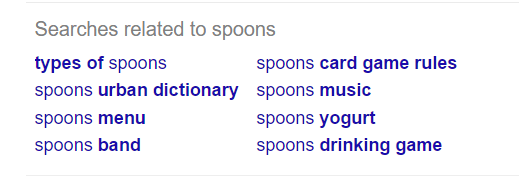
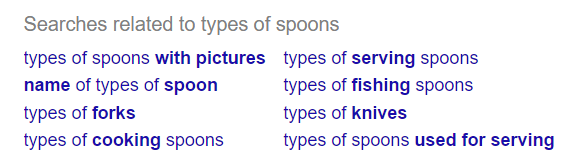
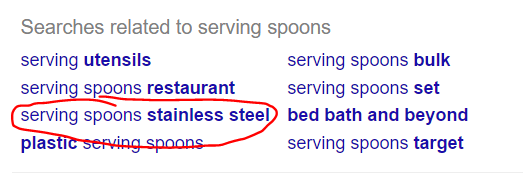
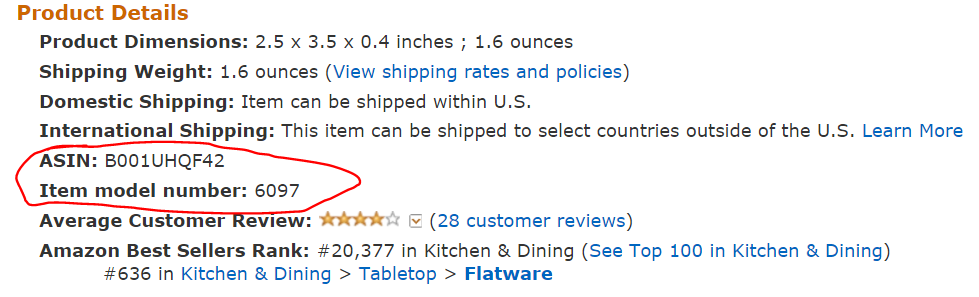
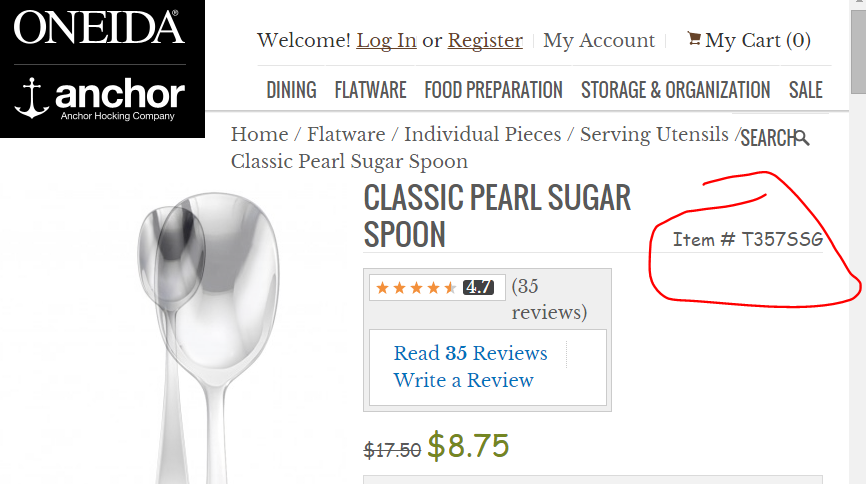
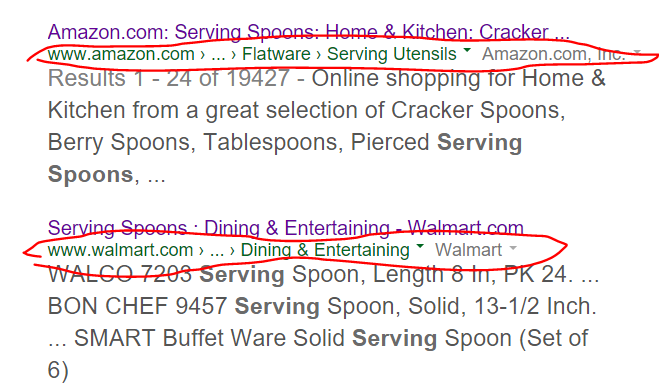
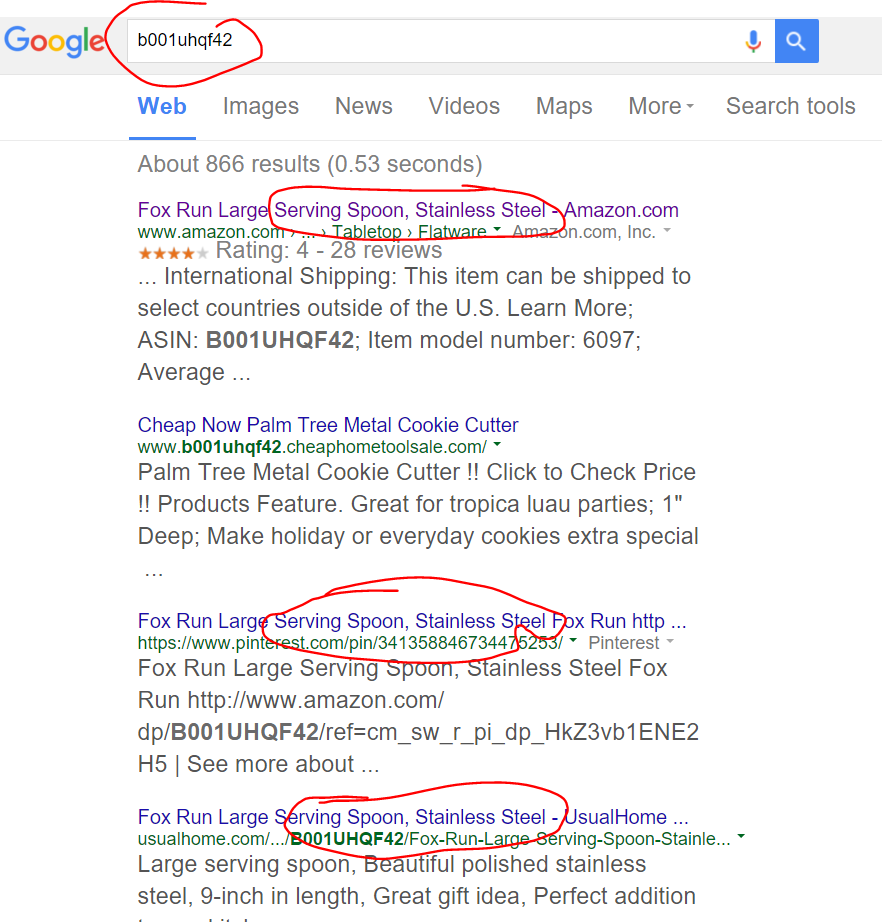

A1WEBSITEPRO Social Media Pages
Here are my social media pages, lets hook up!