Enter DKIM Record
Entering the DKIM record is a little tricky, but we are going to give you the knowledge to be successful at it. Once you are successful, please share this post so that others can have the same chance. There are 2 parts to a DKIM record. One is the private key you put on your server and the other part is the public key that you put on your DNS like the steps above. Since there are several kinds of panels, I will tell you how to generate one on each kind.
ISP Config
To generate one one ISPConfig you want to go to “Email” then either add a new domain or click on the website that you need a DKIM record for. Click on the button that says DomainKeys Identified Mail (DKIM). Tic the little box that says enable DKIM. Scroll down and click “Generate DKIM Private-key. Copy the one in the bottom box to a note pad. Go to the last page for the other details.
cPanel DKIM Generate
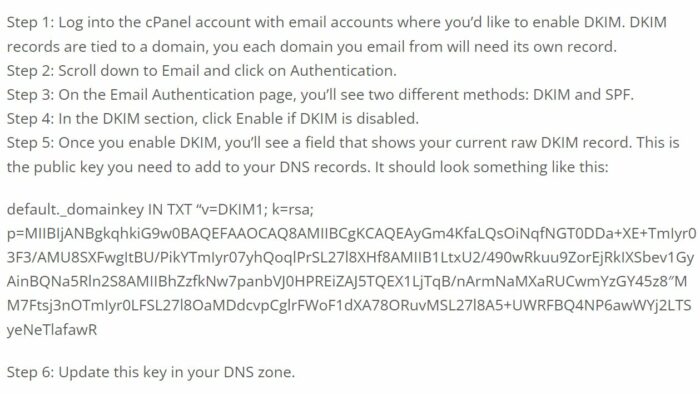 Now lets talk about editing the syntax of the DKIM before you enter it into you DNS on the next page.
Now lets talk about editing the syntax of the DKIM before you enter it into you DNS on the next page.



8 Comments
Thank you so much for doing this, YES it was a nightmare!
You’re welcome Reggy, glad I could help.
Thank you for this
Your welcome! 🙂
Thank you, this was great!
You are very welcome, thanks for the comment. 🙂
Where are the copy and paste codes ? ? lol
Make sure you look on the other pages, they are there! lol