Category Archives: Web Design & Development

Yes, DKIM, SPF & DMARC is the key to email delivery so that your emails do not go to the spam folders in Gmail, Ymail, and more! Your nightmare is OVER! This is your solution 100% guaranteed! Unlike other tutorials online, I am going to show you how to do this right, so it works Read More
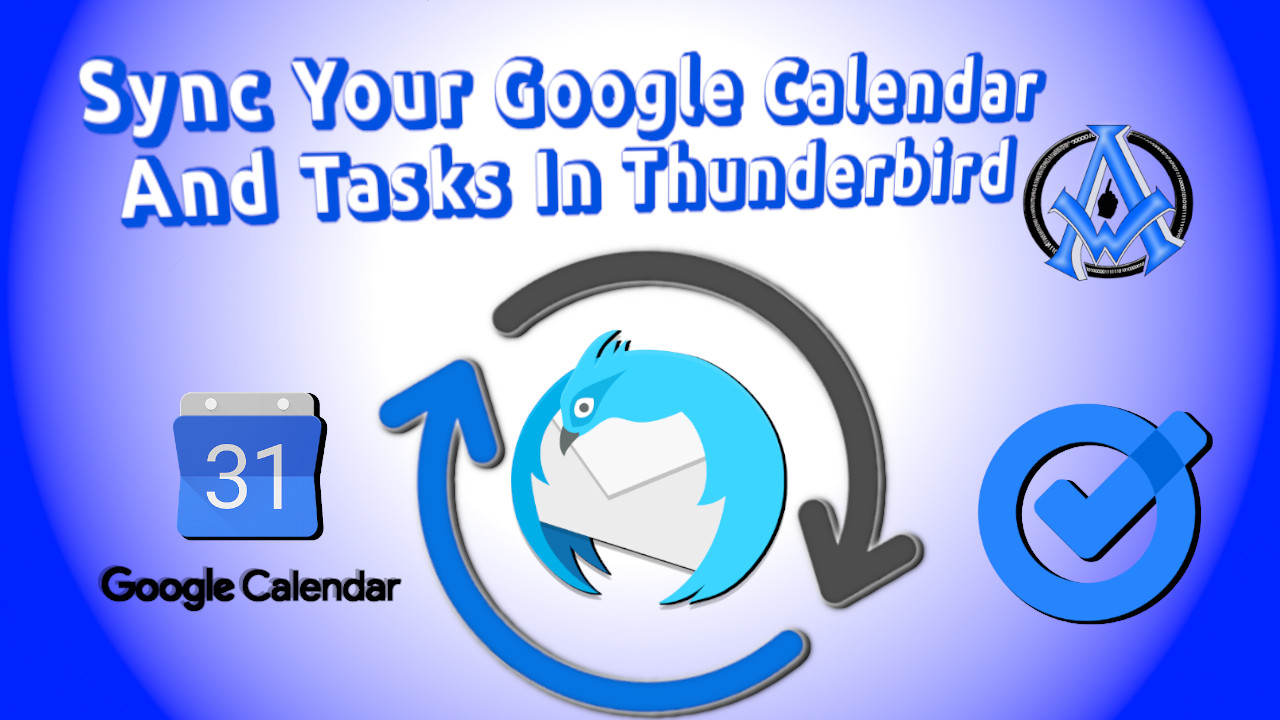
Let’s sync your Google Calendar and Tasks in Thunderbird. After completing this tutorial, you will create an event or a task in your Google account and it will sync it in Thunderbird. Alternatively, you may also create a task or an event in Thunderbird and sync it in Google. The process is the same no Read More

Combine all your emails, Gmails, Ymails, Hotmail’s and more into one program, Mozilla Thunderbird. Organize your email life and be more efficient! Not only that, but you can sync your tasks, calenders, RSS feeds and more! Download Mozilla Thunderbird here. Overview To Combine All Your E-mail’s We as busy people end up with many emails. Read More
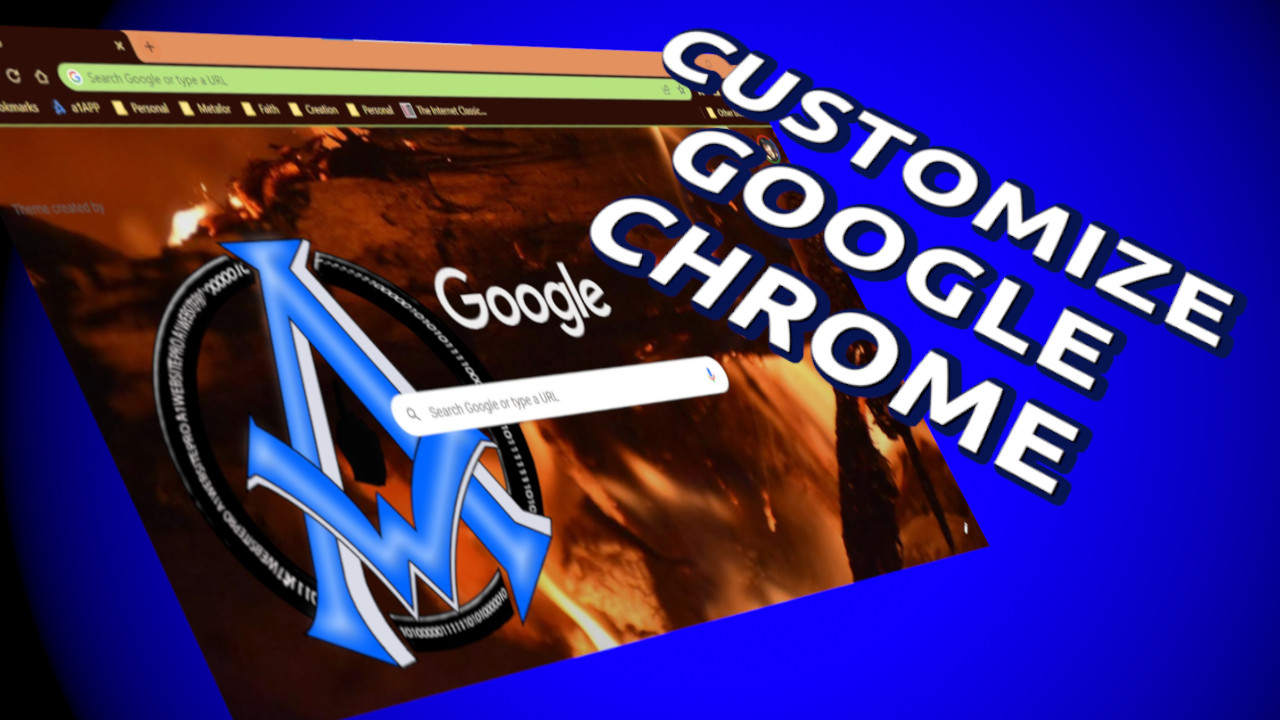
Customize Google Chrome Did you know you can customize your Google Chrome Browser? It’s true! Within about 2 minutes, you can change your entire Google Chrome Browser background and more! This tutorial is going to be quick and easy! Let’s get started. Change Background in Google Chrome Bring up a new tab or windows in Read More
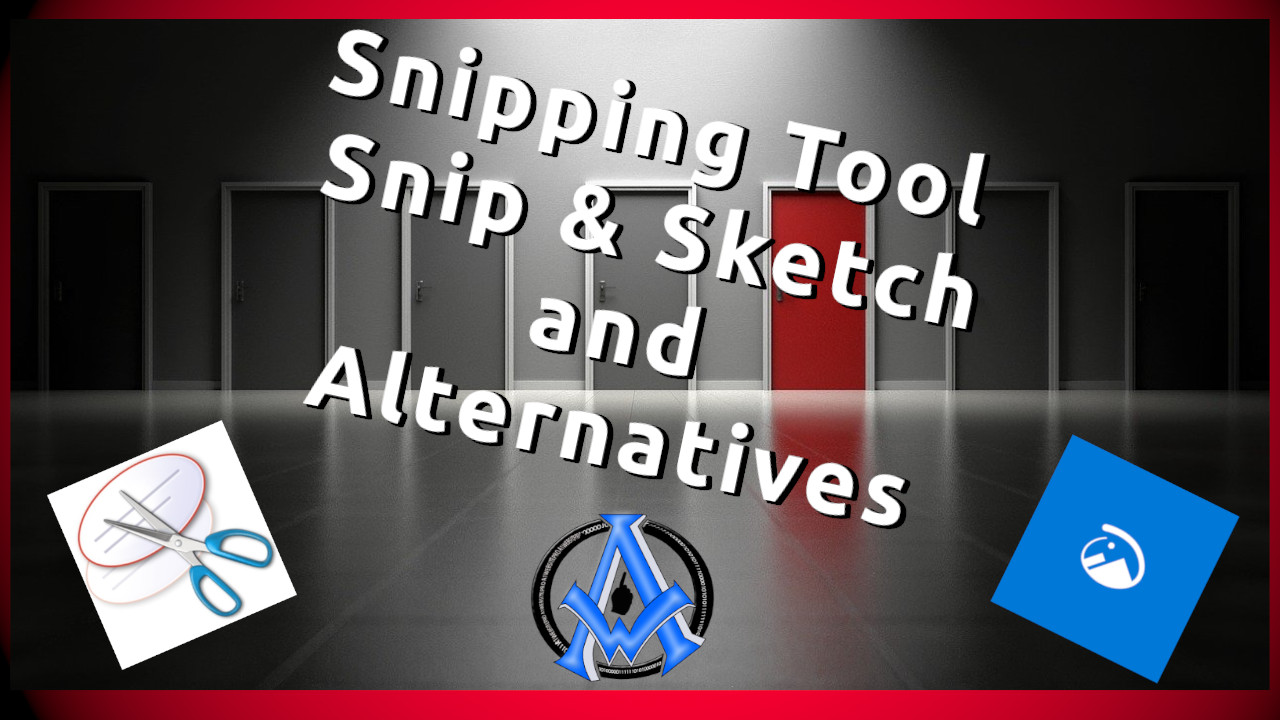
When you need to catch a screen shot or a section of your screen, then the “Snipping Tool” is a great tool. There are other tools at your disposal like “Snip & Sketch” and other alternatives that we will discuss in this tutorial. Snipping Tool The snipping tool has been around for several years. It is Read More
You can animate Adobe After Effect from Adobe Illustrator in three different ways. When you animate in After Effects from Adobe Illustrator you will not lose quality in your images. Below I am going to describe 3 different ways how you can animate in Adobe After Effects from Adobe Illustrator.
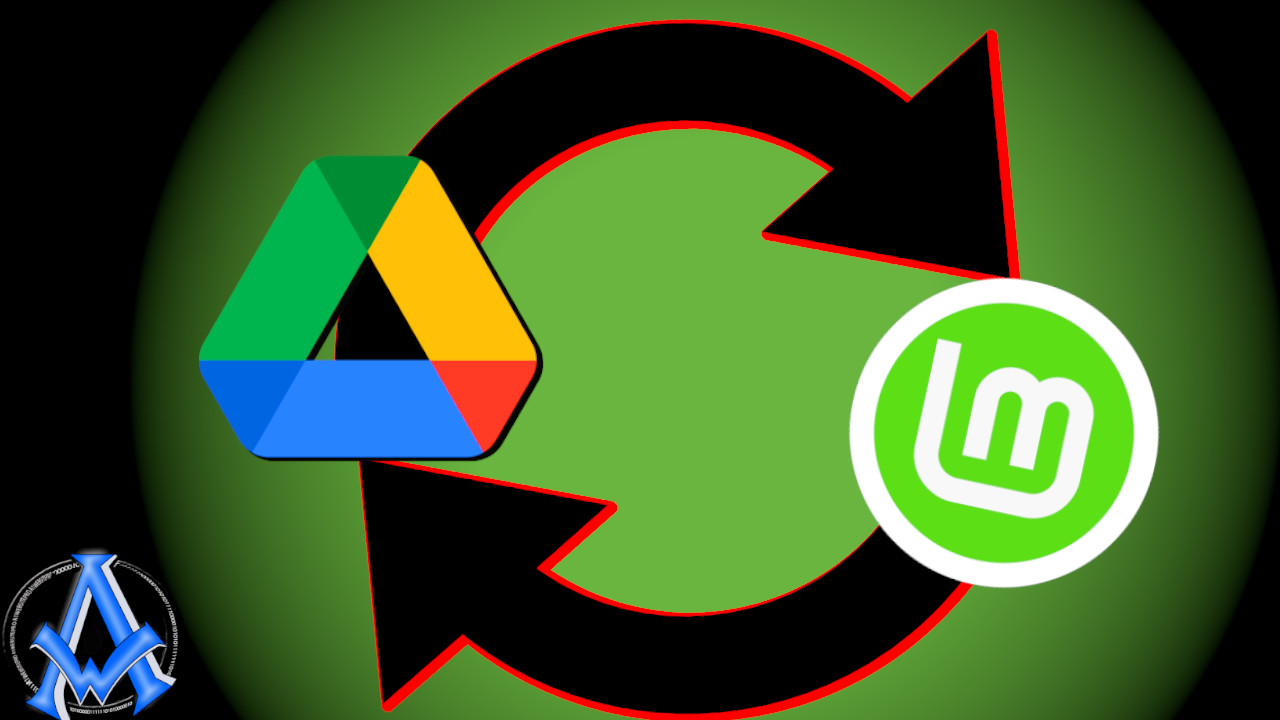
To synchronize Google Drive with Linux Mint, follow the steps below. This is a straightforward task and even if you’re technically challenged, as some say, you will get through this with no problems. I did not leave out any steps, and I created this so that it is easily understandable. If you disagree, then leave Read More

In this tutorial, I will show you how to install Linux Mint and create a bootable flash drive. You can do this install a couple different ways, but I recommend backing up your current computer either way. Recently I created a tutorial on how to back up your Windows 10 computer. Windows 10 Backup Computer Read More
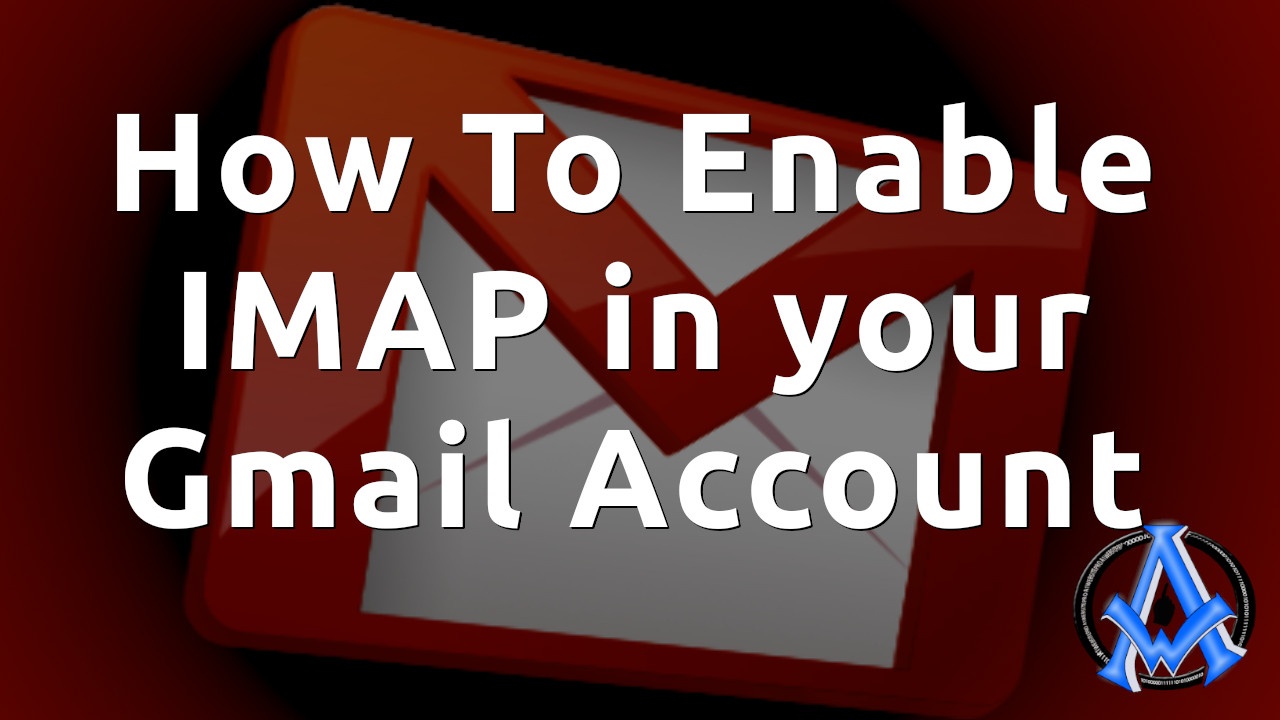
In this tutorial, we will learn how to enable IMAP in your Gmail account. This process takes about 30 seconds to do. The benefit of turning on your IMAP in your Gmail means that you can use other email clients to check your email. This could be on your phone, tablet or computer. Turn On Read More

If you are seeing the error “Failed To Insert Media” in WordPress then chances are you have a permissions issue on your website. You could also experience issues with trying to install a plugin or a theme. This is an easy fix, so just follow along here. Open FTP Program To Edit File Permissions Open Read More
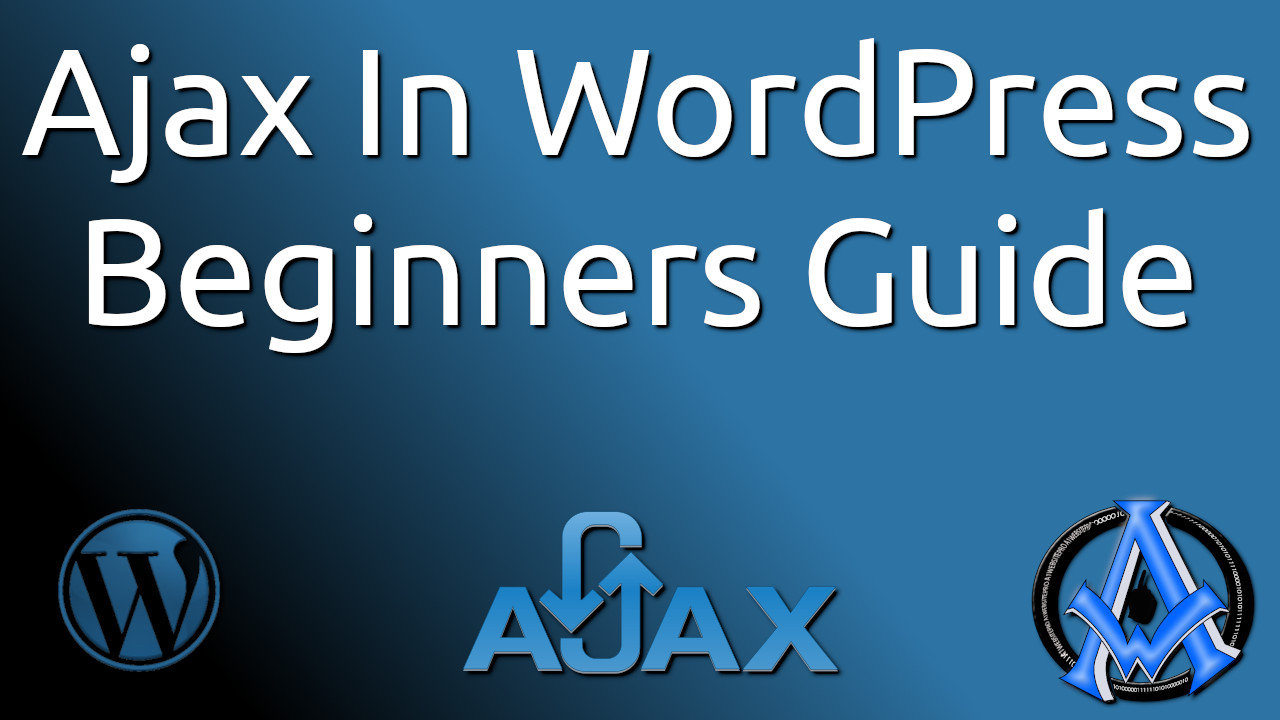
This is an Ajax in WordPress tutorial. Let it serve as an ultimate beginner’s guide for you. I have already made several posts on Ajax and how to use it. However, this is my first post for using Ajax in WordPress. I think you will enjoy this lesson with all the codes and video instruction. Read More

In this how to tutorial I will show you how to move a large WordPress website from one server to another. In this tutorial I assume that you already know how to SSH into your server. You must already know these following things, if you do not, click the link and learn them and then Read More

To set the wallpaper desktop background in Linux Mint navigate to your picture folder. Right click on any image that you want as your wall paper then select “wallpaper”. It’s really that easy. Background Images & Settings Additionally you can go to your search and type in “Backgrounds” and see all the backgrounds that you Read More
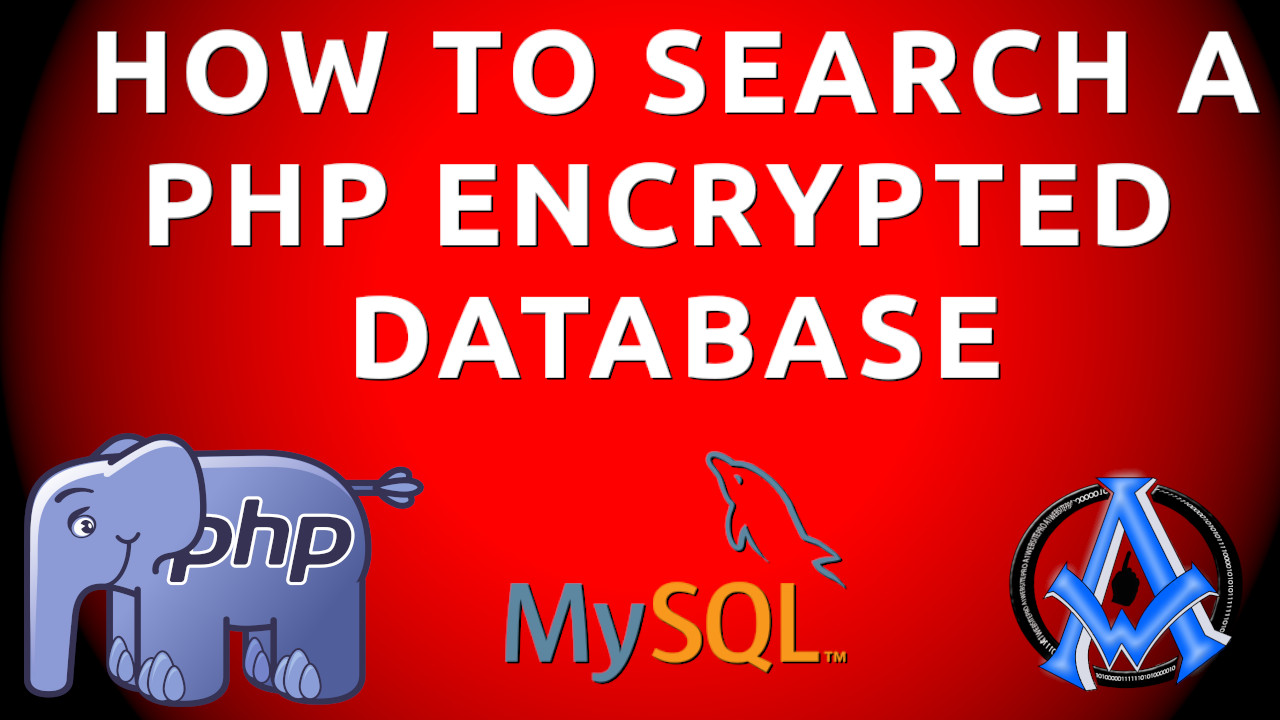
This post will show you how to search a PHP encrypted database. This is a follow up on the PHP encryption and decryption tutorials. Many have made the argument that once all the data is encrypted and stored that there is no way to query the database. However, you can query the database and I Read More

Sometimes you need to bulk compress images, sometimes hundreds or even thousands of them. There are, of course, many ways we can do this, but I want to show you this little app that I use on my Windows computer called Caesium. It is free and lightweight 15.3MB download. If you are a developer and Read More
A1WEBSITEPRO Social Media Pages
Here are my social media pages, lets hook up!