Category Archives: Web Design & Development
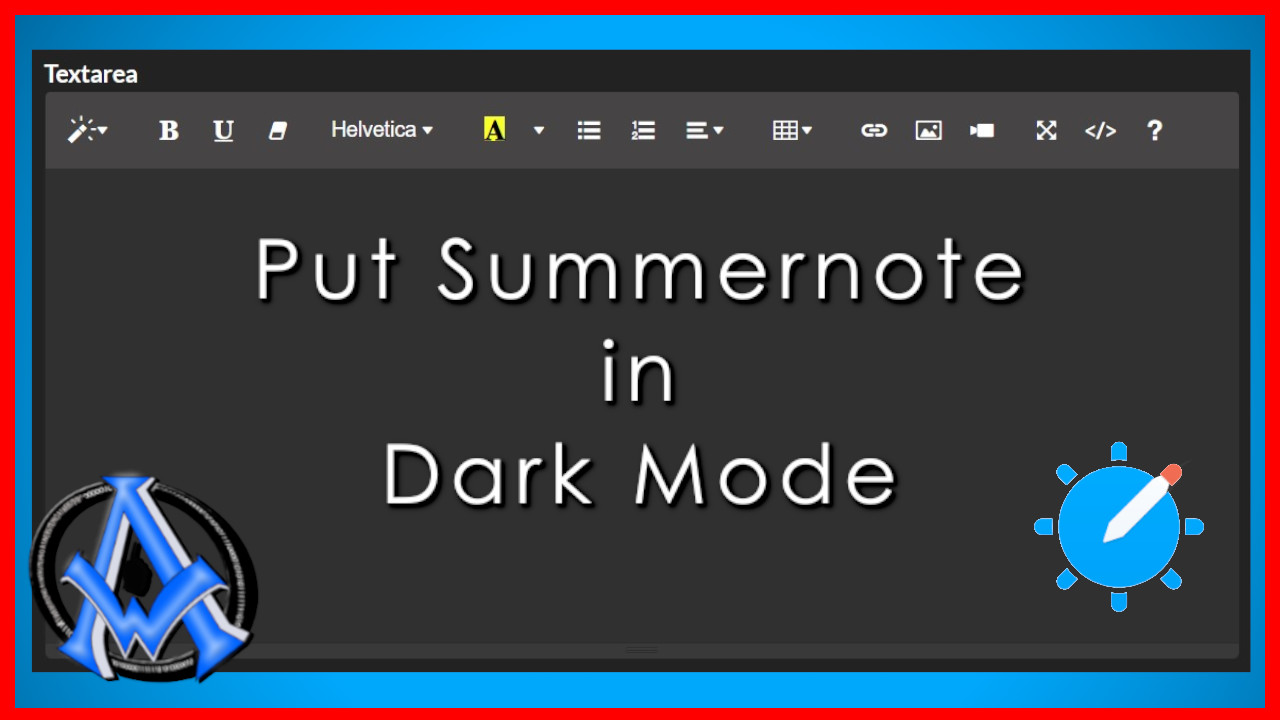
Summernote is a popular WYSIWYG editor for web applications, and it supports a dark mode theme out of the box. Here are the steps to put Summernote in dark mode: Download the Summernote CSS file from the official website or use the following link: https://cdnjs.cloudflare.com/ajax/libs/summernote/0.8.18/summernote-bs4-dark.css Include the CSS file in your HTML code. You can Read More
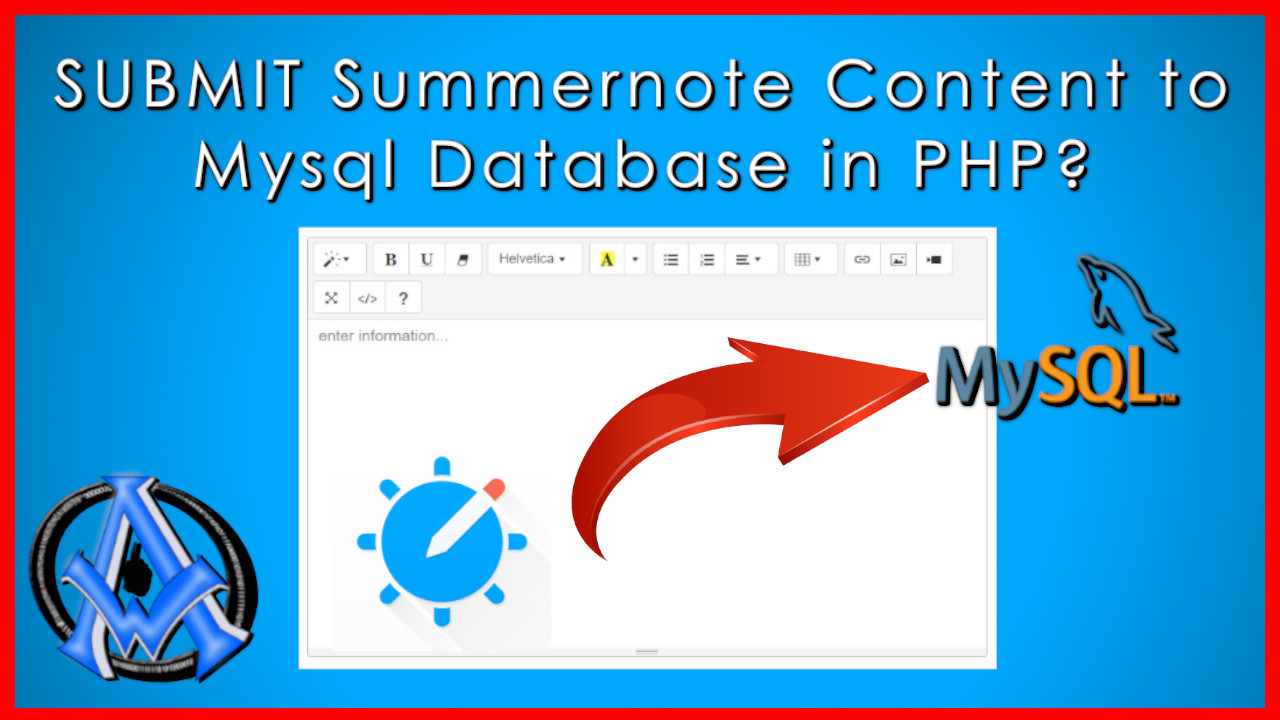
In this tutorial, I will show you how to submit Summernote content to MySql database. Summernote is a popular WYSIWYG (What You See Is What You Get) editor that allows users to format and style text, add images and videos, and more. In web applications, it’s often used to allow users to create rich-text content Read More
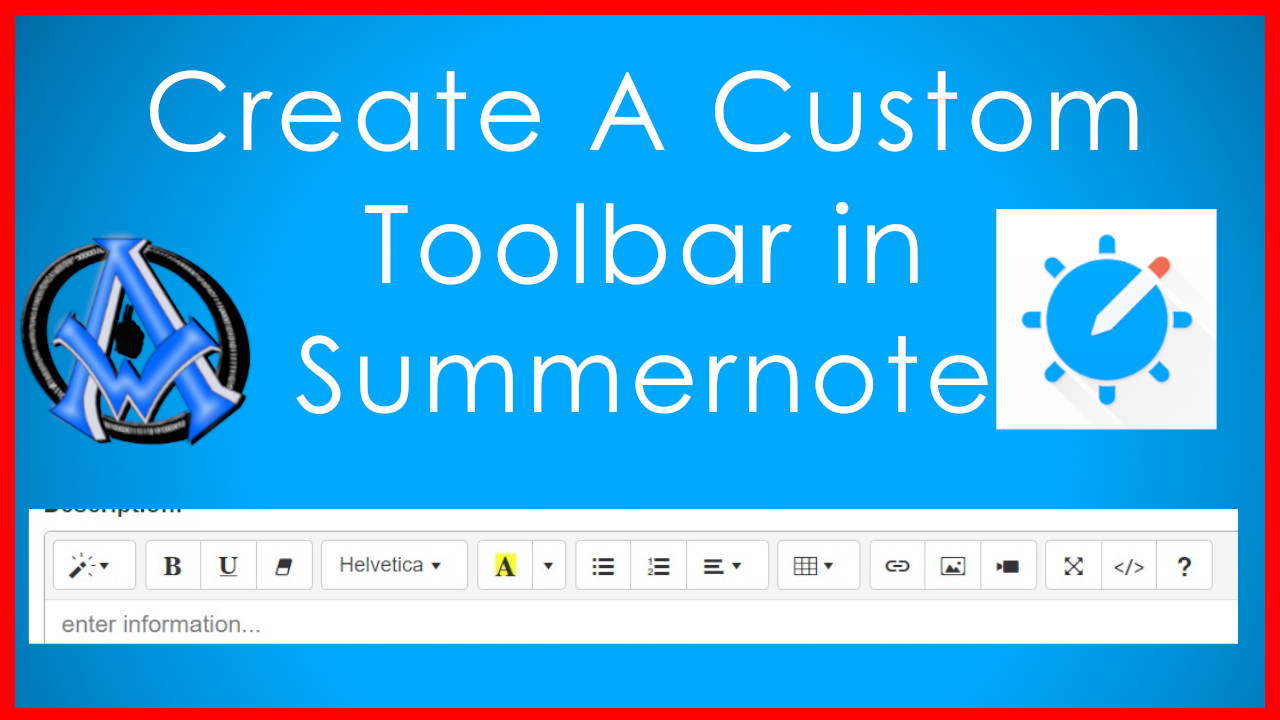
To create a custom toolbar in Summernote, you will need to modify the toolbar option during initialization of the Summernote editor. Here’s an example of how you can create a custom toolbar: $(document).ready(function() { var customButtons = [ [‘style’, [‘style’]], [‘font’, [‘bold’, ‘italic’, ‘underline’, ‘clear’]], [‘para’, [‘ul’, ‘ol’, ‘paragraph’]], [‘insert’, [‘link’, ‘picture’, ‘video’]], [‘table’, [‘table’]], Read More

Summernote is a free and open-source WYSIWYG (What You See Is What You Get) editor for web applications. It allows users to create, edit, and format text and HTML content with ease. In this article, we will explore how to use Summernote and get the most out of its features. Getting Started with Summernote To Read More
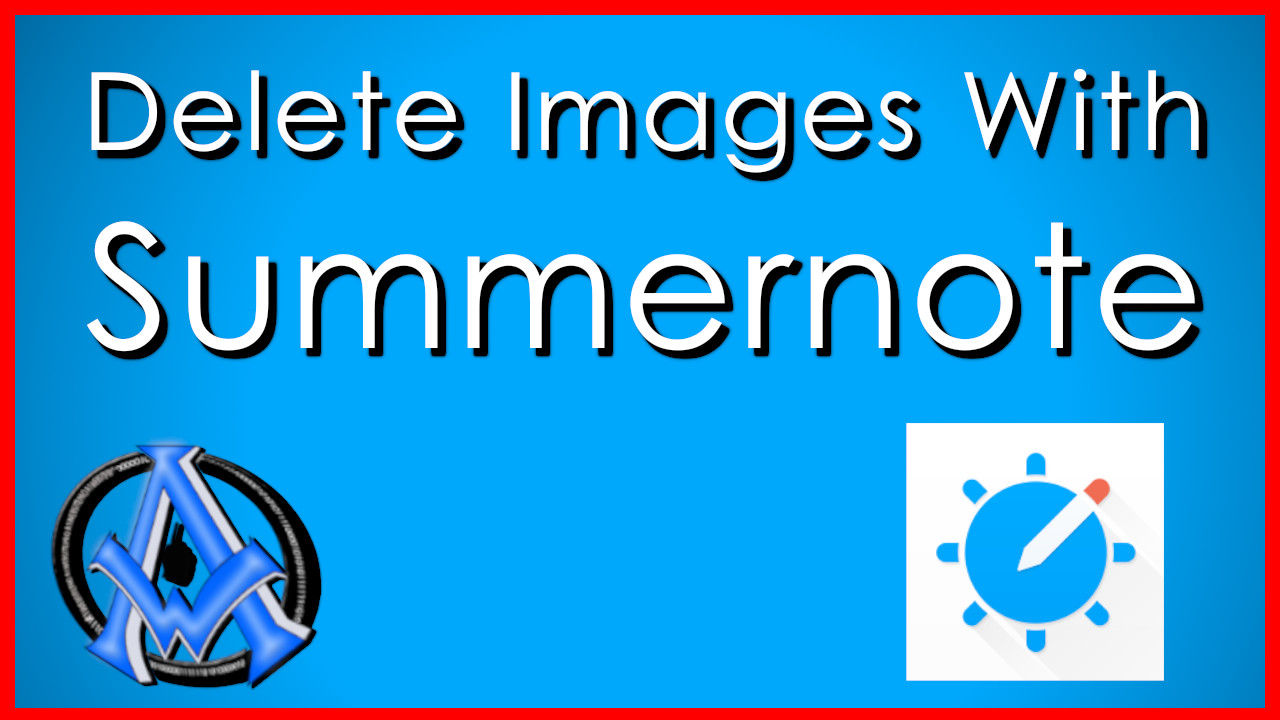
In this article, I will explain how to delete images from the server using Summernote, a WYSIWYG editor, with the help of PHP, MySQL, jQuery, and Ajax. Summernote is a popular open-source WYSIWYG editor that allows users to create rich text content, including images. Sometimes, users may want to delete the images they have uploaded Read More
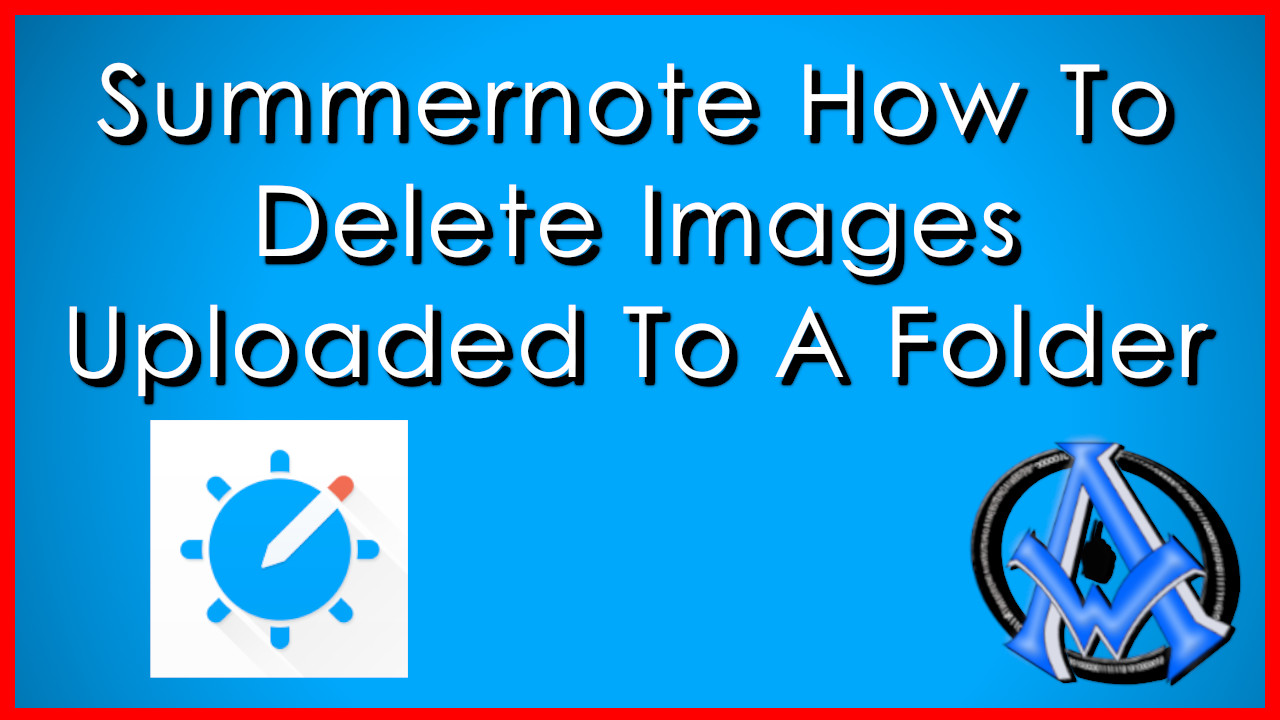
In Summernote you want to be able to delete your images in your directory or folder at times. As far as I can see, this is the only tutorial out there on this, so I decided to do it. I made a tutorial in the past that shows you how to upload images to a Read More

Looking for some tips on how to sort, filter and label emails in Gmail? You’re in the right place! Learn the best tips on how to sort your Gmail by date, time, sender, subject and more. Gmail default settings is what we will start with. Then we will add more sorting and filtering tips with Read More

You may be wondering how to set a picture as your desktop or wall paper background. Well there are a few things that you need to know. The size of the desktop background is the first thing that you have to consider. The reason why is ratios. I discussed more about ratios in this post Read More

This post is about how to find thieves stealing your YouTube videos and uploading to their channels. There is nothing more frustrating than working so hard on your content and videos and then having some thief stealing them and uploading to their channels. We need to punish these people, but you need to find them Read More
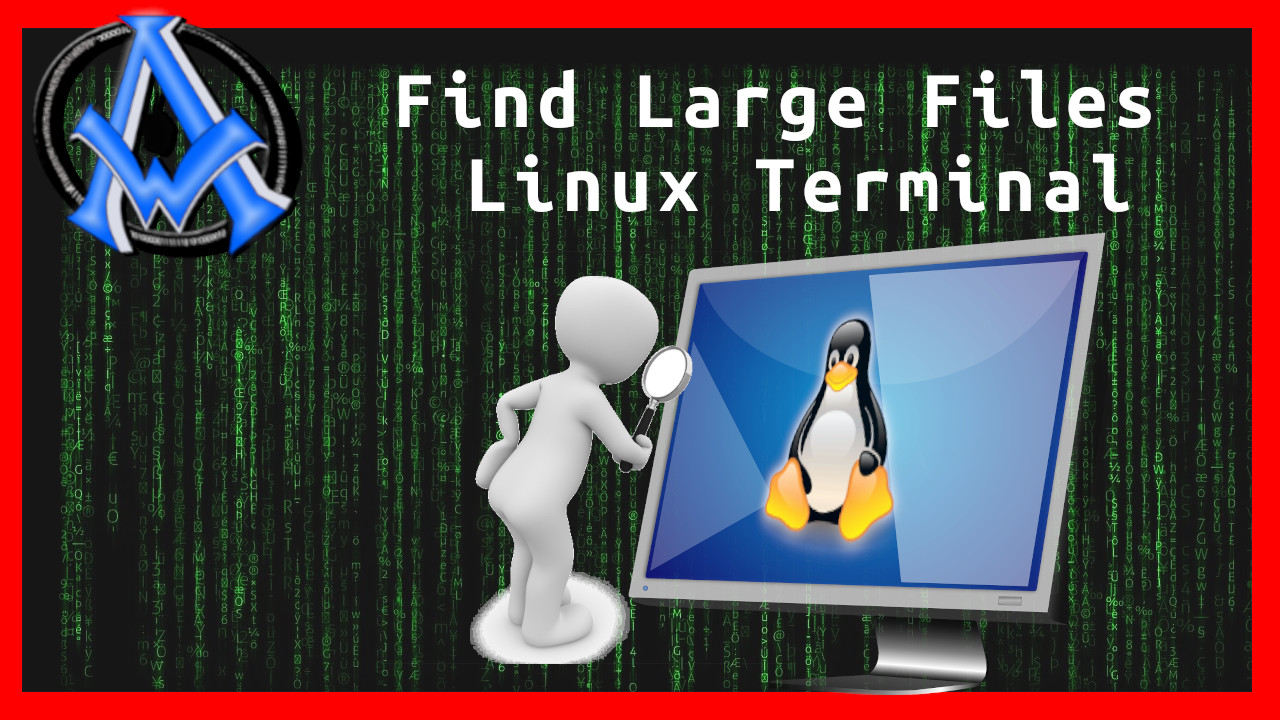
There are times when you need to find the largest files in your Linux Terminal. Here are a list of commands that you can use to find out what is bloating your website. Remember that every web page that you have should not load any more than 2 MB maximum. Use The List Command ls Read More
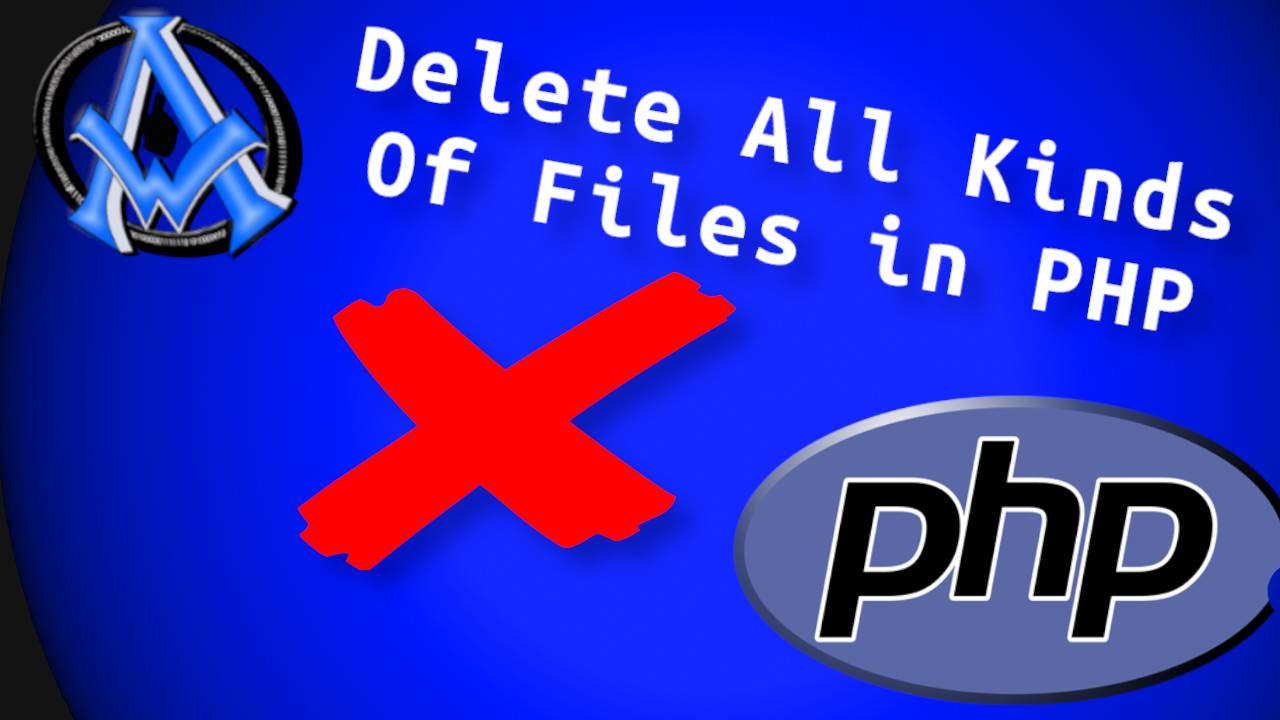
To delete files in a directory or folder with PHP, all you have to do is use the unlink function. Unlink not only deletes pictures, but will delete any kind of file in a directory. Lets get started. Unlink in PHP The unlink function has been around since PHP4. It also works on PHP5, PHP7 Read More
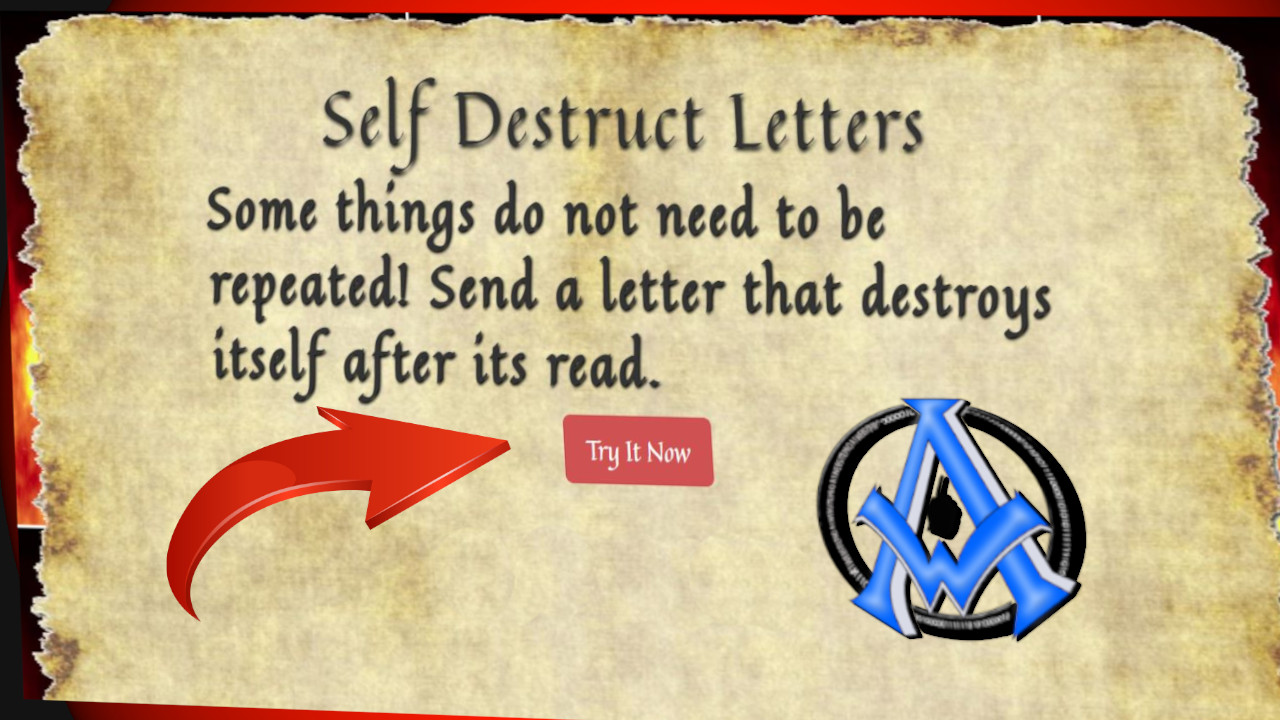
This self destruct letter script is fun, fast and mobile friendly. All you have to do is download it and upload it to your server. I created this script a while ago but I made some updates to it. You can see the self destruct letter script in action here. Feel free to use it. Read More
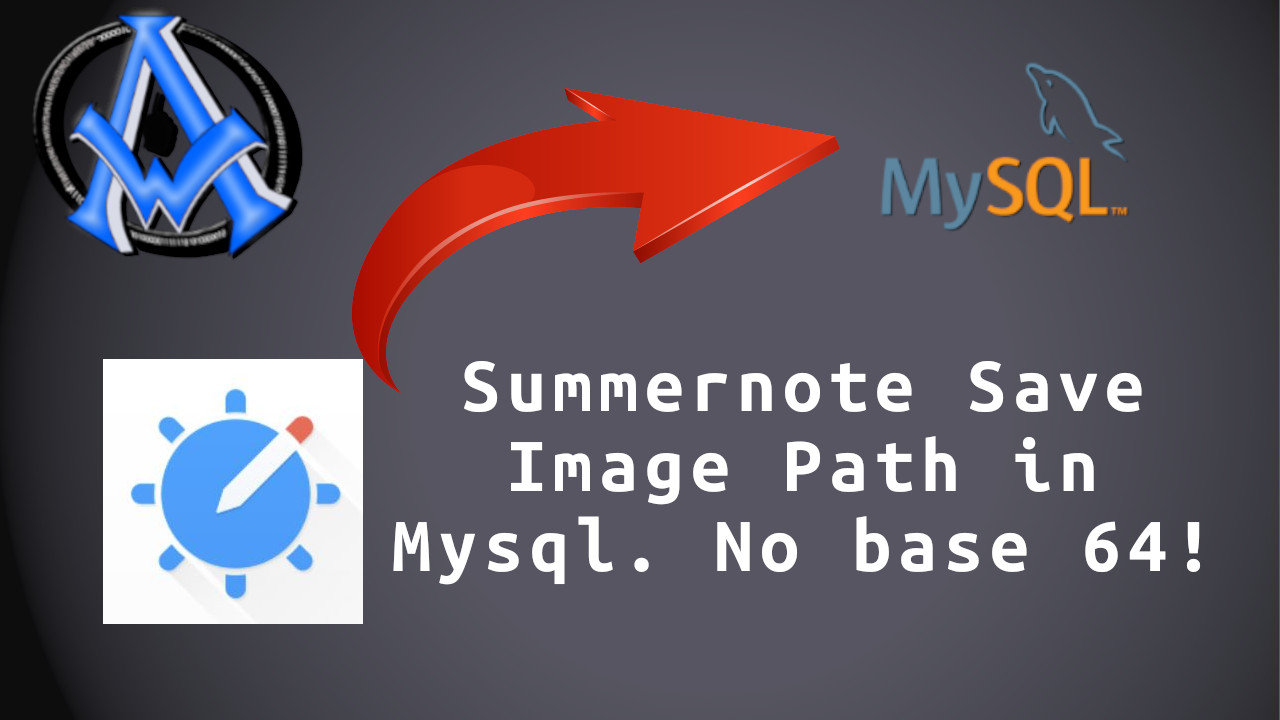
In this tutorial, we will show you how to store images and entries in MySQL without base 64 encoding. Base 64 encoding will bloat your database. The way I show you how to do it here will not bloat your database. You can download summernote here, however you do not need to download it for Read More

This tutorial will show you how to convert a PDF file to an editable document for free. First, when you try to direct edit a PDF file, you’re prompted to purchase the PDF editor from Adobe. In order to get around this I recommend downloading the Libre Office Suite. This is a completely free program Read More

So I just got done programming the best home inventory management software. I wanted it to be free and easy to use for all my friends, neighbors and subscribers. Last September, I hit the big 50. I have stuff I never knew I had. A person accumulates things over time naturally. Then there was stuff Read More
A1WEBSITEPRO Social Media Pages
Here are my social media pages, lets hook up!