Category Archives: Ubuntu
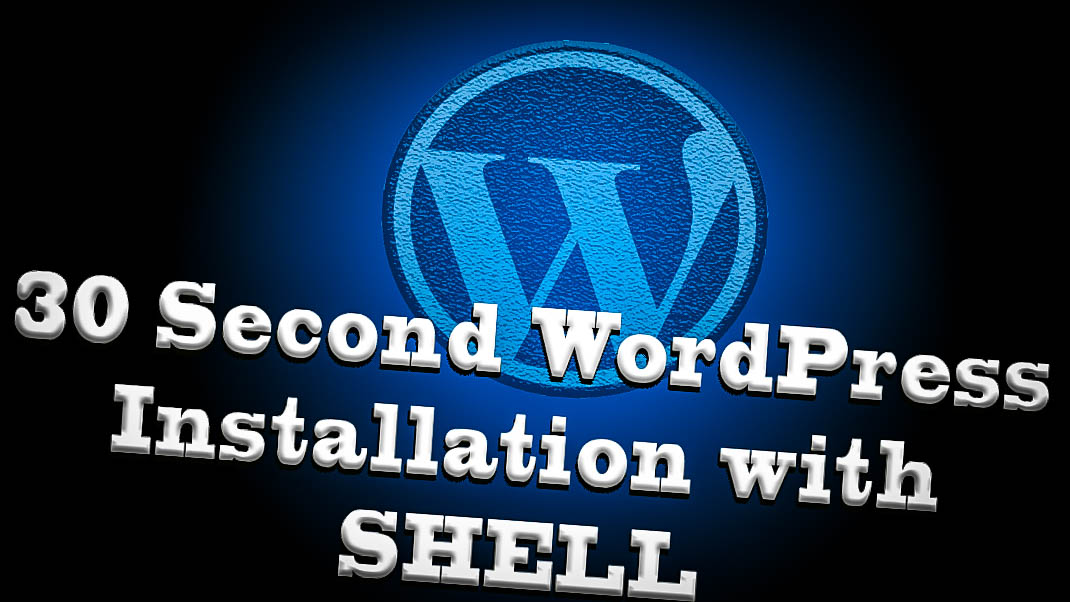
This article will help you install WordPress with Shell access ( ssh ) using the wget command in a Linux/Ubuntu terminal. Logging Into Shell If you do not know your shell or ssh login contact your hosting provider and they can provide you with that information. If you already have that information you can proceed. Read More
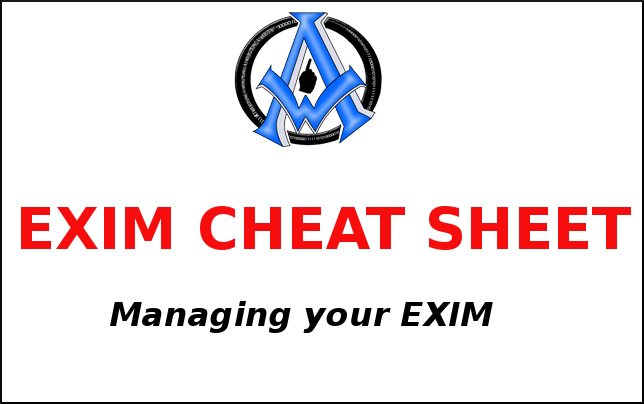
The following EXIM Cheat Sheet will help you manage your EXIM 4 server. To complete these steps, it is helpful if you already are familiar with SMTP, MTA, and UNIX shell prompt. If you are having any issues with email delivery, please check out my post on DKIM, SPF and DMARC records. That post will Read More
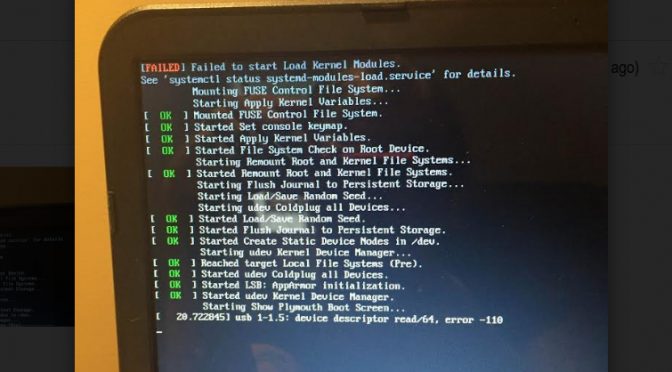
If you got this with your new computer upgrade on Ubuntu Linux here is a solution. Hit Ctrl+Alt+F1 on keyboard Type in [code]sudo su[/code] Enter Password. 1. [code]apt-get update[/code] 2. [code]dpkg –configure -a[/code] 3. [code]apt-get dist-upgrade[/code] 4. [code]apt-get -f install[/code] This should get rid of that nasty error.

There are times when you might have a database connection error. If you are on the Ubuntu system on Amazon hosting then run this command. [code]sudo service mysql [/code] or try this [code]sudo /etc/init.d/mysql start [/code]

If you are like me you like to use the terminal commands to update your linux Ubuntu System. Its fast and easy if you know the command. I am putting the command lines in this article so you can copy and paste them. First login as root then navigate to your root folder. [code]sudo Read More
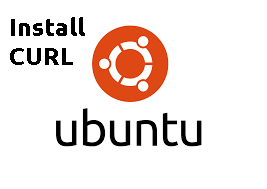
IN this post I am going to show you how to install CURL on the Ubuntu Linux server. It is fast and easy and not as hard as you think. Log Into Your Server SSH into your server. If you are not familiar with logging in via SSH please see SSH Tutorial here. After you are logged Read More

We use ubuntu servers because they are are awesome to work with. There are however some technical things that you may run into when installing a WordPress CMS on an Ubuntu server. Enter FTP Credentials To Install Plugins You may be confronted with “Please enter FTP credentials…” when trying to install a plugin. This is Read More
A1WEBSITEPRO Social Media Pages
Here are my social media pages, lets hook up!