Category Archives: Tech Support

You may be wondering how to set a picture as your desktop or wall paper background. Well there are a few things that you need to know. The size of the desktop background is the first thing that you have to consider. The reason why is ratios. I discussed more about ratios in this post Read More

This post is about how to find thieves stealing your YouTube videos and uploading to their channels. There is nothing more frustrating than working so hard on your content and videos and then having some thief stealing them and uploading to their channels. We need to punish these people, but you need to find them Read More
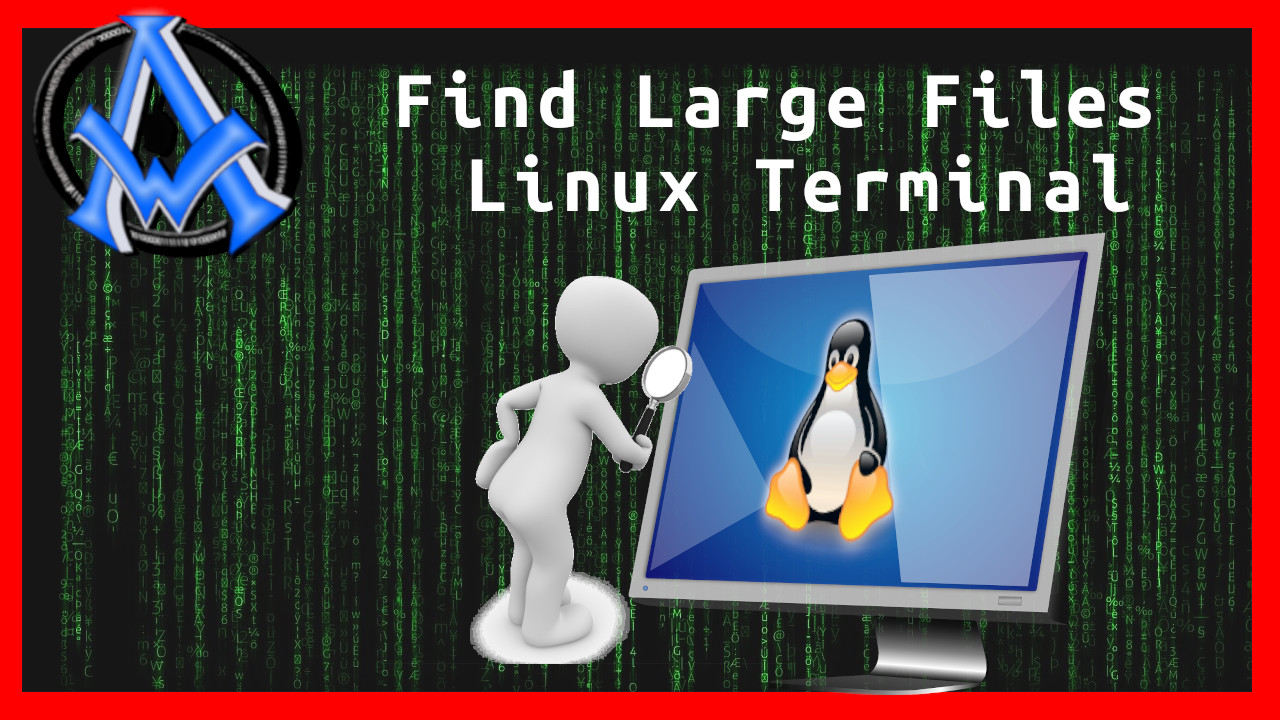
There are times when you need to find the largest files in your Linux Terminal. Here are a list of commands that you can use to find out what is bloating your website. Remember that every web page that you have should not load any more than 2 MB maximum. Use The List Command ls Read More
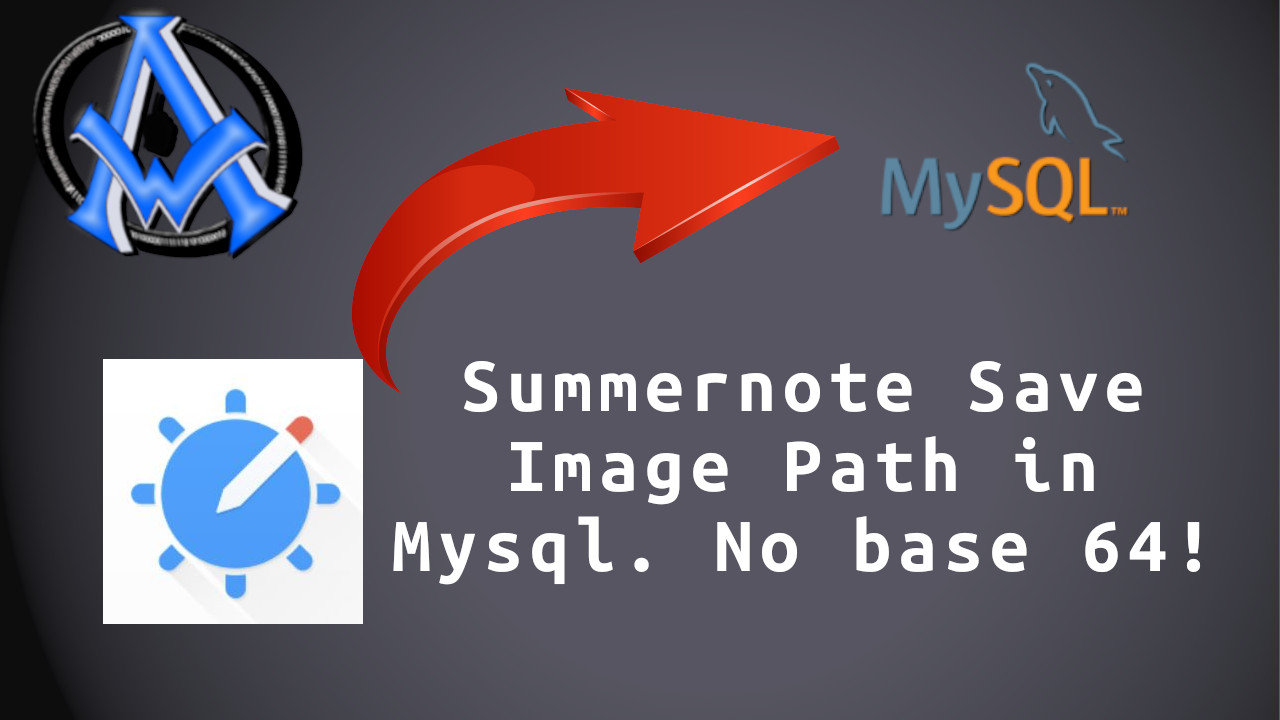
In this tutorial, we will show you how to store images and entries in MySQL without base 64 encoding. Base 64 encoding will bloat your database. The way I show you how to do it here will not bloat your database. You can download summernote here, however you do not need to download it for Read More
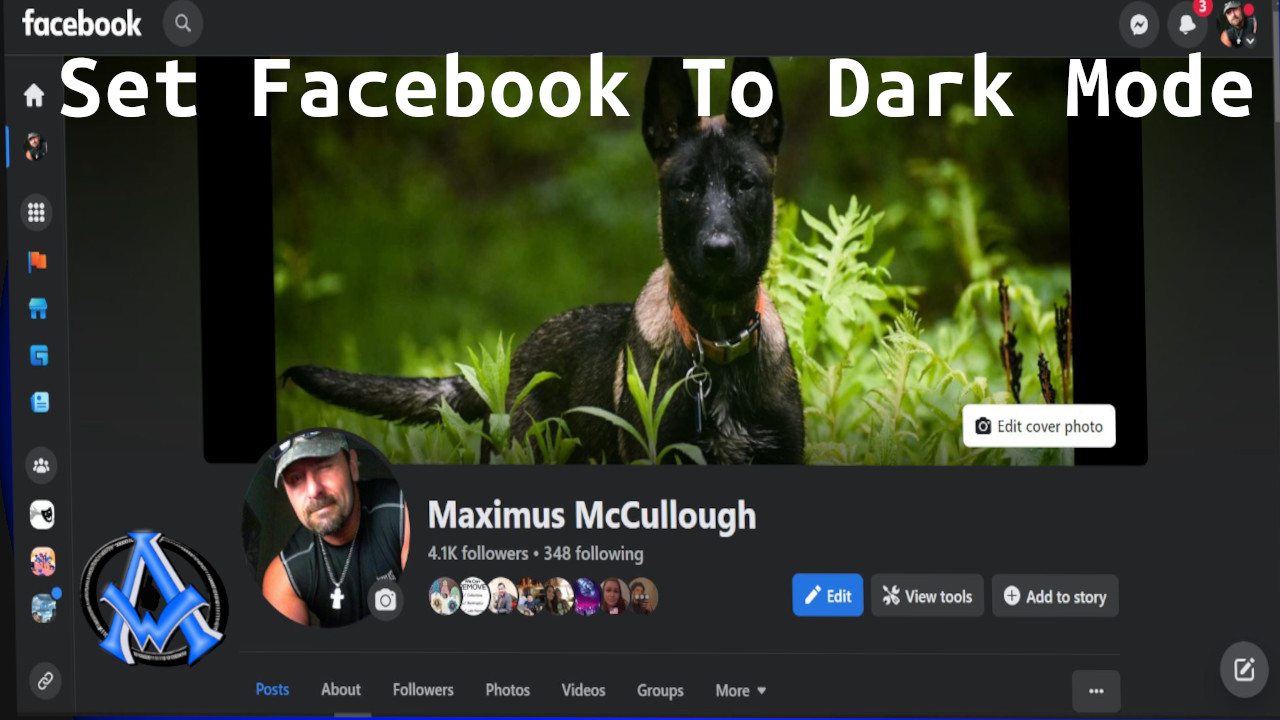
There are two different methods to set Facebook into dark mode. One is on desktop and the other is on your mobile Facebook app. We will go over both methods. Desktop Facebook Dark Mode Instructions The first thing you want to do is go to the upper right corner and click on your circle profile Read More

This tutorial will show you how to convert a PDF file to an editable document for free. First, when you try to direct edit a PDF file, you’re prompted to purchase the PDF editor from Adobe. In order to get around this I recommend downloading the Libre Office Suite. This is a completely free program Read More

How do you get on the do not call or text list? Well, that part is straightforward. Just go to the do not call or text government websites and add your phone numbers. If you want to know what is legal and not legal, look at the government PDF sheet. It still looks like charities Read More

Yes, DKIM, SPF & DMARC is the key to email delivery so that your emails do not go to the spam folders in Gmail, Ymail, and more! Your nightmare is OVER! This is your solution 100% guaranteed! Unlike other tutorials online, I am going to show you how to do this right, so it works Read More

Combine all your emails, Gmails, Ymails, Hotmail’s and more into one program, Mozilla Thunderbird. Organize your email life and be more efficient! Not only that, but you can sync your tasks, calenders, RSS feeds and more! Download Mozilla Thunderbird here. Overview To Combine All Your E-mail’s We as busy people end up with many emails. Read More
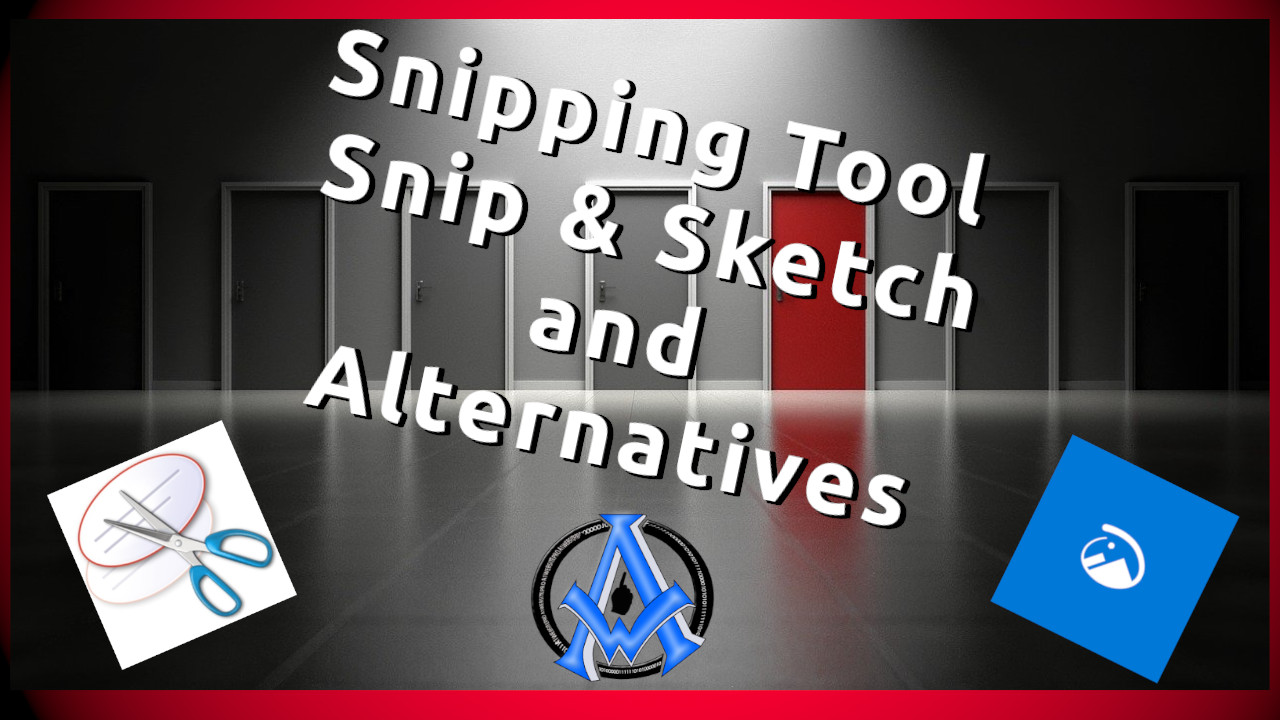
When you need to catch a screen shot or a section of your screen, then the “Snipping Tool” is a great tool. There are other tools at your disposal like “Snip & Sketch” and other alternatives that we will discuss in this tutorial. Snipping Tool The snipping tool has been around for several years. It is Read More
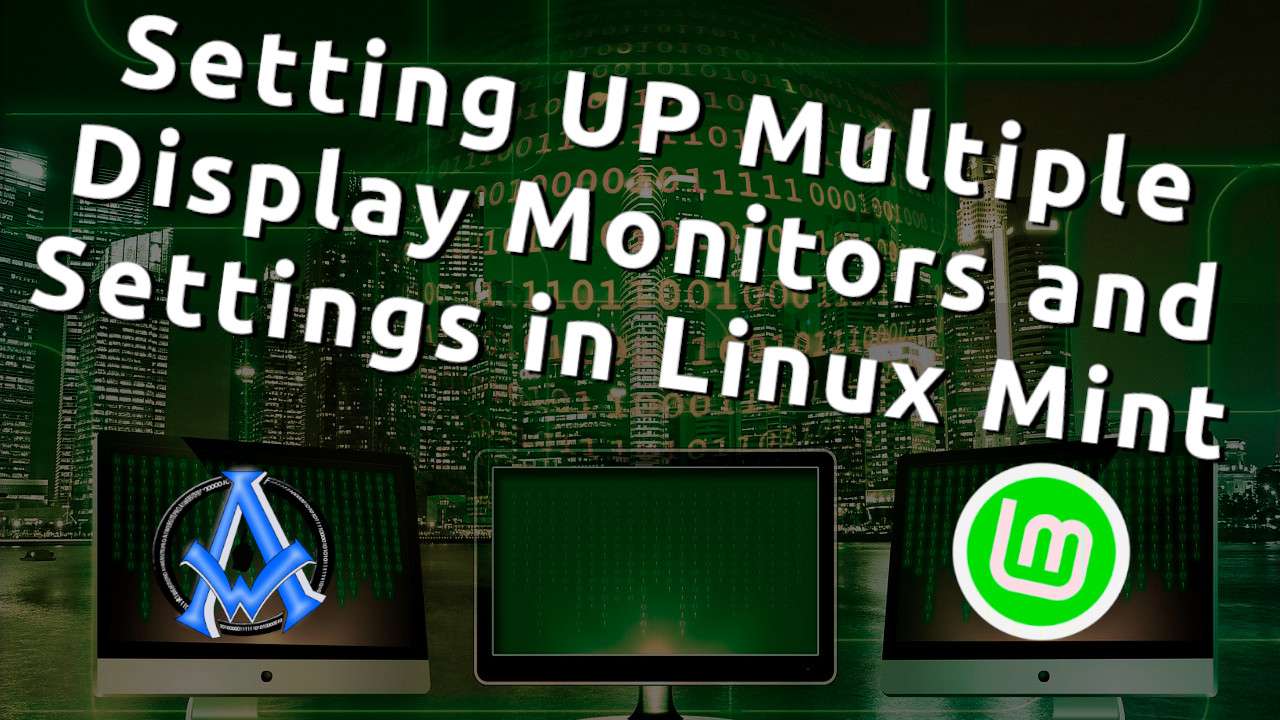
This post is about setting up multiple display monitors on your Linux Mint or Ubuntu Operating system. In a previous post, I show how to hook up an external monitor. In this post, we will discuss the settings and how to arrange your display monitors. For the record, we refer to monitors as screens and Read More
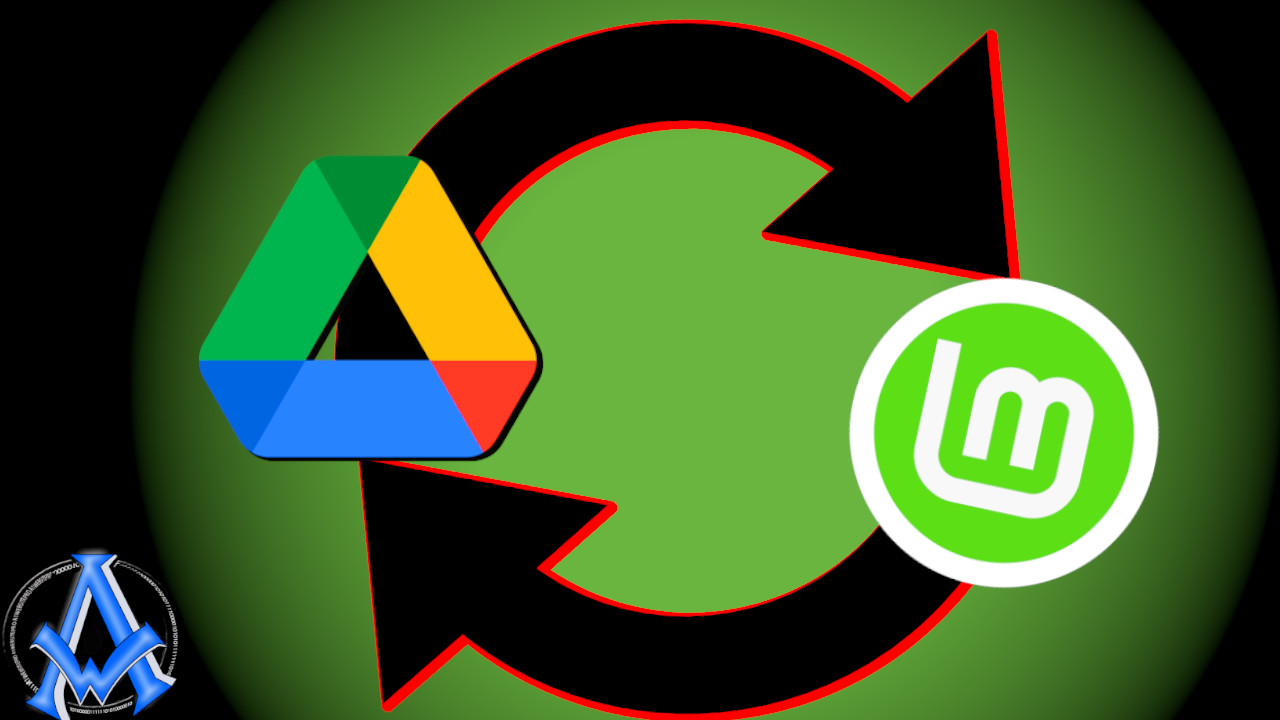
To synchronize Google Drive with Linux Mint, follow the steps below. This is a straightforward task and even if you’re technically challenged, as some say, you will get through this with no problems. I did not leave out any steps, and I created this so that it is easily understandable. If you disagree, then leave Read More

In this tutorial, I will show you how to install Linux Mint and create a bootable flash drive. You can do this install a couple different ways, but I recommend backing up your current computer either way. Recently I created a tutorial on how to back up your Windows 10 computer. Windows 10 Backup Computer Read More
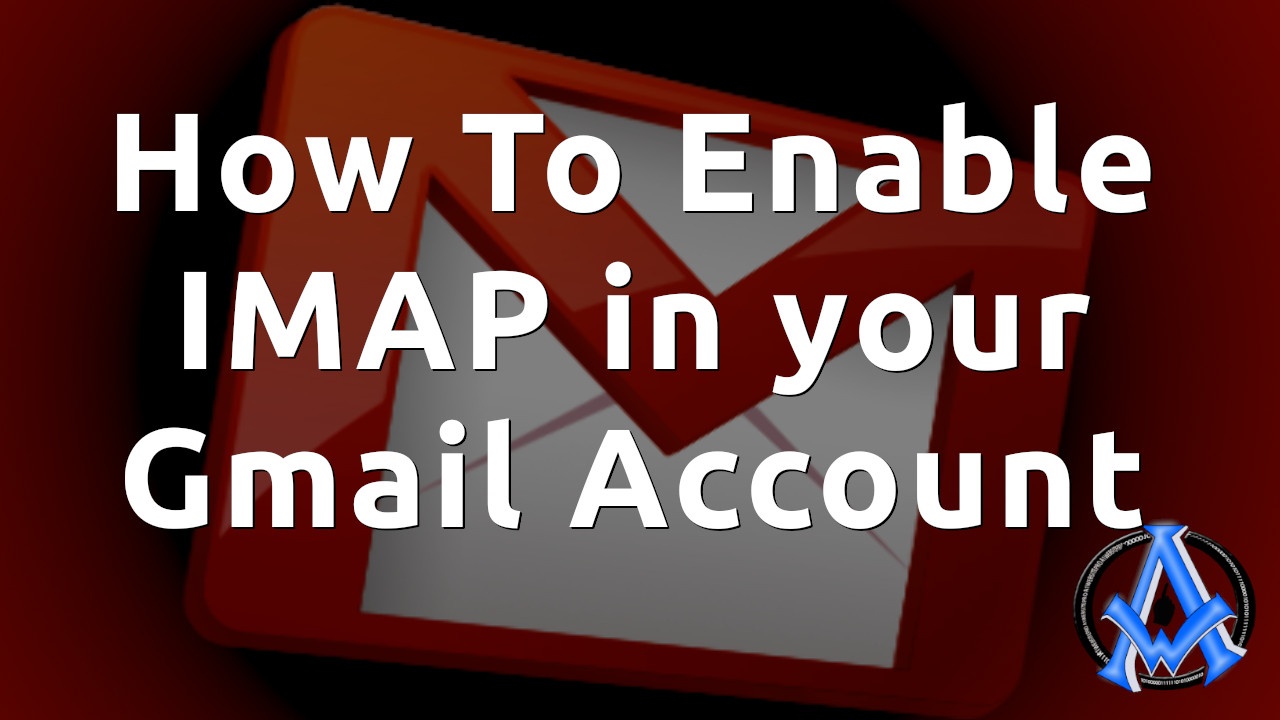
In this tutorial, we will learn how to enable IMAP in your Gmail account. This process takes about 30 seconds to do. The benefit of turning on your IMAP in your Gmail means that you can use other email clients to check your email. This could be on your phone, tablet or computer. Turn On Read More


A1WEBSITEPRO Social Media Pages
Here are my social media pages, lets hook up!