Category Archives: Images

YouTube new social features for business! There are YouTube features that allow you to send and receive friend requests. YouTube also created the ability to private chat with one or more people privately. So how do the features work? How can you use them to increase your business and audience engagement? Get More Subscribes on Read More
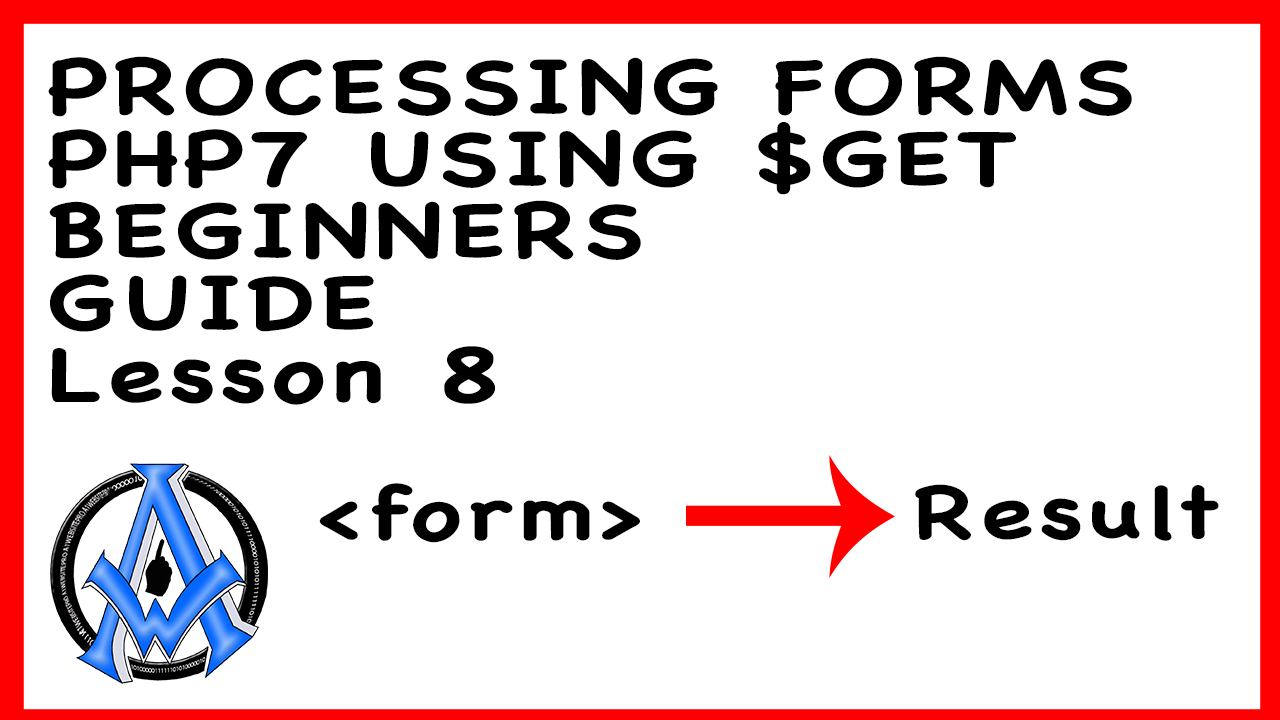
Processing forms in PHP7 for beginners can be hard to understand. Let’s break it down for you before we actually start coding. In the last lesson we manually created URL query strings. We then used the $_GET method to get sections of the string and display them on a page. In programming we call this Read More
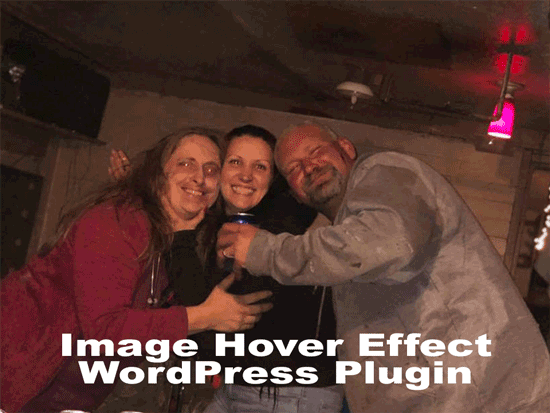
Have you ever tried to add a hover effect for mobile devices? Well the truth of the matter is that you cannot do it. Hover effects require you to have a mouse that you can use to hover over an element. This is not the case with touch screens. Some people do work around with Read More
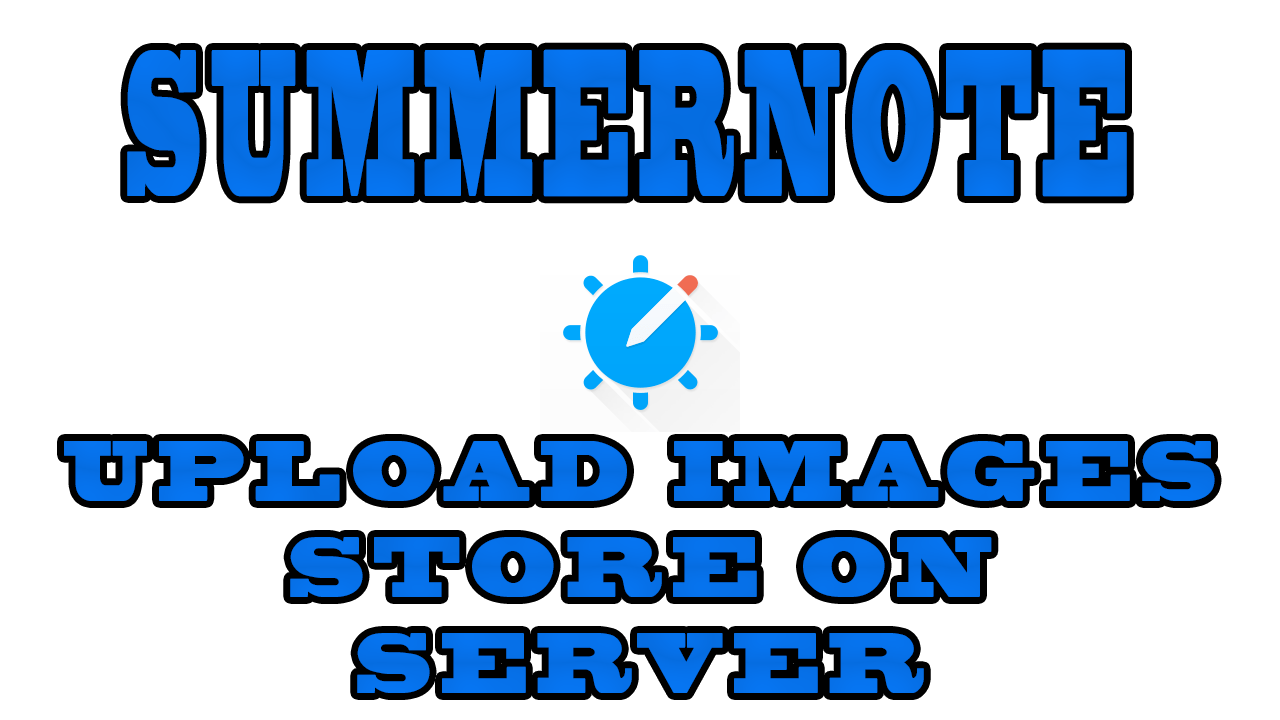
Store Image Uploads On Server With Summernote, not the default base 64! If you do image uploads through Summernote you will notice that it stores base 64 code for the image. If you are saving that kind of code in your database you will notice that it bloats the database. This will cause lag time Read More
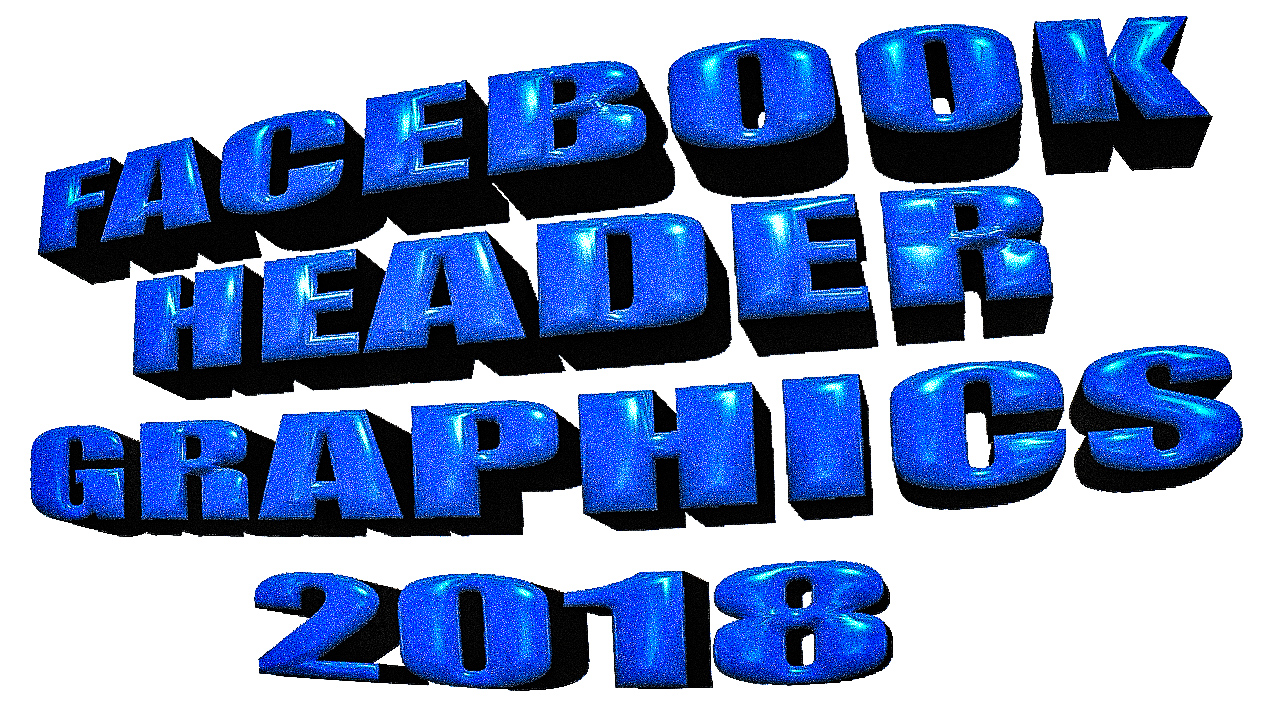
In this article we will go over the image specs for your Facebook Fan Page and Group Page. This easy guide will include a template download that you can use to make sure you create your graphic for the best results. Intro To Facebook Marketing Strategies This tutorial and others to come will help to Read More

You can make money on Facebook. In fact you can do it on any social media platform. I am going to show you how to do it. There are also many DO’s and DONT’S when it comes to this process. We will explore them in this article. It is important that you understand a little Read More
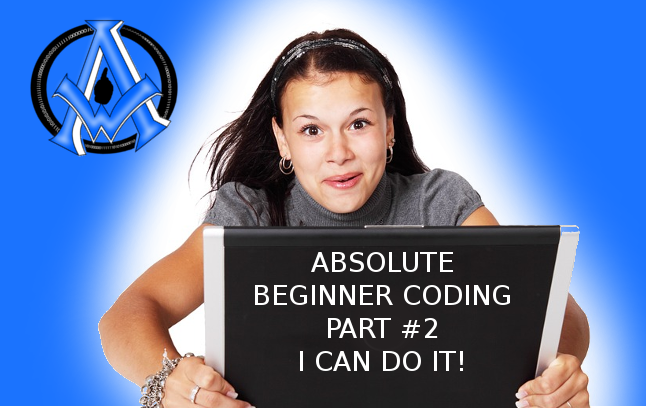
To use an image tag, we use a file on the internet. This file to the image could be located on your server or an external server. For example, the following image tag would work anywhere. <img src=”https://a1websitepro.com/wp-content/uploads/2014/09/logo200.png” /> Breaking Down The Image Tag The syntax that we use to embed an image is always Read More

If you are tring to make a google merchant feed for your Zencart store this is the tutorial for you. Copy the script below and upload it to your server. You will have to edit a few things first. Database Connection Setting Database Prefix In the script below you can get your database connection setting Read More

If you are ready to move your WordPress from HTTP to HTTPS the fastest and easiest way follow these steps. #wordpress Step #1 Make Admin Secure Make your admin secure by opening up the wp-config.php file and putting in the following code. [code]define(‘FORCE_SSL_ADMIN’, true);[/code] Step #2 Use relative URL’s Using relative URL’s within your content Read More

Optimizing Images With PHP Optimizing images is a big part of website development and optimization. For most webmasters I do not have to go into detail on why you should optimize your images. It was pretty standard, yet it was quite hard to achieve. As far as I know, even casino sites like https://www.daisyslots.com are Read More
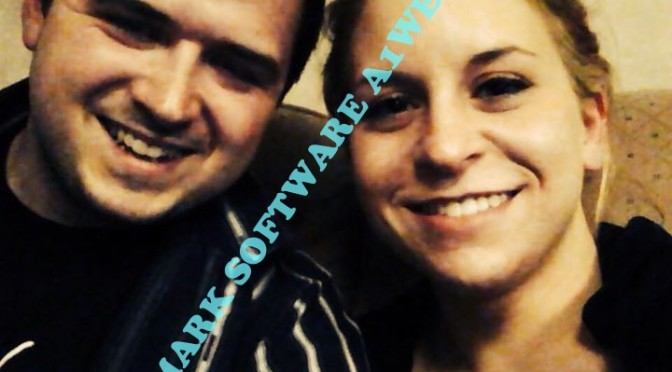
Q. Why should you watermark images? A. If your image is original it is exposed to the public if its online. Even if you have right click disabled by some JavaScript function people can still get your images by using the “snippet tool” or “print screen” function on their computers. even if you are not Read More
A1WEBSITEPRO Social Media Pages
Here are my social media pages, lets hook up!