Branding
Branding can be a very effective means for product familiarity or identification. This can be done by creating a logo that is original but simple. Here are some tips for creating a great logo for your business.
-
Research your audience.
- Creating a logo design isn’t just about creating a pretty visual. What you’re doing, or taking part in, is developing a brand and communicating a position. It makes sense, then, that the first step in creating a logo design should be to research these concepts.
- Make a lot of sketches be original and simple.
- Search “Google Images” for logo for inspiration
- Resist the urge to imitate someone else exactly.
- Avoid fonts that are gimmicky
-
Use blank space effectively.
- Keep it clean and experiment a lot
You can then use this logo as a brand for you watermarks as well. Don’t worry about getting this done before you upload photos. Take your time, you can bulk watermark and brand photos all at once with the plugin that I had you install.
USING BING KEYWORD RESEARCH FEATURE
In order to use the Bing keyword research you have to have a Microsoft account and then you have to add your site. Creating a Microsoft account is easy. Just fill out the information and enter your current email address. Next you will get a screen that looks like below. Type in the name of your website and click “add”.

Next fill in the site information that they are requesting.
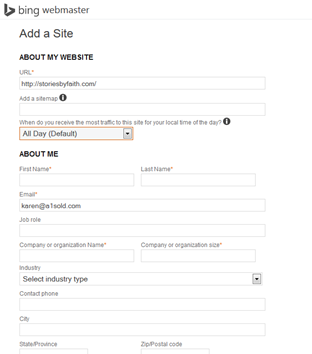
When you get to the part where it asks for a site map follow these steps.
- Go to your dashboard.
- Scroll down to where it says SEO
- Click on XML sitemaps
-
Tic the box where it says enable this functionality
- There will be a drop down appear and you want to pick Yahoo and Ask when something new is published.
- Finally click “Save Changes”
-
You will see a button that links to the XML sitemap, click it.
-
Now grab the URL and enter it into the information for Bing.
-
When you get to the bottom make sure that you tick all the error reporting boxes.
- Now you will have to verify that you own the site so the next screen in Bing will give you something like this. Copy the Meta tag to your clip board and go back to your dashboard in WordPress.

- Scroll down to the SEO plug in and hit “Dashboard”
-
Under the “Webmaster Tools” section paste in the Meta code and click “save changes”.
-
Now go back to your Bing account and click “verify”
- Now you should be verified, if not go back and repeat the steps.
-
You should see a screen like this.
- Now you are ready for Bing Keyword research in order to see the competition in Bing.

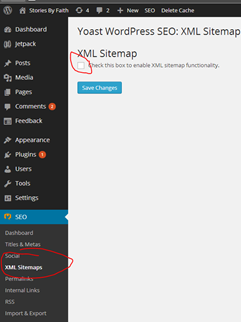
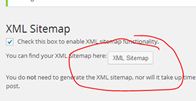
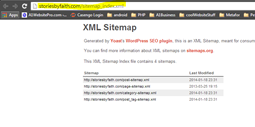

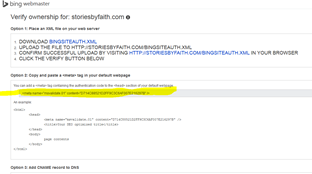
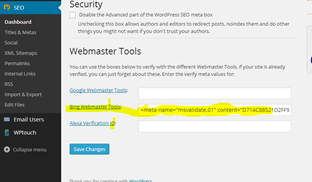
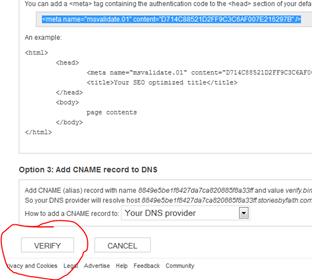

A1WEBSITEPRO Social Media Pages
Here are my social media pages, lets hook up!